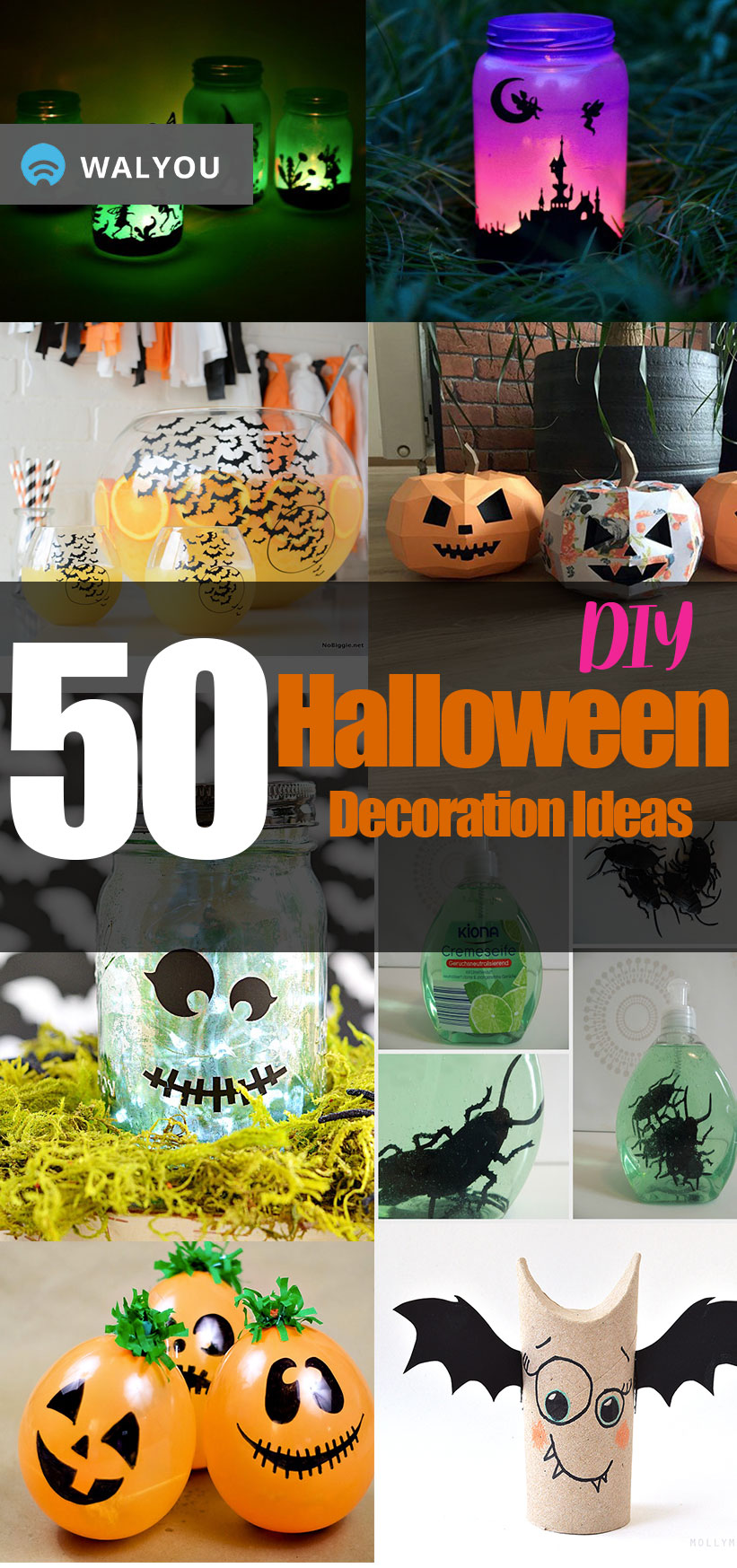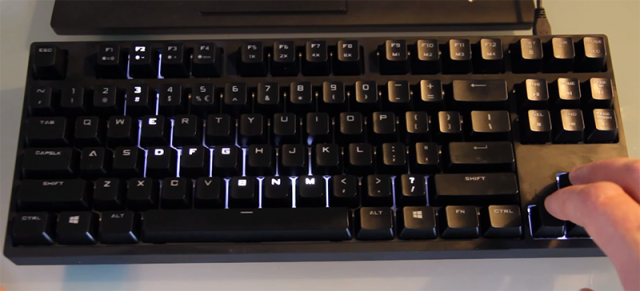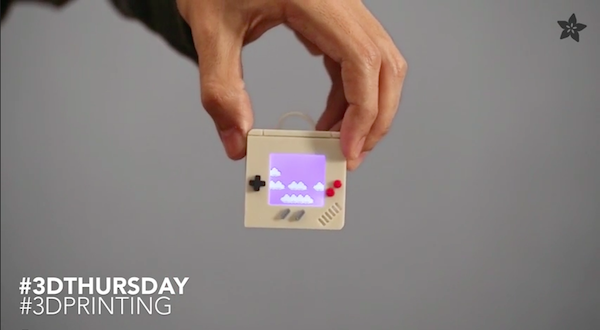With all the popularity of the Vista operating system and its many problems, we sometimes forget that Windows XP also could use a tune up and a speed up boost. Yes, the problems of Vista have created a tremor and people spoke back with funny Windows Vista installation alternatives as well as an ultimate windows vista solution. Still, the XP may not be as bad, but I can recall many times that my computer crashed, more than a few occasions of the Blue Screen Of Death, and many lag times.
Thanks to Tinkernut, there is a simple video outlining 7 simple ways to speed up your Windows XP.The video goes on to explain how to perform the following actions in order to give a little boost to your XP operating system.
How to Speed Up Your Windows XP in 7 Easy Steps:
1. Disk Cleanup
2. Cache webpages removal
3. Defragment Hard Drive
4. C Drive index disabling
5. Disable visual styles
6. Edit Startup items
7 Registry defragment
You may have previously had the chance to try out one or more of the steps above, but if you know of other great tips to speed up Windows XP, please share them below.
7 Different Ways to Speed Up Windows XP