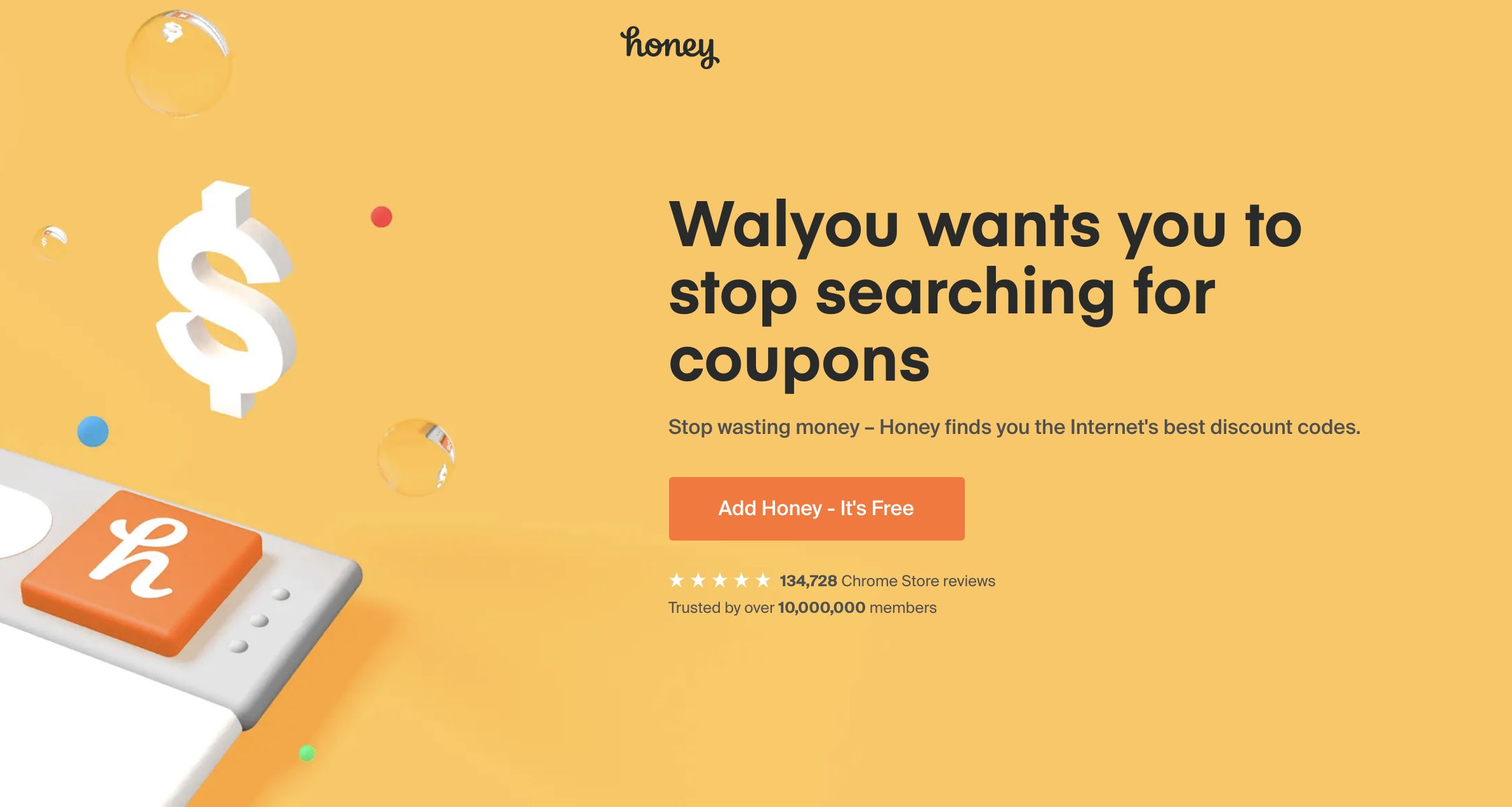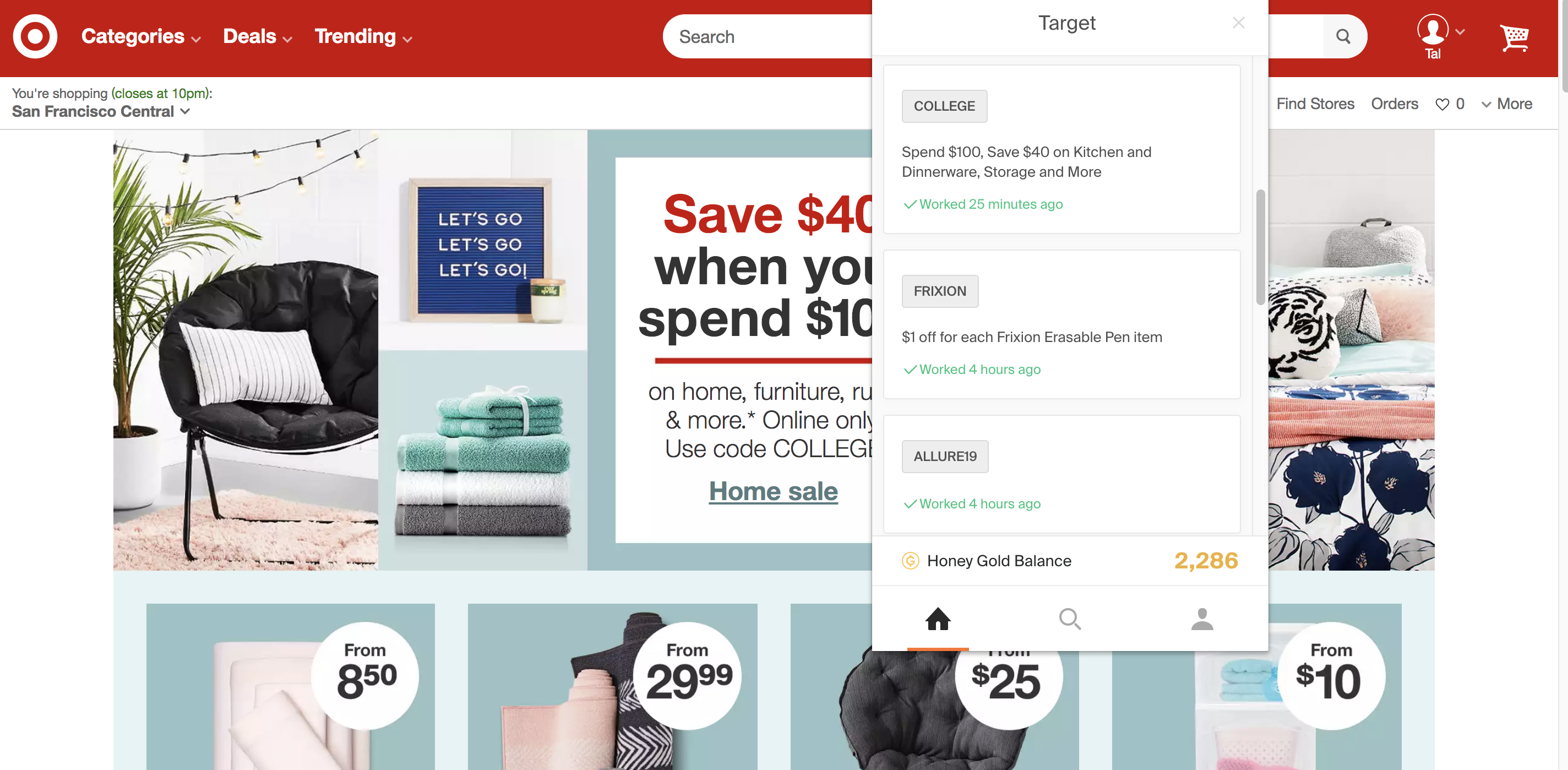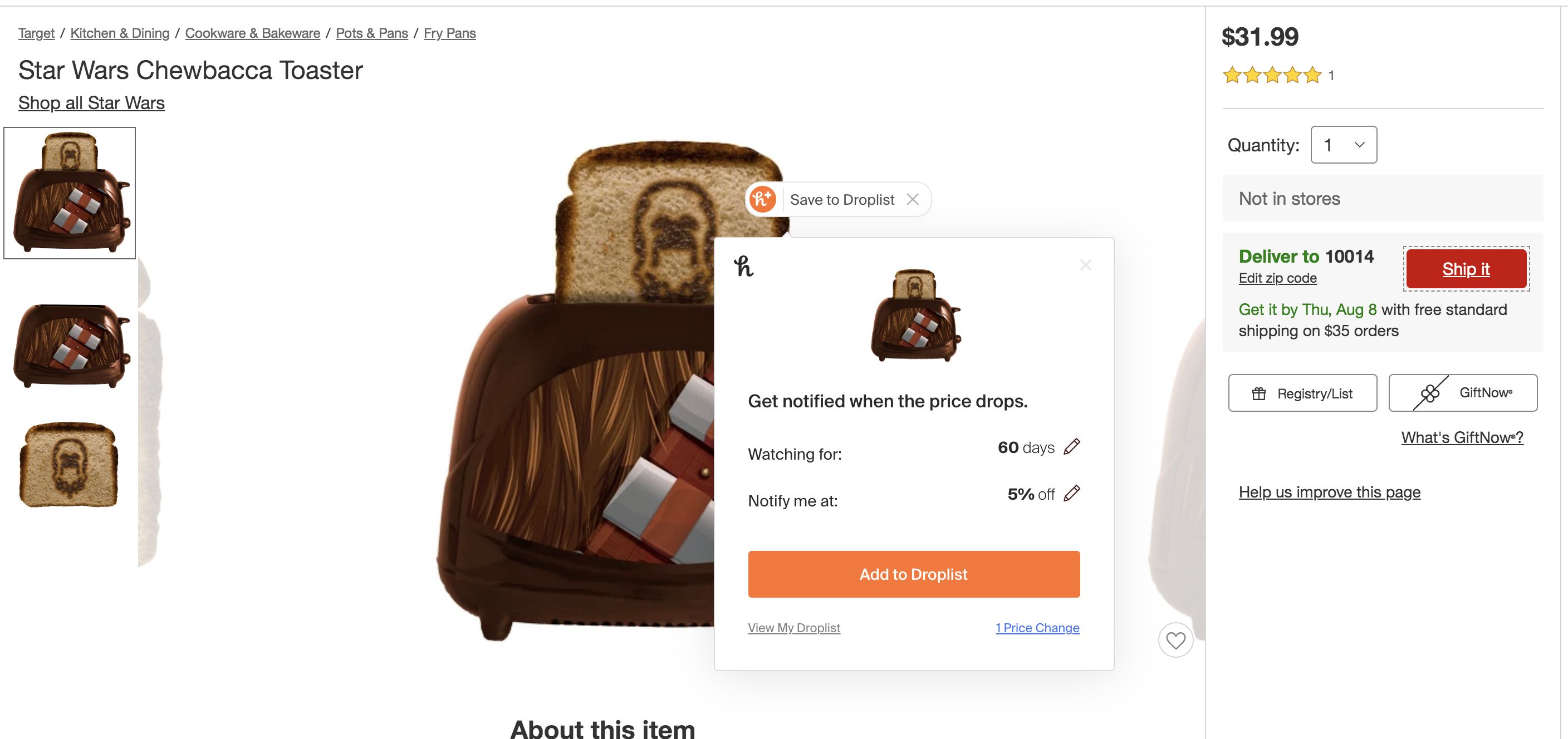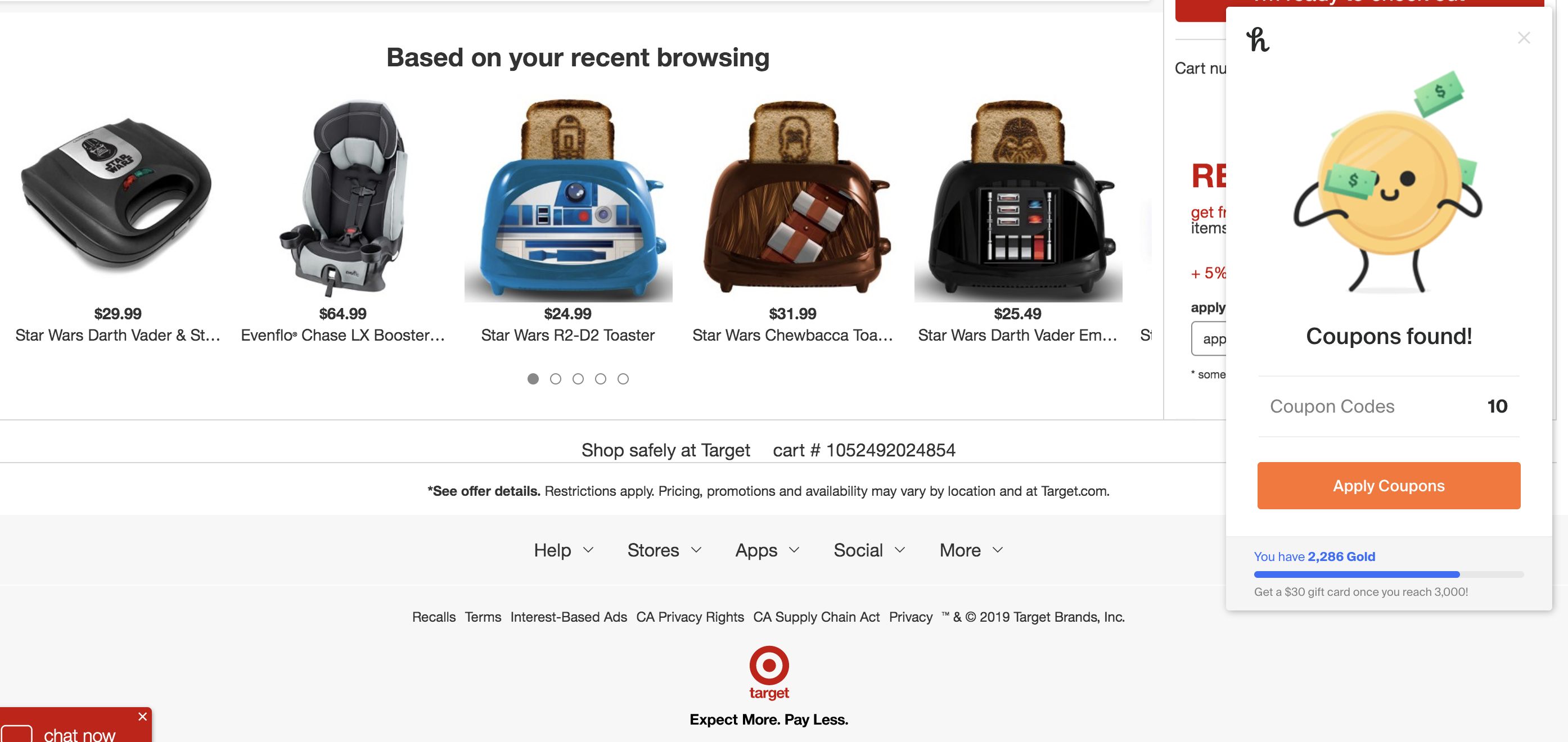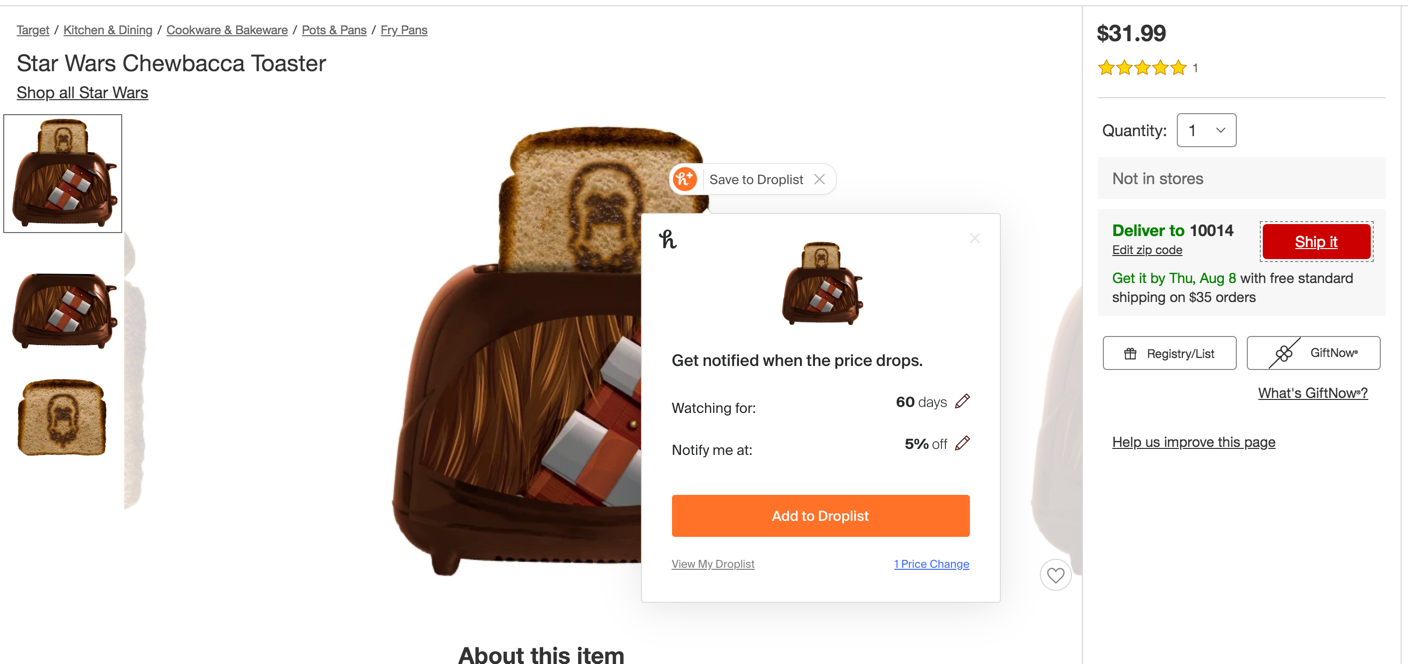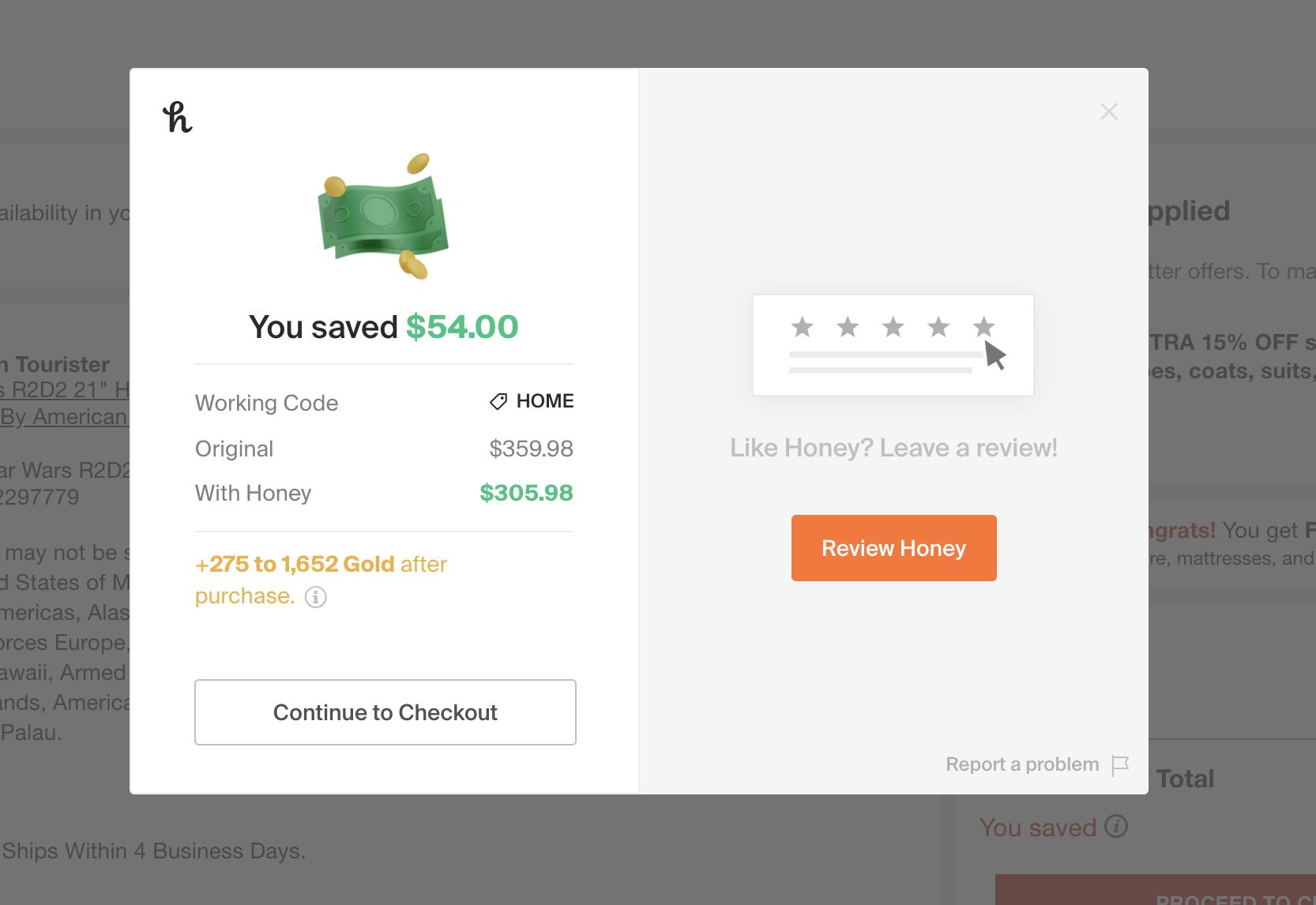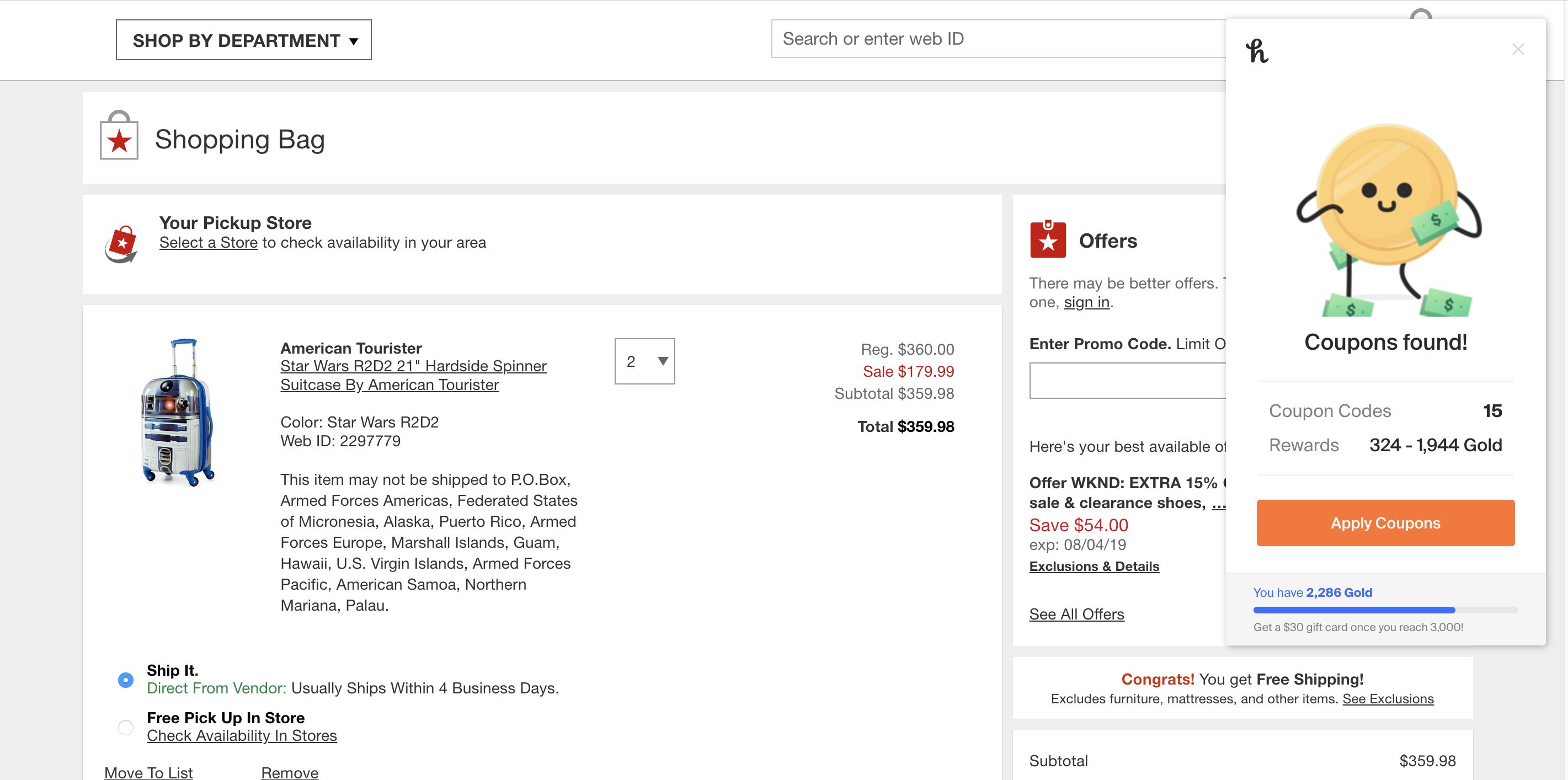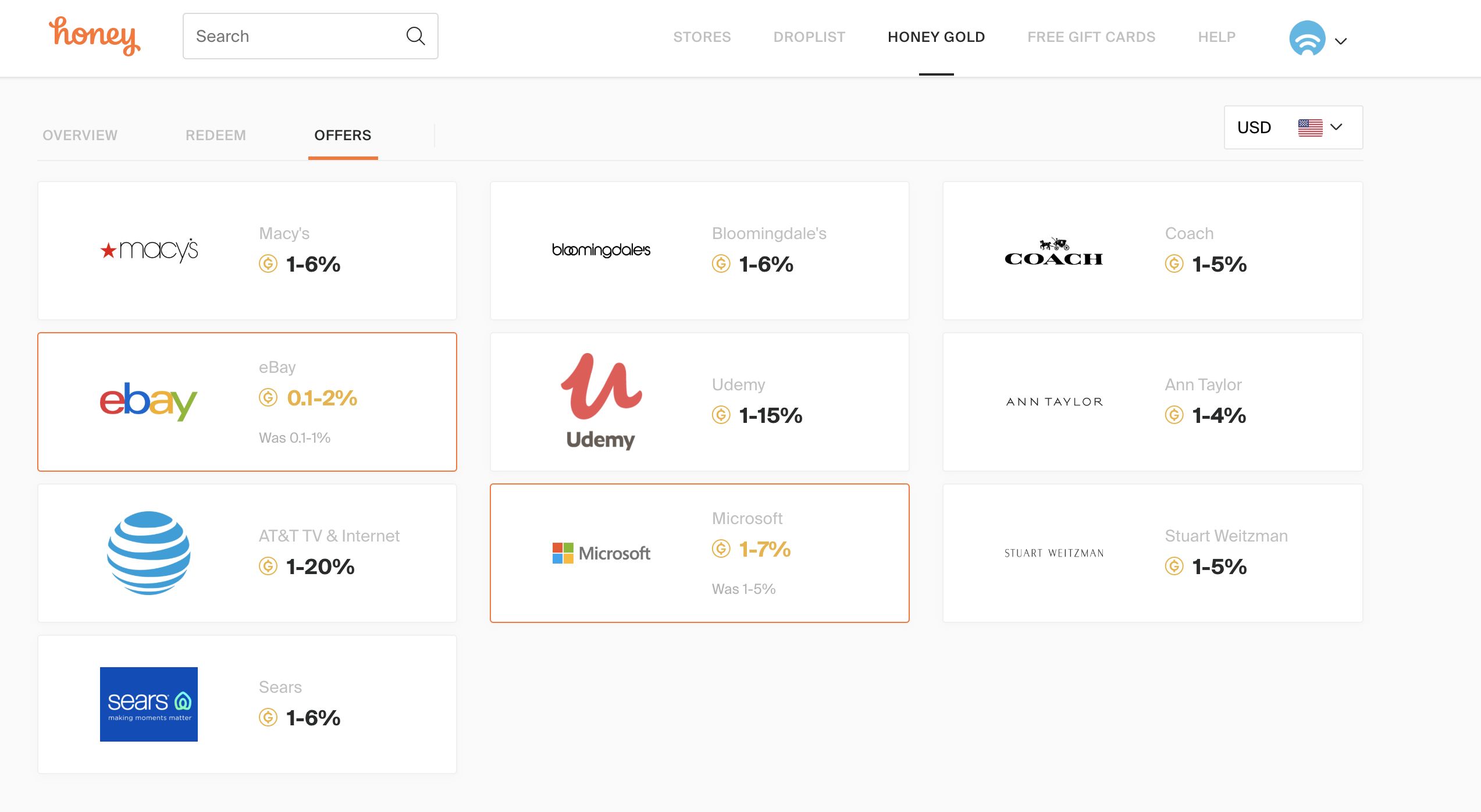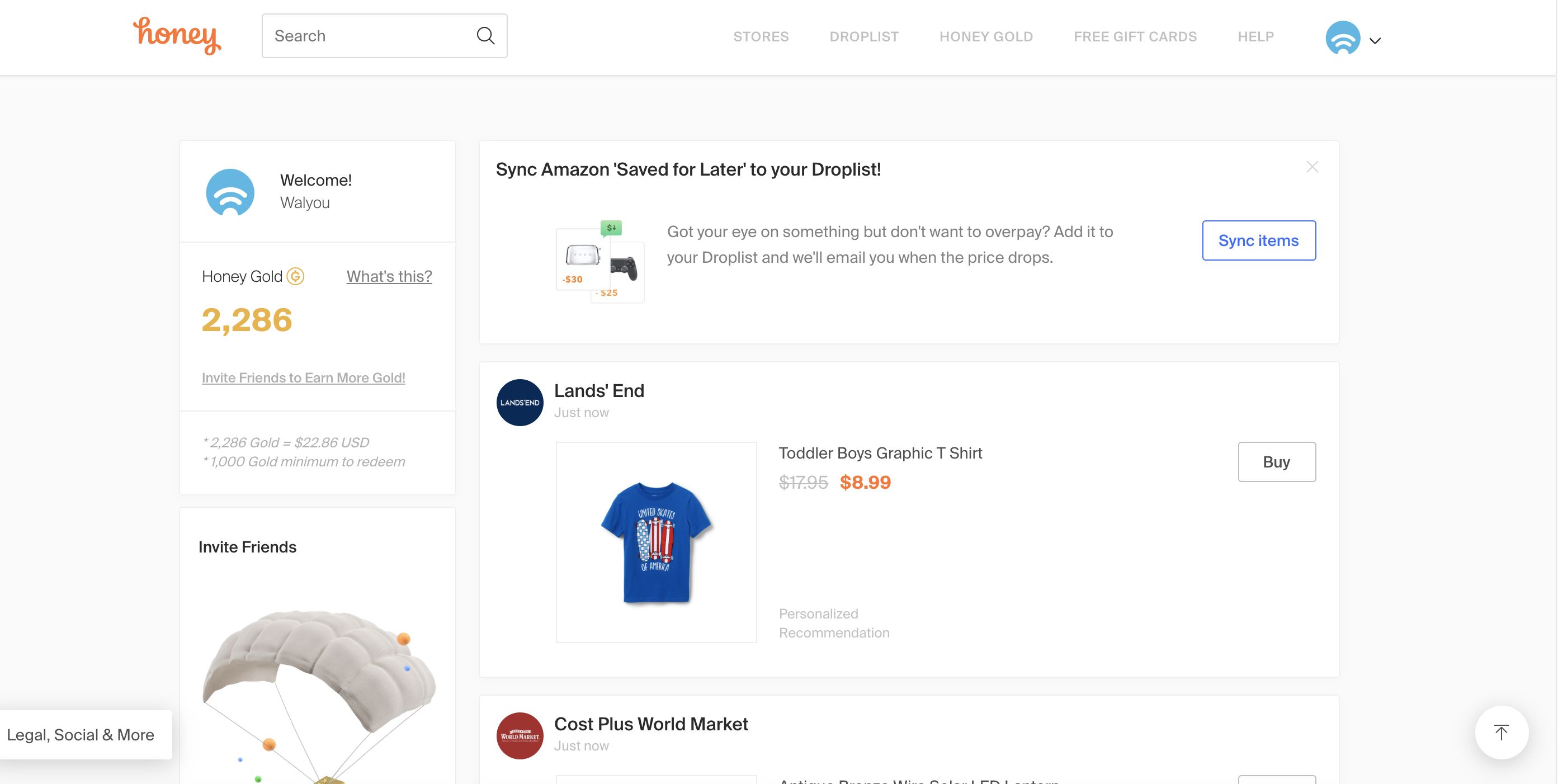We are all too familiar with that nagging feeling of having missed a coupon or a discount code before making an online purchase. Unfortunately, it can be incredibly confusing to find the best deals online as there are multiple coupons available simultaneously. Worse, many of them may not actually work. The solution to finding the best deal available online for your unique purchases comes in the form of a simple browser extension called “Honey”. With Chrome extension “Honey”, saving money each time you shop online is like taking a walk in the park.
In this article, you will find our honey chrome extension review, let us take a look at how you can start using Honey as a honeypot for all those coupons hiding in the corners of the World Wide Web.
What is Honey?
Honey is a chrome extension that can be quickly installed. All you need to do is visit Chrome Store and install Honey in order to find the Internet’s best discount codes. It wouldn’t be an exaggeration to say that Google Chrome extension “Honey” is the answer to all your online shopping woes. Honey automatically brings the best coupon codes to you while you are looking for your favorite products, allowing you to save large amounts of money.
How it works
With the world economy taking a nosedive, one simply can’t afford to let go of a good deal, wherever it might exist. Whether you are planning to purchase that favorite sweater on Amazon or a hipster beard oil on Target, Honey helps you find unbelievable discounts without moving your finger. This Chrome extension trawls through the internet to fetch the best coupons available to help you save cash while shopping.
The extension displays the best coupon available for the product you’ve selected. When you checkout, it also displays how much money you saved thanks to Honey, giving you a clearer picture. You can later choose to leave a review for Honey, helping others to find good deals too. After all, it is good karma to spread happiness around. What’s more, This link will help you save even more as you continue to shop with Honey doing its work in the background.
How to get Honey
To get your Chrome extension Honey up and running, here is what you need to do.
- On your Chrome browser, visit Honey.
- Click on “Add honey – It’s Free” button.
- The link takes you to Honey’s official page on Chrome Web Store. Click on “Add to Chrome”.
- Chrome may display a pop-up alert asking you to confirm if you really wish to add Chrome extension Honey. Click on “Add extension”.
- Once Honey is installed, it will prompt you to register with your email or Google/Facebook accounts.
- You can share your unique referral code with your friends to get a $10 Gift Card, which can be redeemed at your favorite store. In addition, for every successful registration associated with your unique referral link, you get 500 Gold points that can be redeemed as gift cards as well.
- If you are happy with the money you’ve saved, you could write a Honey Chrome extension review. This is also an opportunity for you to let the developers know if you want more features in the extension.
Honey tests all the promo codes and applies the best coupon available for your unique purchase during checkout. You can save at more than 22,000 stores across the world.
Let us show you just how easy it is to find the best discount available for your shopping cart using two examples.
Example 1: Using Honey on Target
If you are on the Target website looking for a Star Wars Chewbacca Toaster, Honey alerts you when suitable coupons are found.
By the time you decide to make a purchase, Honey would have already worked in the background to bring the best of the available coupons.
A non-intrusive pop-up will also display your Gold points balance alongside different coupons available for your purchase.
In fact, you can even choose to allow Honey to notify you when the price drops or the product is offered at a better discount rate. All you need to do is to set the “watching for” period and specify the rate of discount you would like to be alerted.
Honey adds the best coupon automatically and displays how much money you saved just before you complete the checkout process.
Example 2: Using Honey on standalone stores
Honey not only works on online sites like Target or Walmart, but it also supports thousands of different sites like Macy’s (See the R2D2 check-in suitcase example above). All you need to do is look for the product you want on the company’s website, and coupons will be displayed on the screen. Click on “Apply Coupons” while checking out in order to save money. Once you apply the coupon code, you will see how much you saved and the Gold points you’ve earned. You can now continue to the checkout for a hassle-free discount shopping experience.
What else can Honey do?
Honey has a number of helpful features that make shopping feel like the pleasurable activity it once used to be.
- With Honey Chrome extension, mobile users can find the best discounts while shopping on the go.
- You can also directly view special offers on Honey website and choose the brand you love the most
- If you do not reside in the US, you can get Honey to display prices in local currencies as well.
- Honey offers excellent customer support, which is accessible via its official website
- You can redeem your Gold points on the official website, which links to all the brands that accept your Gold points
- You can sync Honey with wish lists on your favorite shopping destinations such as Amazon.
Use Honey to get the best discount coupons for all your online shopping
Shopping online can be incredibly stressful even if we don’t have to step outside the comfort of our homes. Though we can even shop on the go using our mobile phones, searching for coupon codes and testing if they actually work can be a confusing and tiresome experience. Chrome extension Honey saves you from all the hard work and brings you the best available discount codes. These codes can be used across more than 22,000 stores online. In short, you can practically purchase anything you want online, and rest assured that you are getting the best deal there ever was. Most importantly, spreading the good word about Honey can help you earn Gold points and gift cards, which can be redeemed later on at your favorite store.
If you have already started to use Honey, let us know in the comments section below what your experience has been like so far.