The Ledger Nano S Hardware Wallet is one of the best and most secure bitcoin wallets in the market. So whether you are getting into crypto and looking to find your best first wallet or if you are holding coins already and want to move them to a secure wallet, the Ledger Nano S might be the perfect solution for you.
The Ledger Nano S is a Bitcoin, Ethereum, and Altcoins hardware wallet it’s designed for the safe storage of cryptographic assets and the secure transaction of digital payments.
It easily connects to any computer (USB) and embeds a secure OLED display. Each transaction can be double-checked and confirmed with a single tap on its side buttons.
Ledger Nano S includes Bitcoin, Litecoin, Ethereum, and Ethereum Classic companion apps, and other blockchain-based cryptocurrencies, so it got you covered if you are holding the popular and most significant crypto coins.

How secure is the Ledger Nano S?
The Ledger Nano S is undoubtedly the most secure hardware wallet I’ve tested, and it by far holds the number one spot in my list of secure wallets.
The Nano S uses two physical buttons to protect you from accidentally sending cryptocurrency. The first button is used to confirm transactions, and the second button is used to cancel them.
If you attempt to send cryptocurrency when your wallet isn’t unlocked, the Nano S will display a warning message telling you to check your settings. The Nano S also supports something called a passphrase, which isn’t the same thing as a PIN code. The passphrase is a 24-word phrase that you can set up when you set up your wallet. The passphrase is used to secure your wallet when you’re not using it so in the event that your device is stolen, it can’t be used without the passphrase. You can also create a 24-word recovery phrase, which will allow you to restore your wallet if you lose it.
What comes in the Ledger Nano S box when you order it?
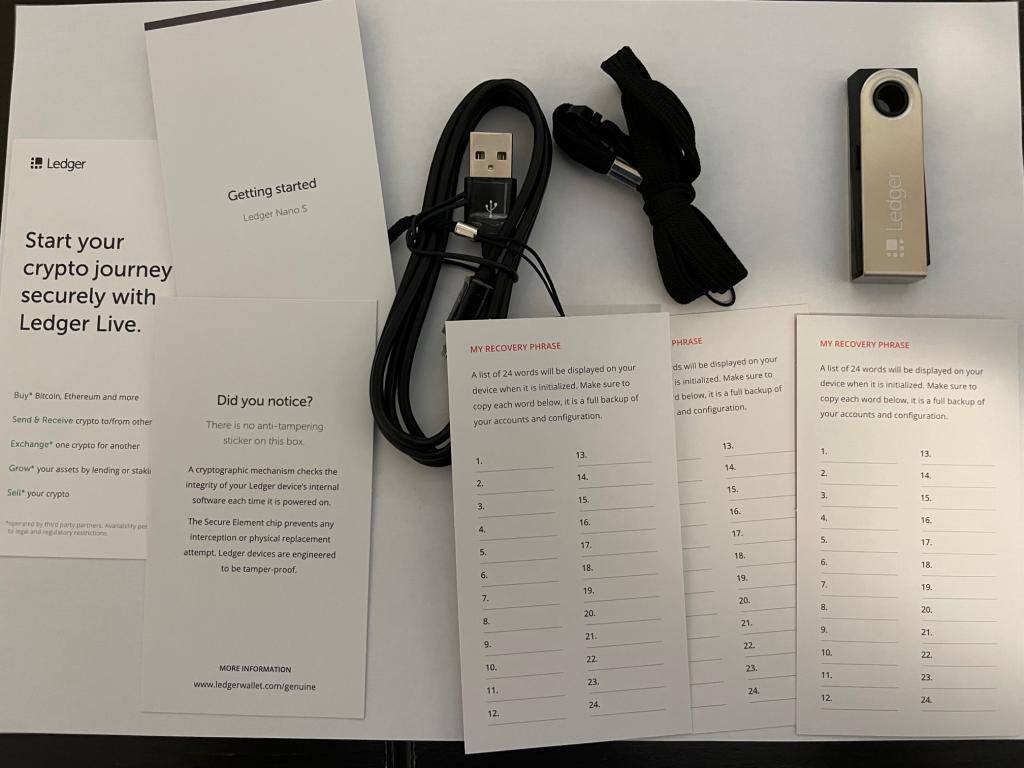
1)The Ledger Nano S A USB cable for connection to your computer
2)A keychain and a lanyard
3)A recovery sheet to write down the seed phrase for backup
4) A card with the 24 words seed phrase

The Ledger Nano S features and specifications:
Display: 128 x 32 OLED screen Connectivity:
USB Operating system: Google Chrome app
Supported cryptocurrencies: Bitcoin, Ethereum, Ripple, Litecoin, Dash, Zcash, Stratis, Dogecoin, Komodo, PoSW, ARK, Expanse, UBIQ, PIVX, Vertcoin, Viacoin, Stealthcoin, Namecoin, NEO, Stealthcoin, Bitcoin Gold, Stellar, Hcash, Digibyte, Qtum, Bitcoin Private, Bitcoin Gold, Horizen, Trustcoin, Bitcoin Cash, Bitcoin Diamond, Bitcoin Atom, Ravencoin, Vechain, Pura, Groestlcoin
How to backup the Ledger Nano S wallet?
To back up the Ledger Nano S wallet you have to use your 24-word recovery phrase. The Ledger Nano S recovery phrase is the only way to access the wallet. Therefore, writing down the 24-word recovery phrase on the recovery sheet provided in the box when you received your Ledger Nano S is necessary.
To write the 24 words recovery phrase, you have to enter the correct order of the words in the order they were provided in the recovery sheet. Therefore, when you write them down, make sure you write them in the correct order.
Important: The Ledger Nano S recovery phrase should be written down and kept in a safe place so that it won’t be lost. Never give it to anyone. Beware of scammers and phishing attacks over email that might ask you for it, Ledger will never ask you for the seed code.
Ensure it is stored safely. This is the only way to recover your account if you lose your Ledger Nano S or get a new device. For example, suppose you lost your Ledger Nano S, and you did not write down the Ledger Nano S recovery phrase and did not transfer your cryptocurrencies to another device or wallet. In that case, you will permanently lose your cryptocurrencies. I highly recommend using a seed plate that you can buy from the Ledger store or directly from Amazon. What I love about these seed plates is that it helps protect your 24 words from water or fire incidents.
What is Ledger live?

The ledger live software is the bridge between your ledger hardware wallet and the internet. It allows you to manage your cryptocurrency through your ledger wallet, no matter where you are. With hardware wallets, you have to plug them into your computer to see your cryptocurrency. With ledger live, you can access your wallet on your computer, or on the go via your phone. It’s pretty easy to use. The software only needs to be installed, and then you’re in business. Even if you’ve never used a ledger wallet before, you’ll be able to figure out what to do. It’s pretty simple. Because of the simplicity, you no longer have to worry about using different wallets for different cryptocurrencies. With Ledger live, you can use any of your cryptocurrencies through the software.
How to Recover your Ledger Nano S Hardware wallet?
Recovering your Ledger Nano S wallet is very easy. First, you have to select the ‘recover wallet’ option on the device. Then you have to enter your 24-word recovery phrase. After you enter the 24-word recovery phrase, the Ledger Nano S will scan the blockchain through the internet for transactions made to your address. When the Ledger Nano S finds the transaction, it will present your balance. After that, you will quickly be prompted to confirm the recovery. In the next step, you will confirm the recovery, you will be taken to the next screen, where you must enter your PIN code.
Lastly, enter the PIN code, your Ledger Nano S will be restored with all your cryptocurrencies.
The Ledger Nano S Vs. Trezor One
The following information will give you a much better understanding of how the Ledger Nano S compares with the Trezor One: (Please also check our full review of top crypto wallets and especially the Trezor hardware wallet)
The Nano S is thinner, lighter, and sleeker looking than the Trezor One.
The Nano S is also smaller than the Trezor One. It has a higher resolution display, but it has a smaller screen size. The Nano S only has an on/off button, while the Trezor One has two buttons. The Nano S has a micro-USB port for both data transfer and power, while the Trezor One has a full-size USB port for both data transfer and power. Both of these devices come with software, but they are different.
The Nano S has an app called “Ledger Manager” which is used to install the Nano S’ native applications. It also allows for firmware updates. The Trezor One has “Trezor Manager” software. This software has a similar purpose to the Nano S, but it supports more different cryptocurrencies.
Overall, I would recommend getting the Ledger Nano S over the TREZOR ONE, However, both are great crypto wallets, and you can’t go wrong with either one.
The Ledger Nano S Vs. The Ledger Nano X
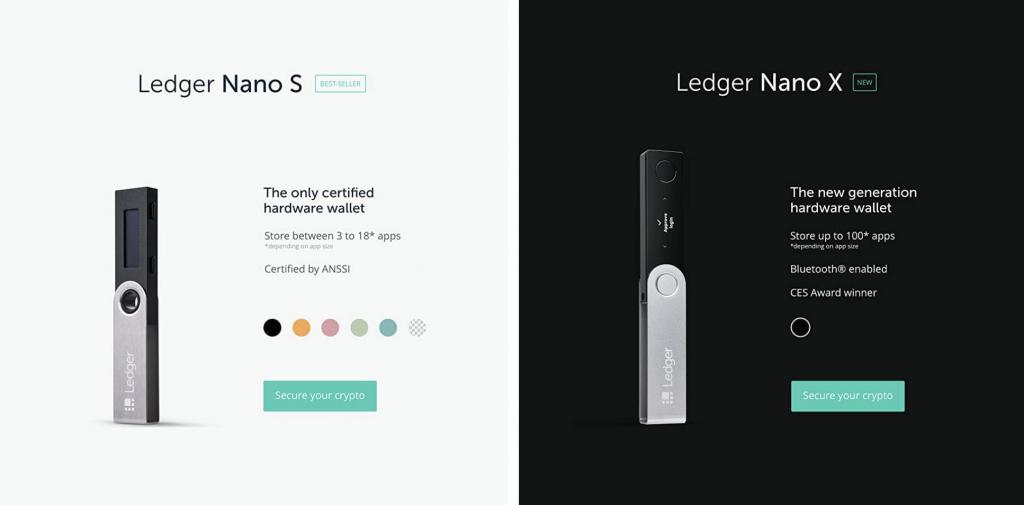
The Nano X is the newest offering from the Ledger team. Both devices offer support for most of the same cryptocurrencies, but the Nano X has a few extra features. It has a larger screen, two buttons, but it does not have a micro-USB port. However, it does have a USB-C port that can be used for power or data transfer. The Nano X also has a touch screen, which the Nano S does not have.
The Nano X has a significantly longer standby time than the Nano S because it has a rechargeable battery. Another different thing is that the Nano X can be charged with USB-C, while the Nano S uses a standard micro-USB cable.
Nano X has a multi-color LED to indicate when it is in use, when it is in standby mode, and when there is an error. It also has support for FIDO2, which is a security protocol that can be used to log into websites and apps. The Nano X also has a desktop app, unlike the Nano S. Lastly, the Nano X has a native app called “Blockchain” and there is a web version of the app. The Blockchain app allows for the user to manage their cryptocurrencies easily. The Nano X also supports Bitcoin, Bitcoin Gold, Bitcoin SV, Bitcoin Cash, Bitcoin Diamond, Litecoin, and Dash.
Conclusion
To sum up, the Nano S by Ledger is a great crypto wallet to own. It is a very secure wallet, and the interface is fantastic. This is a high-quality hardware wallet that will keep your funds safe from theft, and you can even use it to store other cryptocurrencies in addition to Bitcoin. You can buy it directly from the Ledger website here.



![TREZOR Hardware Wallet Review [Best Crypto Wallets 2021]](https://walyou.com/wp-content/uploads//2021/09/TREZOR-ONE-BLACK-HARDWARE-WALLET-REVIEW--218x150.jpg)






