Doing the same tasks over and over again is one of the most counter-productive things ever, as boredom takes place of excitement and people lose the enthusiasm of working. When it comes to typing repetitive text, TextExpander 5 is an excellent solution to this problem, as it enables users to save time and keystrokes.
As its name suggests, this is the fifth iteration of Smile Software shortcut-expanding software, which means that it is an improvement over the previous versions. From fixing typos to building email signature libraries, TextExpander 5 is a valuable tool that might look pricey at first, but that could help you save time and money in the long run. To be precise, the original price of $45 might make it look expensive, but Walyou Deals offers it at a major discount, so if you’re a Mac user who wants to boost productivity when typing or inserting pictures, look no further than the TextExpander 5.

First of all, TextExpander 5 helps you abbreviate everything you type. This way, short strings of text expand to reveal entire expressions, phrases or paragraphs, and even pictures. Standard greetings, letter closings, signatures and other such frequently used pieces of text end up at your fingertips without having to type them in their entirety.
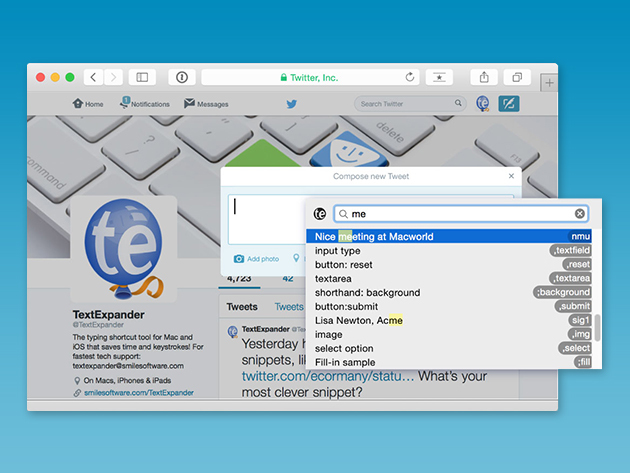
The snippets library can also include a collection of your most frequent typos, so that the software fixes them automatically when encountering them. On top of that, TextExpander features included AutoCorrect snippet groups for English, French or German, in case you don’t want to add the typos yourself. Phrases that are typed frequently can be turned into snippets, as well, if the software detects that.
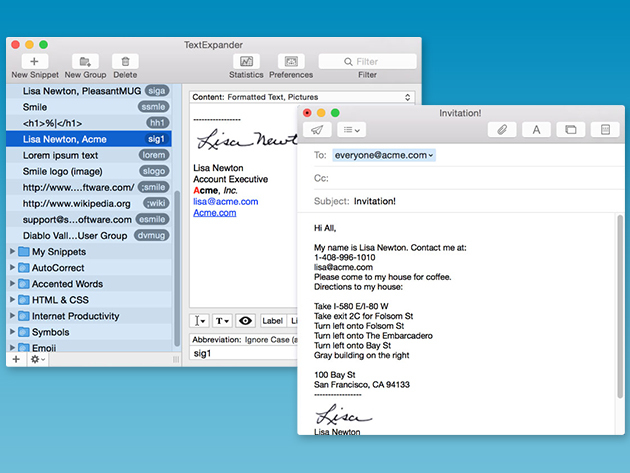
HTML, CSS, AutoCorrect, Accented Words, Symbols, Emoji snippet groups were also included by the software developer, for increased productivity, along with an Internet Productivity snippet group. Of course, most of these snippets would mean nothing without a proper search engine that can be accessed either from the menu bar or via a keyboard shortcut.
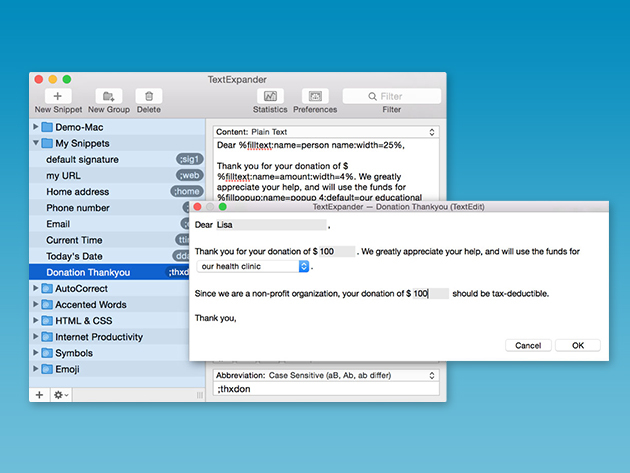
Setting up TextExpander 5 might take a while, but once it’s done, you’ll be more than happy that you’ve turned to this software instead of having to type the same old things over and over again. All the time you’ll save with this software can be spent instead focusing on more important problems. As an added bonus, TextExpander 5 can also handle auto filling forms in browsers, so each time you’ll have to order something or create a new profile on a website, you’ll no longer have to type everything yourself.
Do you need your snippets while on the road? TextExpander 5 includes synchronization functionality with Dropbox, iCloud Drive, or any sync folder. Furthermore, you can organize snippets into groups, or print them by group.
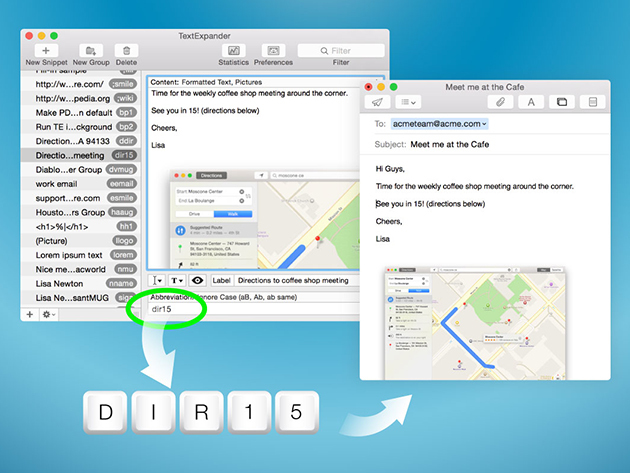
For the next 4 days, TextExpander 5 is available on Walyou Deals for $22, a 51% discount from the full price of $45. The price can be reduced even more by referring a friend, action that gets you a $10 discount. This certainly is a small price to pay, considering the tremendous amount of time this piece of software can save you both at home and at the work. Wouldn’t you rather spend more time with your family or focus on more important business issues than having to repetitively type the same text? Take advantage of Walyou Deals’ offer while it still lasts, and arm yourself with one of the best time-saving tools on the market.
Be social! Follow Walyou on Facebook and Twitter, and read more related stories about the Micro Camera 2.0+ with HD camera: Inverted Flight Edition, or the Cyber Monday discounts at Walyou Deals.










