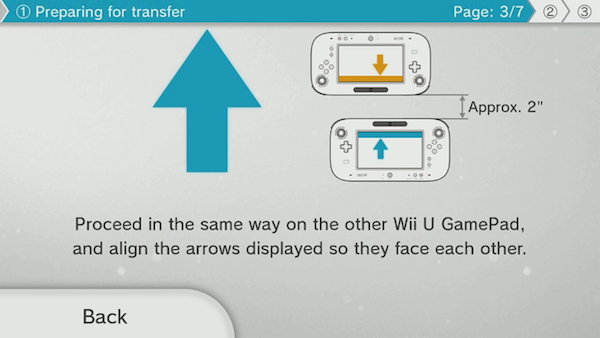The latest update for Nintendo’s Wii U OS is now live, giving users the options of system transfers and eShop navigation with almost any Nintendo controller.
It might not be the perfect solution for the problem (and I’ll get to why in a sec), but the latest Wii U update (version 5.1.0 U) finally allow users to move their Wii U-related content, digital software and tied data, from one console to the other.
The “Wii U to Wii U System Transfer” works just as its 3DS System Transfer counterpart, in fact – and that’s exactly where the “might not be a perfect solution” problem therein lies. For the Wii U data transfer to work, both systems, the one you currently own and the new you’re about to pour your precious game data into, must be running at the same time.
Apparently, and keep with me here, the Wii U GamePads of both consoles are necessary in this whole process, with a special confirmation code needing to be sent wirelessly between the two systems by pointing each GamePad directly at each other. Sounds crazy, huh? Not to Nintendo, who thankfully provided an image of this exact operation (…uh, thanks?).
Without a proper way to allow its users to sign out of one’s Nintendo Network ID on one system and then log on to another to gain access to their associated data – like, say, everyone else who handles digital rights management – this will just be the strange hoops its customers will have to go through. But hey, it’s nice that Nintendo is acquiescing to at least this level, I suppose.
Lastly in this new system update, besides the much appreciated system stability fixes, the entirety of the eShop can now be browsed with almost any Nintendo controller on hand, be it Wii Remote, Wii U Pro Controller, or Classic Controller. Previously, only the Wii U GamePad could be used to gain access to Nintendo’s digital storefront.
Be social! Follow Walyou on Facebook and Twitter, and read more related stories at https://www.facebook.com/Walyou and https://twitter.com/walyou.