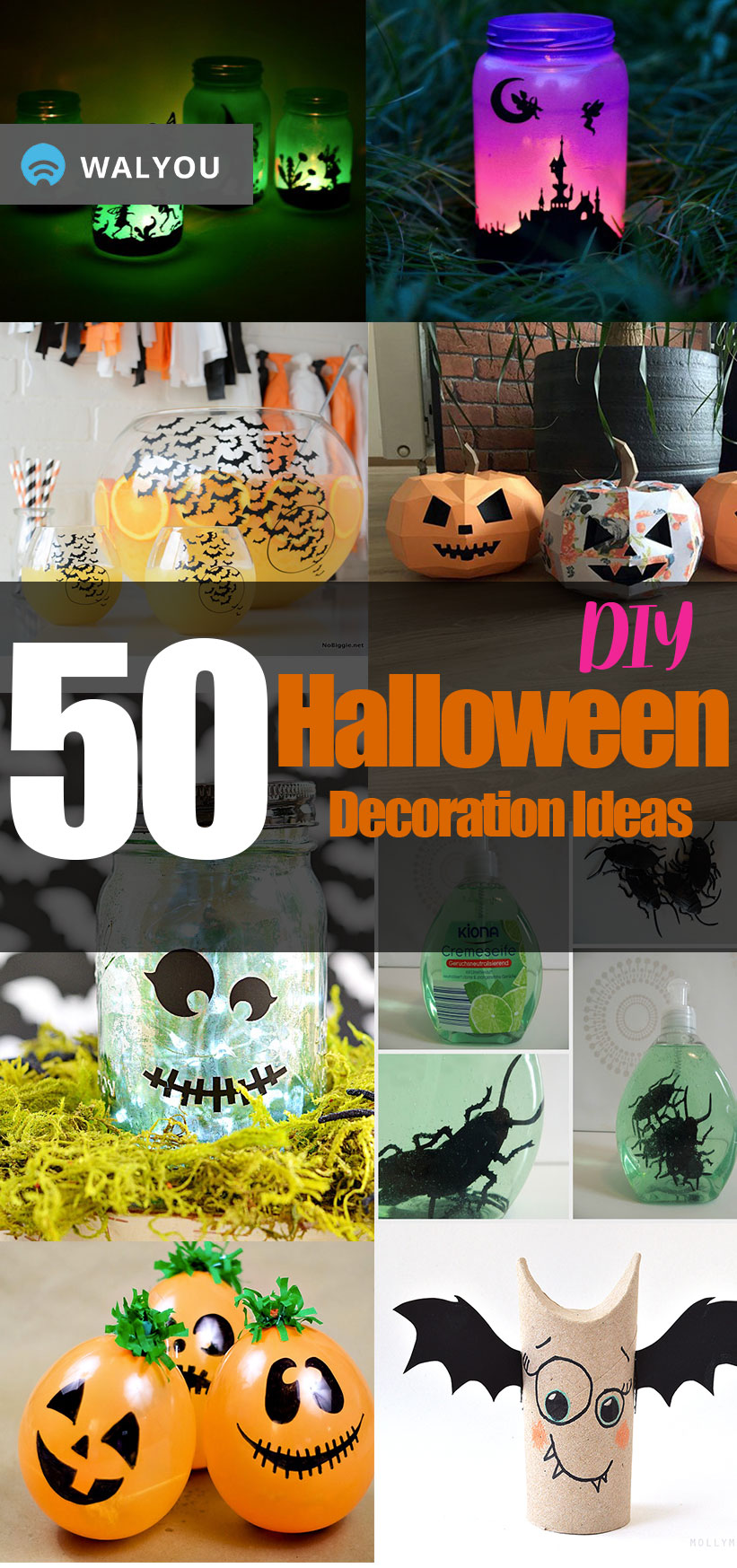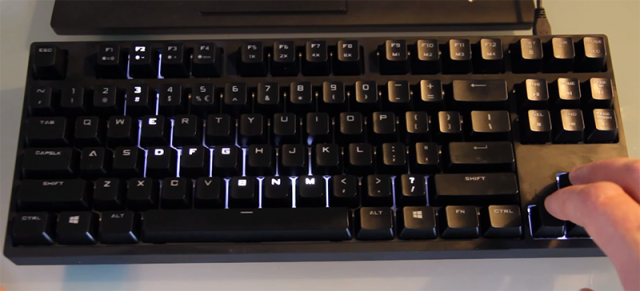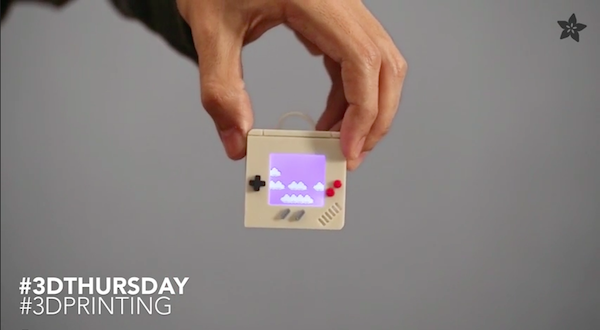Sometimes our Television does not respond to the remote. In some cases, we have seen our friends get up off the couch to try and get closer to the TV, hoping it will respond. They point the remote at the television…no response. They remove the battery cover, roll the batteries, hoping for a change…no response. Sometimes they even go as far as take the batteries out and switch between the two of them, again hoping for a change…no response. It is amazing that they would even get as close as a few inches away and instead of just switching the channel manually, they give up and decide to remain watching the show not interested in. We have a feeling our friends are not alone…
The few reasons the channels are not switching are: the batteries are dead in the remote, the remote is broken, or perhaps even the TV is malfunctioning. The thing is, if the batteries are dead, it is so easy to test it and resolve the problem. Dave’s Repair mentioned an easy way to do so by simply pressing the remote buttons pointing to a digital camera via Lifehacker. if you do NOT see the infrared light is lit through the LCD screen…then the batteries are bad and need replacing. If you do see the lights, then the batteries are good, and the Television or the remote may be broken. Here is a quick demonstration by the Walyou team.
Before After

This could also be used on other remotes, such as: stereos, air conditioners, etc.
We have also found this worked when using our cell phone camera.