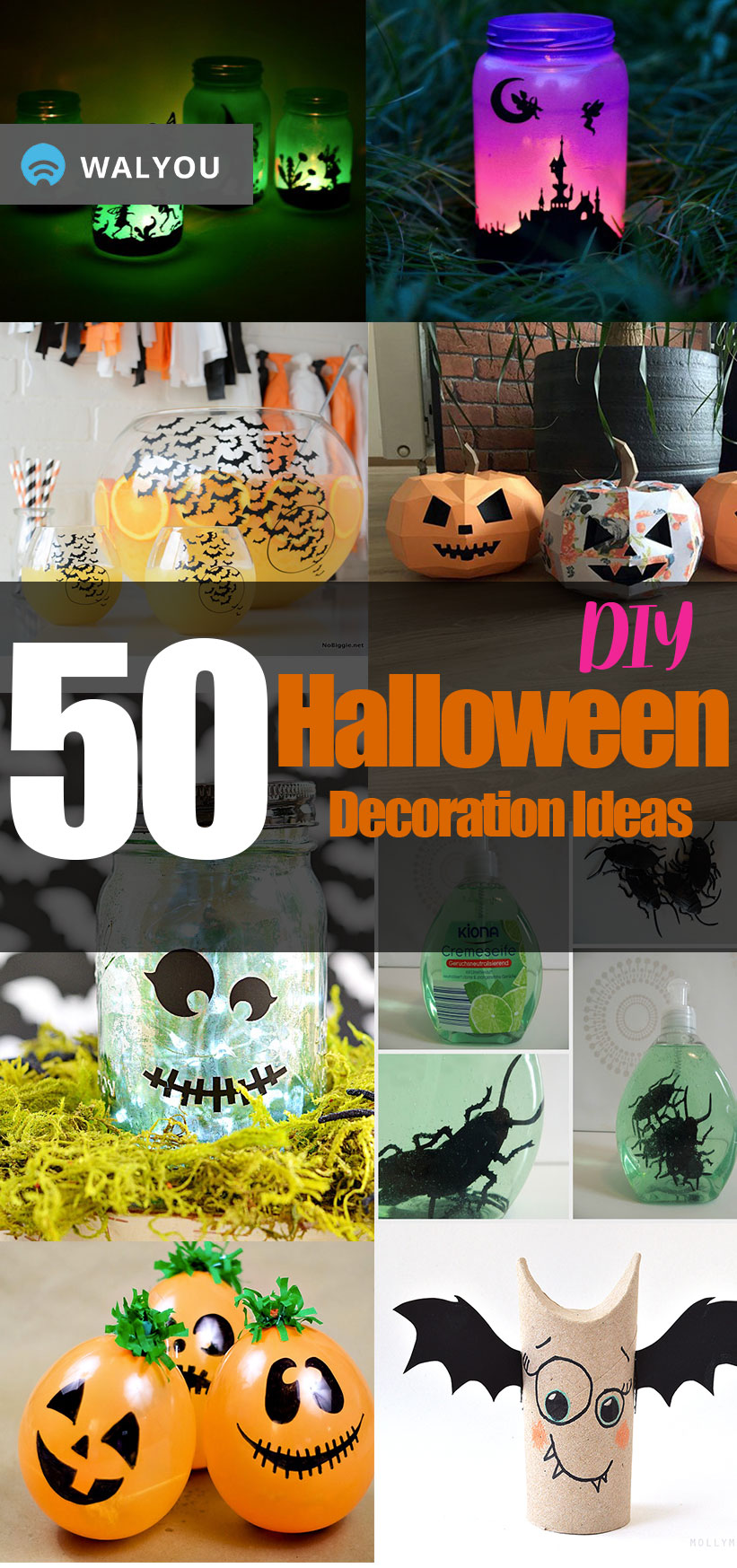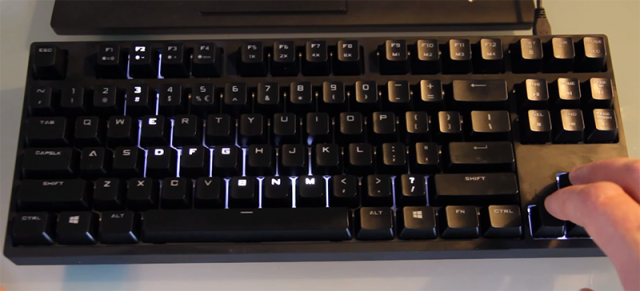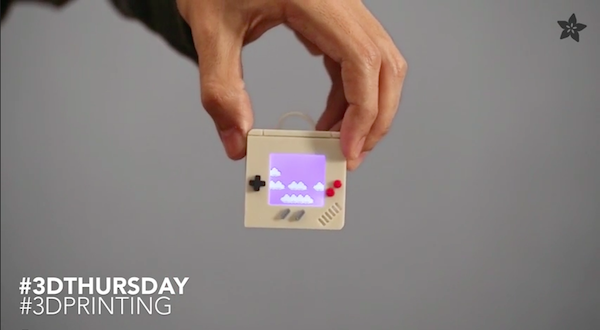Has this ever happened to you? While surfing the net on your laptop, the wireless connection icon suddenly jumps up and warns you that your Internet connection is low or perhaps you have just been disconnected.
The immediate response for the above is to begin moving your laptop from side to side praying for the connection to increase or return. Just like looking at a compass and trying to determine the right direction, we end up walking around searching for a better WiFi reception.
Sometimes there are actual “dead areas” because of the location of your computer and router, thus the reception is low at certain points, not allowing you to surf properly.
There are many interesting and innovative solutions to solve this annoying problem. Some are in the form of accessories such as antenna extenders or external WiFi cards that attempt to extend your reception. Although many times these work well, they are costly and perhaps not as fun as doing it yourself.
The First option is for the light DIY users. With aluminum foil, glue, good will and 25 cents to spare, you can easily create the Windsurfer by yourself. The neat video by DL.TV can be seen below, and if you wish to use the template seen in the video, you can find it (here).
The second DIY option is an antenna hack where you take your regular antenna and turn it into a $30 range extender for the mere cost of approximately 5 cents! The simple step by step guide includes pictures and may be found at Instructables.
I hope these tips help you increase your Internet reception and surf quicker.I am certain there are many other ways to extend your WiFi reception. Please feel free to share with us any of your personal tips and projects that you’ve tried.