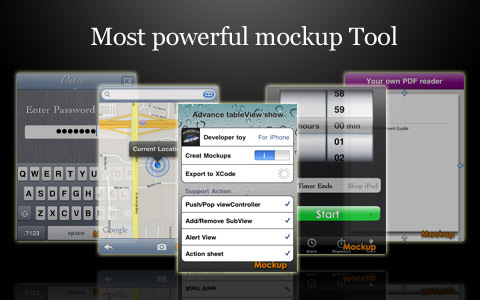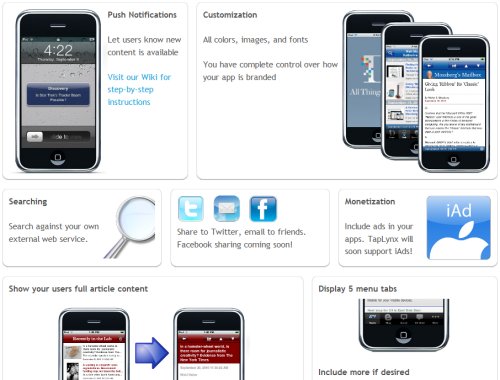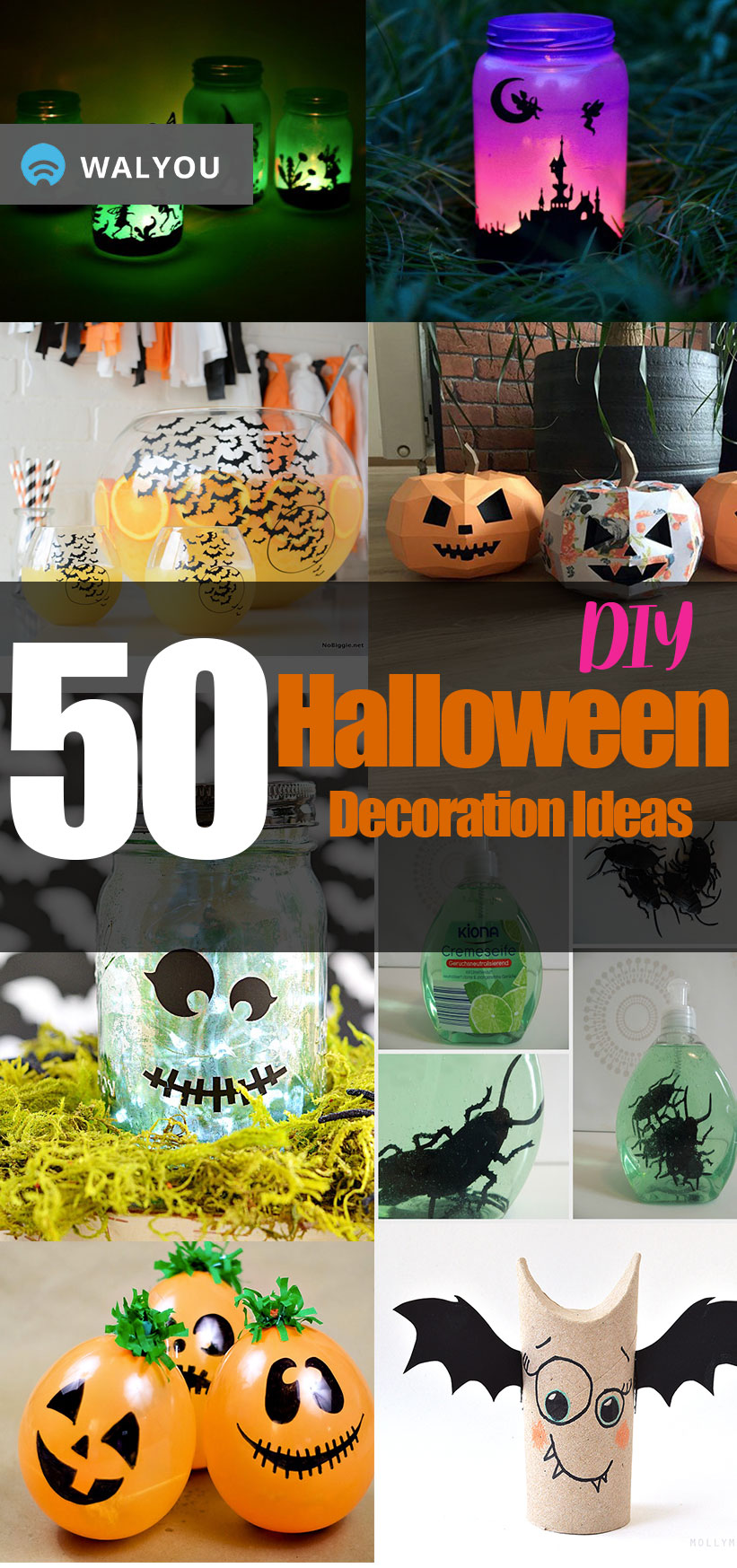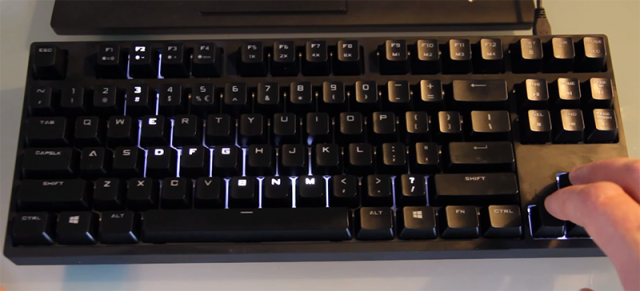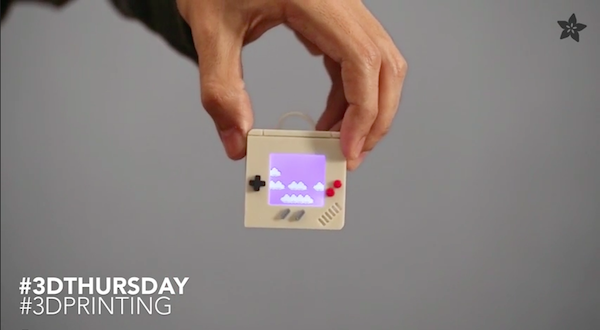We’ve all had a good idea for an iPhone app at some point in our lives. Though we were intrigued by the thought of creating and selling a piece of software on the iTunes store, we quickly dismissed the idea, given that we know absolutely no Cocoa. (Cocoa is the iPhone’s programming language.) With these iPhone apps and websites, you won’t need to fork over a small fortune to a developer or spend hours learning Cocoa in a dark room with no windows in order to build your dream app. (Wait, you guys don’t have one of those?)
While it’s true that some of these services do charge you, up to $1,198, it would be much more expensive to hire your own personal developer. These iPhone apps and online sites give you the tools that you need to create a killer application, as long as you come up with a revolutionary idea. Which, unfortunately, is more difficult than it sounds. For more information on how to come up with good ideas, I recommend searching the darkest depths of your brain canals. (Do brains have canals? I’m not a neurosurgeon.)
AppBreeder
AppBreeder is an established site through which you can easily and quickly build iPhone applications. AppBreeder gives you several different starting template options, which are called “App Kits.” Once you select an App Kit to start building your app with, you begin the customization process. AppBreeder lets you add your content such as pictures, audio, embedded sites, and more. Also, this helpful website gives you the ability to add or remove gadgets, which make up your template. If there is a feature on your template which is unnecessary for your purposes, remove it. If you need a certain feature, add it. The whole thing is an easy to understand drag and drop interface, which completes AppBreeder’s picture of simplicity.
Developer Toy
Developer Toy is an iPhone app that was made to help you build an iPhone app. This application is $9.99, and after the one-time purchase, you can create unlimited numbers of apps. This is one of the advantages that Developer Toy has over other services – it is only a one-time payment. Developed by Zhengmei Li, this iPhone app is known for its ability to quickly create soundboard apps, which is an application with a bunch of buttons that make sound. Does the phrase “Rebecca Black Soundboard App” make anyone else feel nauseated? It’s Friday, guys – yesterday was Thursday and tomorrow will be Saturday, assuming there is no zombie apocalypse.
App Incubator
App Incubator is an app for the iPhone which takes a different approach to getting your ideas turned into professional pieces of software. Instead of making it easier for our inept minds to wrap around the idea of programming, App Incubator gives you the ability to submit your application ideas to MEDL, a software development company. There have been complaints that the company takes forever to deny applications, but that is probably a result of them not bothering to respond to terrible app ideas. I bet submissions that got ignored included “Angry Pigs: Revenge,” “Fruit Samurai,” “Sketch Jump,” “Vegetation VS. Vampires,” and “Relatively Large Wings Riding Hills.”
TapLynx
TapLynx is a website that makes it extremely simple to create applications for the iPhone, but is more costly than other mediums. TapLynx allows you to give your app Push Notifications, advertisements for monetization, categories, folders, menus, audio, RSS feeds, embedded URLs, and more. To create an app using this site, you will need to purchase a license key, which is valid for a single app. These are extremely expensive, running at $599 for an iPhone app and $1,198 for an iPad app.
SwebApps
SwebApps is not quite as expensive as TapLynx, but is also a website that takes a different approach in terms of pricing. This medium has different “widgets” which you can choose to put on your iPhone application. Some of these include audio, MP3, calculators, contact information, forms, RSS feeds, Podcasts, and more. The way SwebApps charges you is by making you pay per gadget. There are three price ranges – 4 gadgets for $200, 6 gadgets for $300, and 8 gadgets for $400. These different gadgets show up when the app is opened in the form of buttons which can be clicked. I would use SwebApps if I wanted to promote my blog, since it supports RSS feeds and embeddable URLs.
Jack Kieffer is a teenage gadget geek and the founder of Cool Gizmo Toys, a site dedicated to providing fun tech and toy reviews. He loves reading about unique gizmos, playing the piano, volunteering with kids who have special needs, and blogging for the Chicago Tribune.