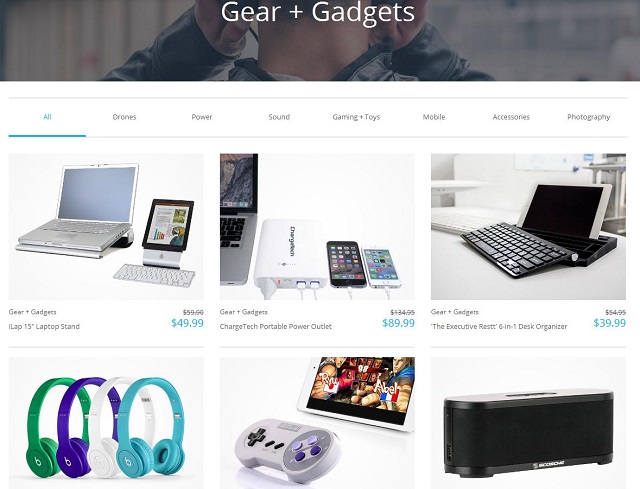Norwegian browser company, Opera, has released the 11th version and most significant update ever of its new web browser.
Among the new features are a vastly improved address bar, a new mouse-gesture UI, and an improved mail panel. The new address modifications greatly simplify the address bar, the mouse-gestures introduce ‘inertial’ scrolling, and the new mail panel is more usable and refined. The biggest new feature, however, is the introduction of ‘tab stacking’.
Opera has long-been one of the pioneers of tabbed browsing. It might not have been the first tabbed browser, but many of the features we see in current tabbed browsers were first seen in Opera. With every major new version, Opera has continued to enhance its already refined tabbed browsing interface. They introduced “Trash Can” (recycle bin for closed tabs) in version 8, tab thumbnails in version 9, and visual tabs in version 10. Opera 11 upholds this tradition with the introduction of ‘Tab stacking’.
Tab stacking allows one to group tabs by simply dragging and dropping them on top of each other. Users can look into the contents of a group by either hovering the mouse over a group (which triggers a thumbnail preview of all the tabs in the group), or by clicking the tiny arrow next to each group’s button.
What’s especially interesting about Opera’s inclusion of tab stacking is that the whole concept behind ‘multitasking tabs’ (which is essentially tab stacking) was first introduced on a mobile OS. Palm’s WebOS made the first interface that supported tab stacking with its ‘card-organized’ multitasking system; the whole point being to simplify tab management.
Still, it’s a welcome addition to an already great browser, and Opera 11, with it’s whole host of new features, looks like a huge upgrade over Opera’s current browser.
via Techie-buzz