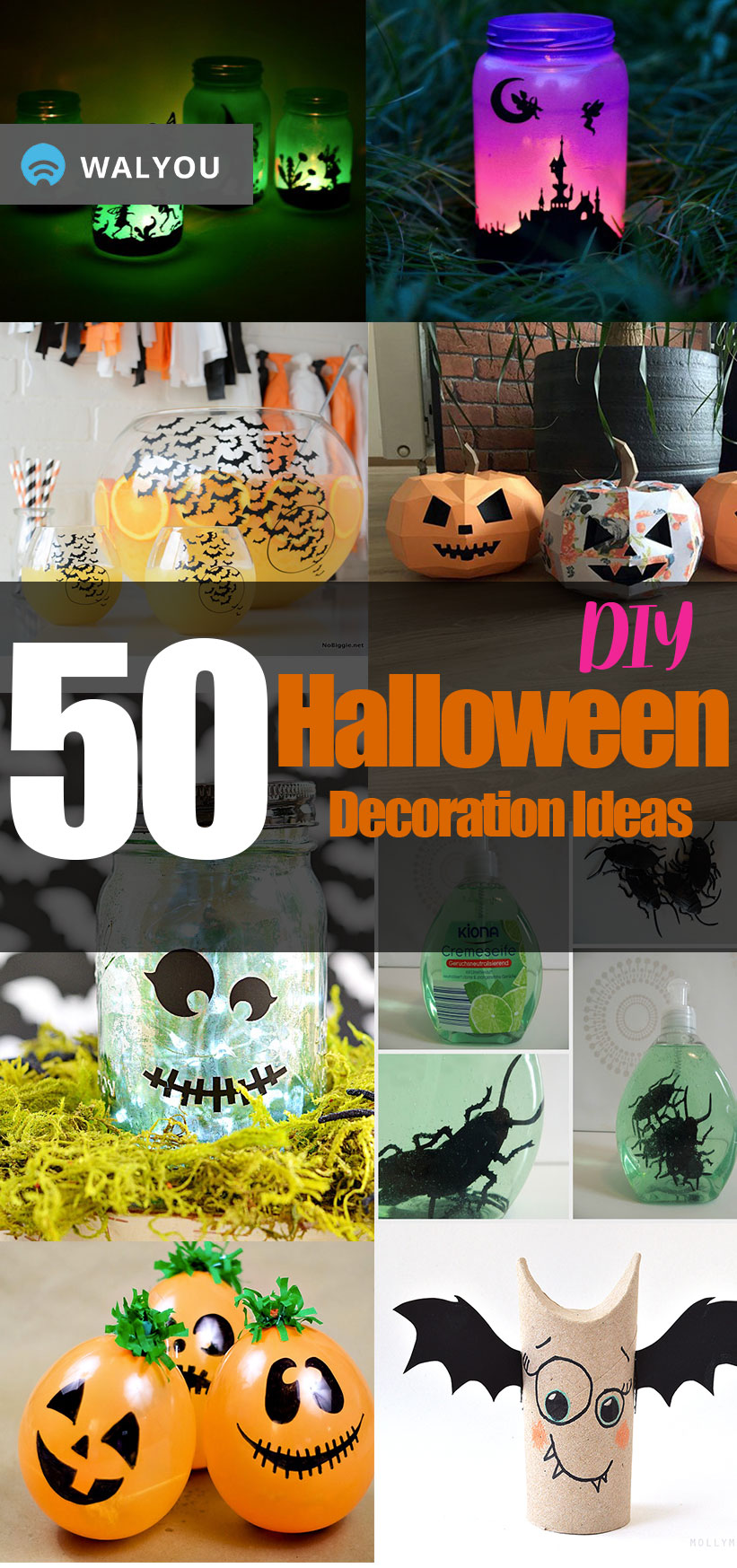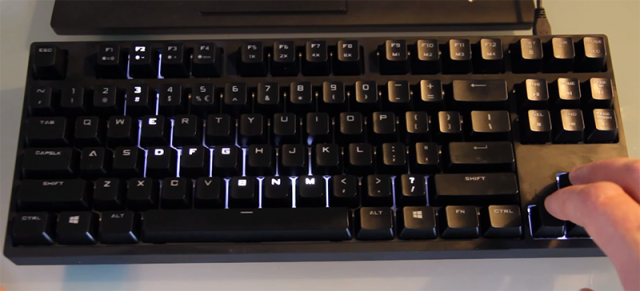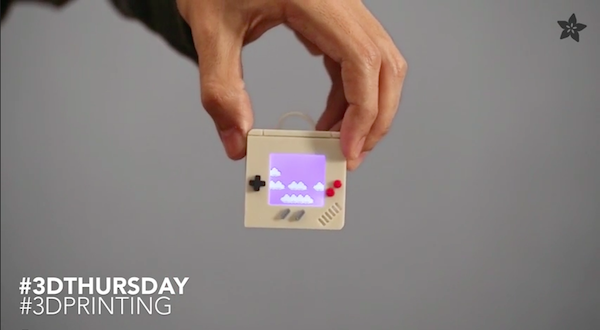If one gets down to talking about the possibilities of technological advancements there could be no end to the discussion. During the discussion itself, there would be numerous developments taking place the world over. Brains keep working everywhere giving birth to something new, enhancing an existing piece of work, or adding new dimensions to it. The Text to Speech application is also one such piece of invention that has seen quite a bit of enhancement.

With iSpeech making every move towards technological development, it is overwhelming to see it launch the impressive speech apps – iSpeech Bush and iSpeech Obama. They are available on iOS, Android and BlackBerry. Both apps are free to type in anything and listen to it read aloud in the respective President’s text to speech voice. In fact, there’s an upgrade available too that lets you to transform your speech into the phone and have it spoken back (using iSpeech’s speech recognition).
One of the leading players in the field of cloud-based speech technology for mobile developers is iSpeech. The team here has come up with an application that can make it possible for you listen to your text or word in the voice of either the current President Obama or his predecessor Bush. All that you have to do is enter the text in the text field and click the play button. Viola! You have a president giving voice to your written words. If you are not satisfied with the words you can always edit them and get a new text all over again. Once satisfied you are free to record it and share it with others.
Since this application is available for the phone it can be easily downloaded on to any iPhone, Blackberry and Android device. Enter text and record whenever you wish to and instantly share with friends using social networking sites like Facebook and Twitter or simply through emails or SMS.
This Newark based company had started off in 2007 with a vision to help college students by enabling a text to speech based learning process. Today this facility is not only limited to college students but is accessed by different sections of the society worldwide. Text to speech and speech recognition is widely used in a number of professions and has varied uses. One can find it being used for reading dynamic text, proofreading, for providing audible feedback, in video games, in the area of e-learning and more such fields.
iSpeech recently came out with a Free Mobile SDK that competes directly with the Nuance’s Paid SDK. The company is also taking every measure to showcase its technologies through these apps.
This new application that offers speech in the voices of US presidents may be taken by many for the sake of fun but the text to speech application has genuine uses for many who have difficulty communicating. One of the most famous people today using it is Stephen Hawkins, a noted theoretical physicist and cosmologist.
Isn’t it just amazing? Why don’t you also go through Speech Recognition and iOS5?