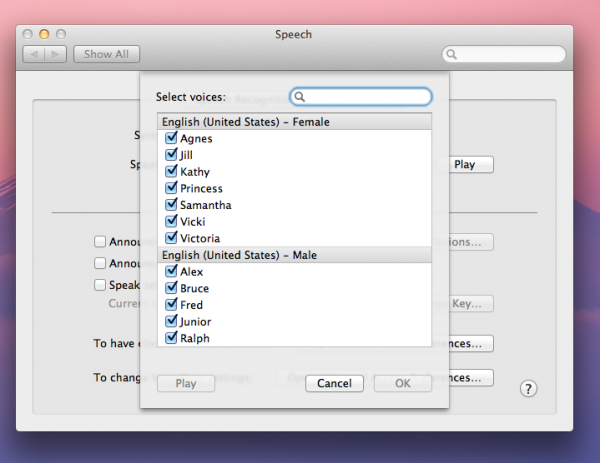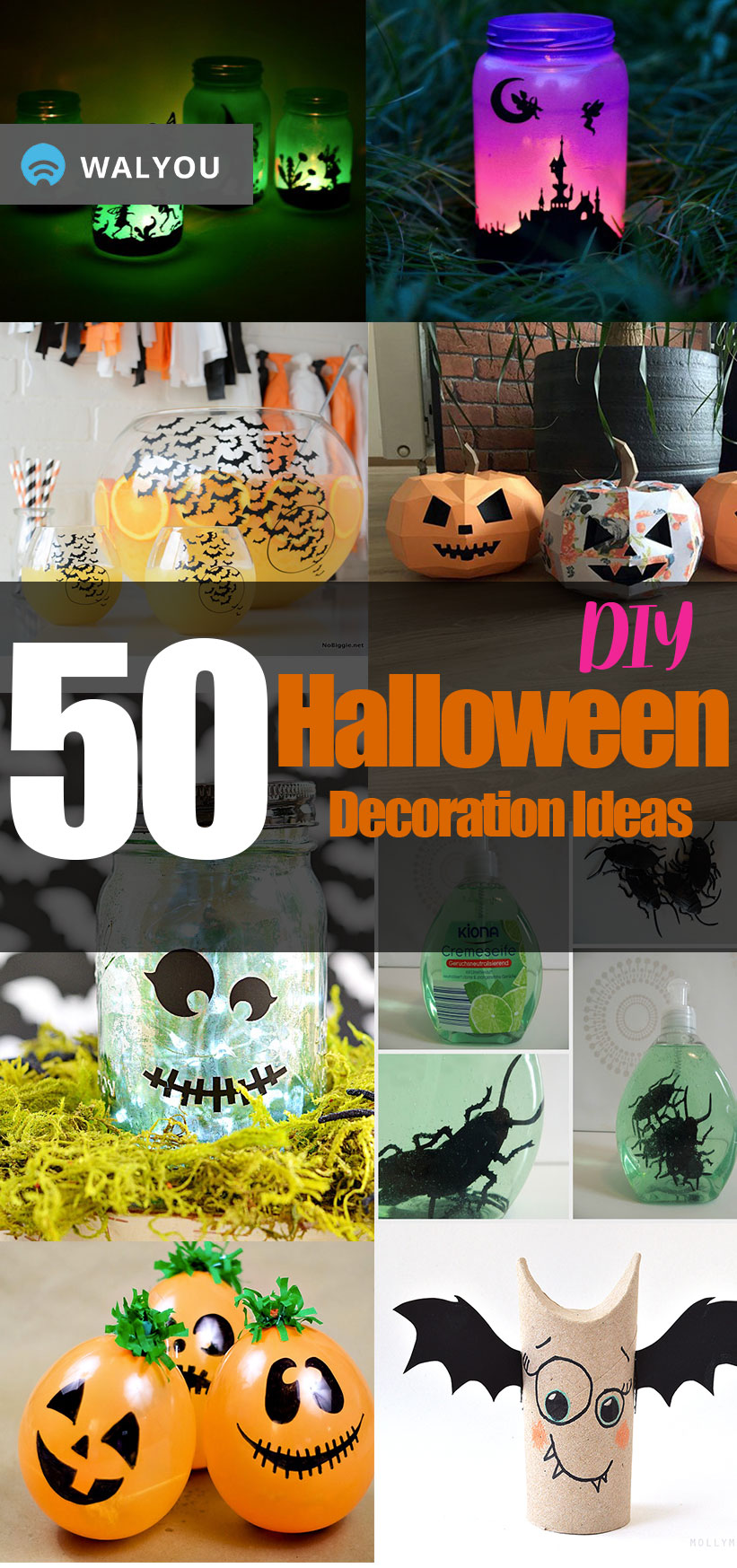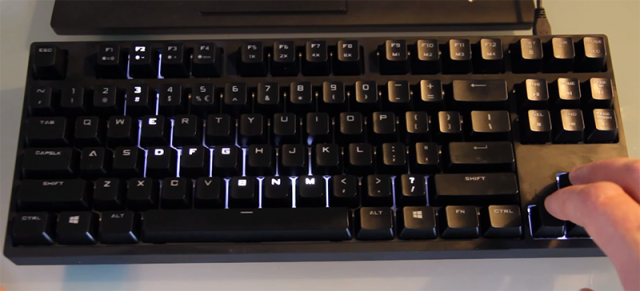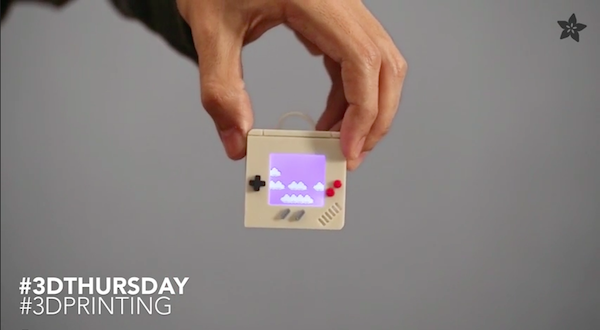High quality voices for Apple’s text-to-speech feature have been improving in OS X and Lion takes a huge leap forward with additional voices for better speech functionality. However, they’re not enabled by default – here’s how to turn them on.
Adding System Voices
While the new system voices are billed as being part of Lion, they don’t ship with the system. Luckily, it’s very easy to add these new voices.
Go to System Preferences and select “Speech” in the preference pane selection. In the Speech section, select “Text to Speech” and click customize at the bottom of the drop down. As shown in the screen shot, most new voices aren’t selected. Check which new voices you want select Ok. These new voices will download and through Software Update but the package for these voices will measure in the Gigabytes so having a speedy connection is recommended.