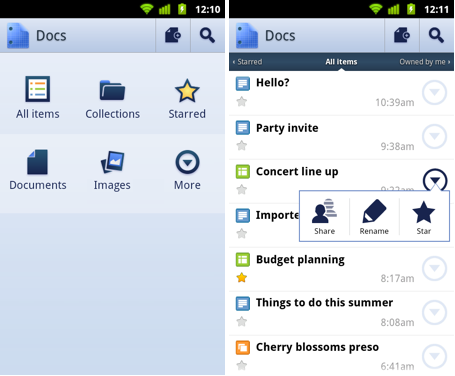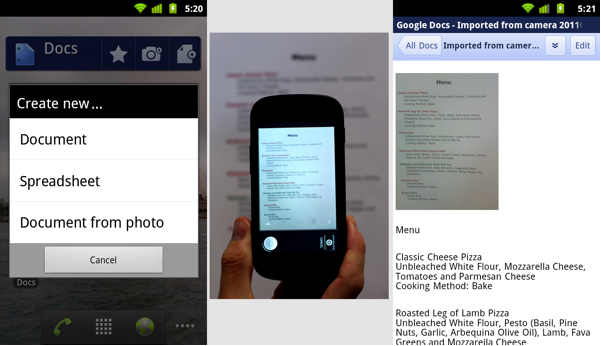For those of you who are avid Google product users, get ready for the next big one that Google is pushing out for Android devices. While it may not be an entirely new product, the newest version of Google Docs is now out for all Android devices.
Most of us use our mobile phones for many tasks nowadays, and long gone are the days of just having a phone to call people. Most surf the Internet, update their Twitter and Facebook, or even edit documents. With Google Docs, editing documents has never been easier. With it’s new an easy to use interface, this app is quite essential. With the app, users can easily find any document associated with their Google account and edit it on the go, as well as share it with any of the contacts in their phone!
Users will also be able to set widgets on their home screen’s that will allow for even easier access to the Google Doc interface, allowing you to open favorited documents, take pictures (more on that in a moment), and create an entirely new document, all with one easy touch.
Taking photos seems a little odd for a document editing software, right? Well it is, but Google has found a use for it as well in this app. When a user selects this option from the app’s home screen (or the widget), the user can then take a picture of any document they have and it will instantly be turned right into a document! Users can also use photos that were already stored onto their phones to turn into text documents as well. After trying this app out and fiddling around with it, this was my favorite feature. It does a great job at converting text, and I tried it with a few different papers that I had recently written, and it worked great! No, it’s not perfect, but as with everything Google, the software, called Optical Character Recognition (OCR), will surely improve over time and with more use. The software is not very good at capturing handwriting, but does very well at capturing unformatted print.
This is a must have app for all Android users. Anyone who is running Android 2.1 or later on their phones needs to have this app. If you fit into that category, then just scan the QR code below to download the app, or click here to visit the Android Market.
Want more Google? Check out Google’s 7th Toolbar and the 25 Top Chrome Extensions for Web Developers.
Via: Google