People who grew tired of the common QWERTY keyboard on their Android tablets are highly recommended to give the Slice Keyboard a go.
This is more than a recommendation. It is actually a challenge, since using the Slice Keyboard is not that easy and it might take a while till they get the hang of it. The ingenious Slice Keyboard has its keys disposed in six groups, each group being a rotary. You thought this would be all? Here comes the tricky part! Users have to keep two fingers on the keyboard at all times, and they are able to access various keys by doing certain combinations between the centers of the six groups.
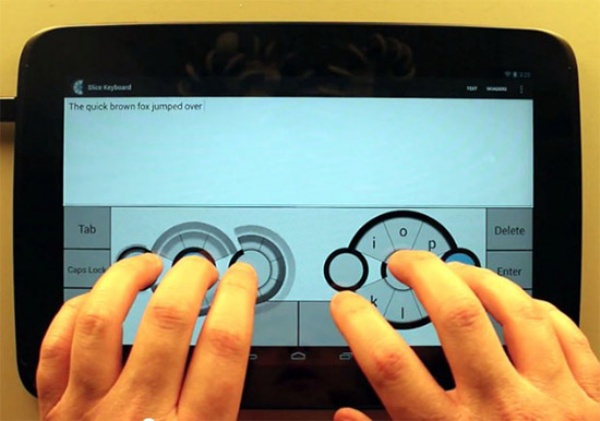
I’m not sure whether the developers of the Slice Keyboard created it simply as an alternative to the QWERTY, or if they really thought that the rotaries offer a simpler, easier and faster way to type. Personally, I think no other style of typing beats swyping in terms of speed and convenience.
As seen in the above video, the developers also included a game resembling Space Invaders in the demo. Each invader is in fact a letter, and typing that letter on the Slice Keyboard will cause the spaceship of the good guys to shoot the respective invader. In case this is not done in good time, a new row of invaders appears on the display. This game might represent a good way of getting accustomed to the Slice Keyboard, but there still are people out there that claim that the software is unusable.
It should also be noted that Slice Keyboard only works on tablets that are 7″ or larger. Another important detail is that the keyboard only works in landscape mode. However, if the users are holding the tablet in portrait mode, they will get a message stating that this piece of software does not work in that position.
The full version of the Slice Keyboard is available on Google Play Store, but the developers also offer a demo version, to test the functionality of the keyboard before making a purchase.
While very unique, the Slice Keyboard is so cumbersome that most people will probably think that the price is rather steep. After all, there are many keyboards out there for Android tablets that offer a greater functionality at a smaller price.
If you liked this post, please check the DIY isomorphic keyboard and the computer keyboard jacket.










