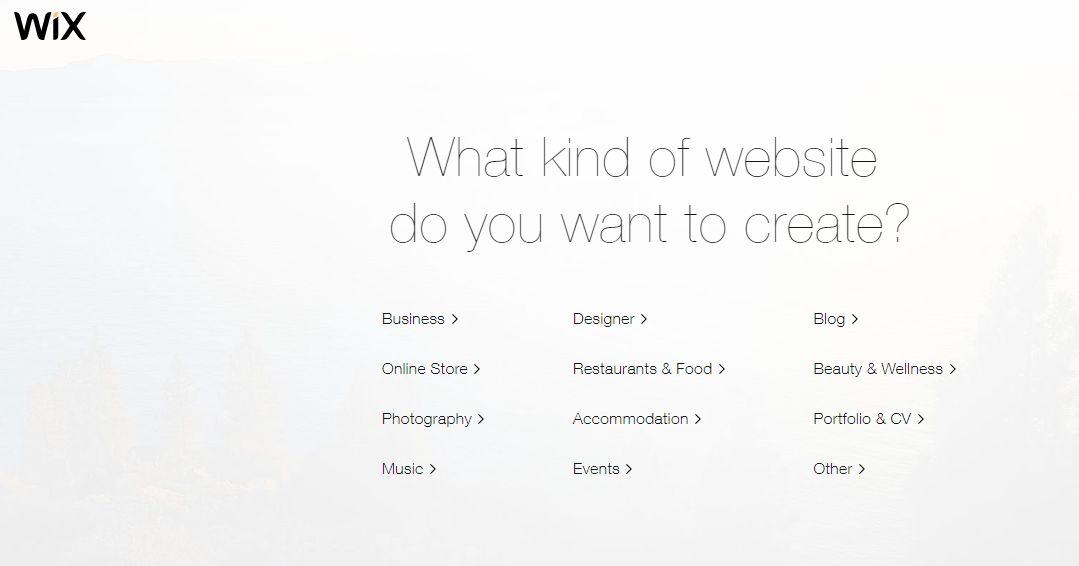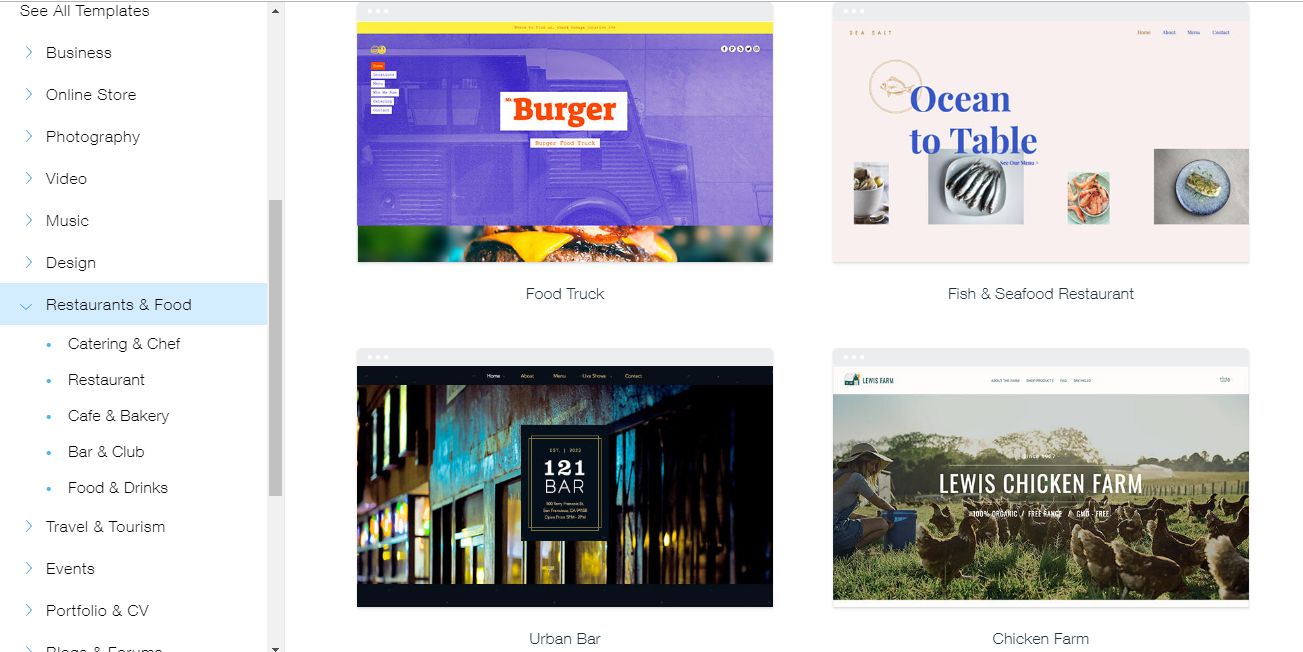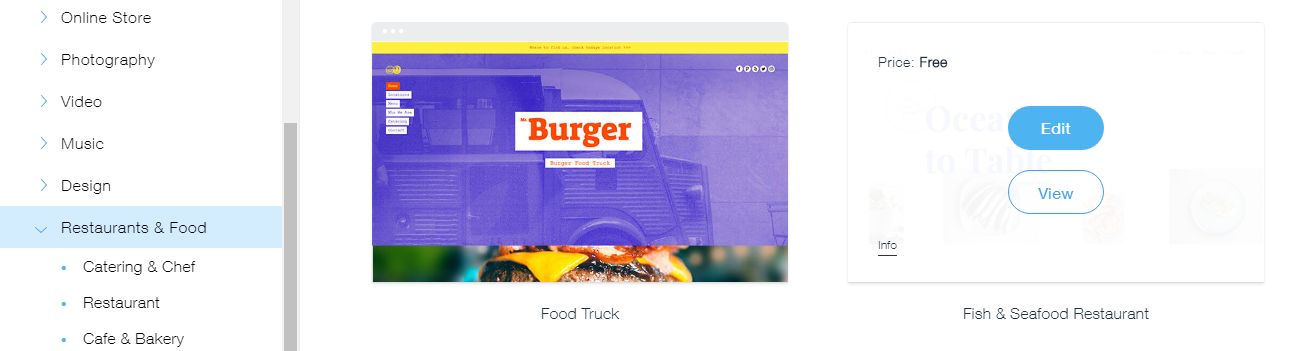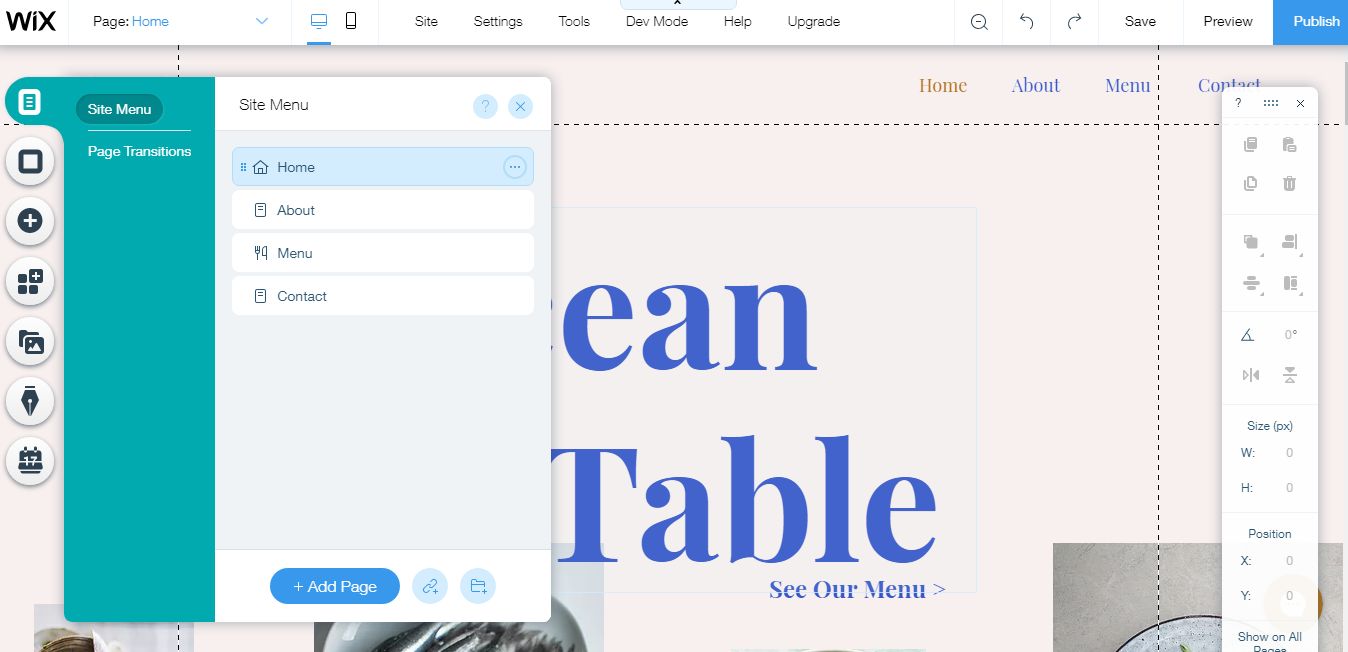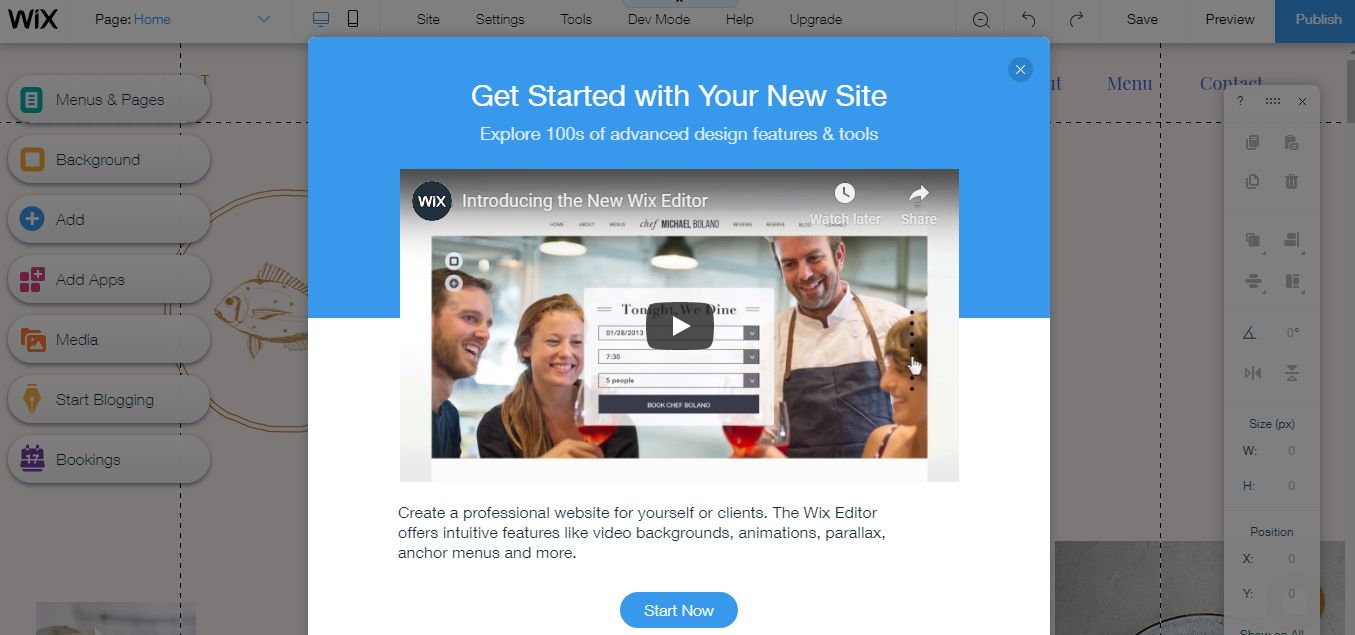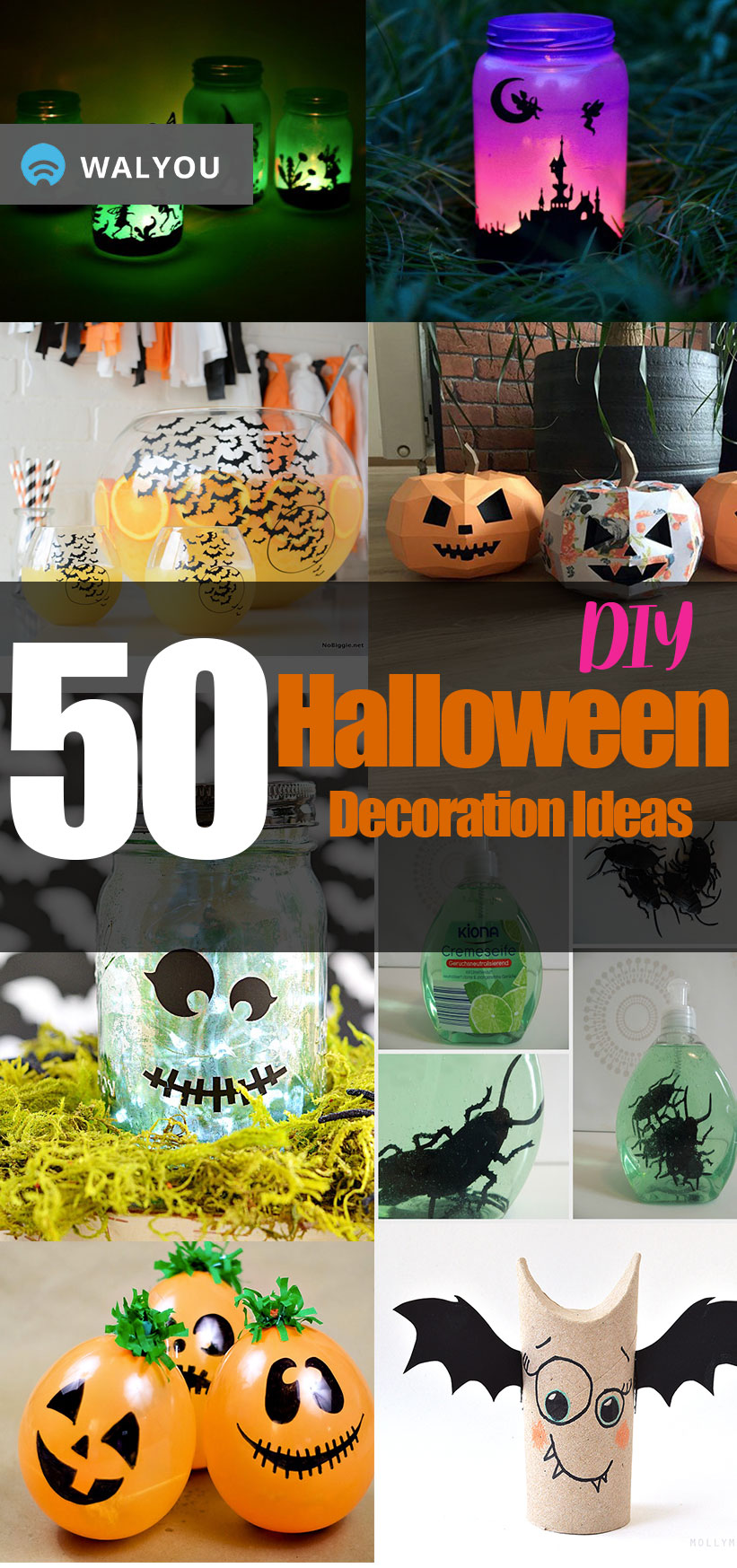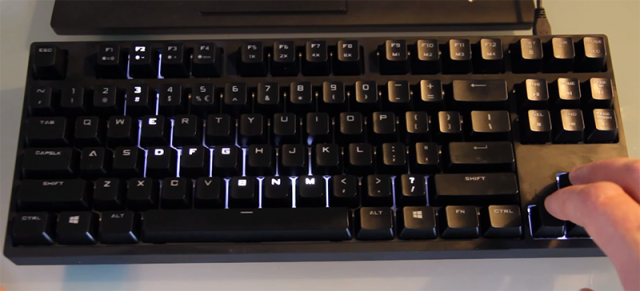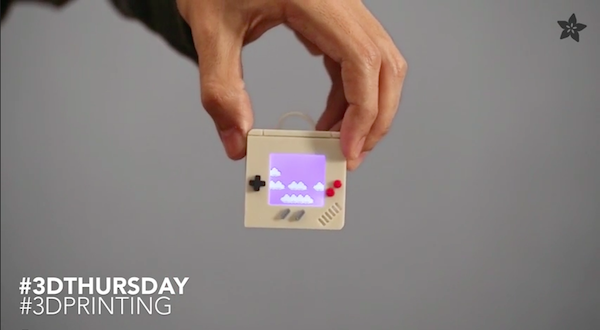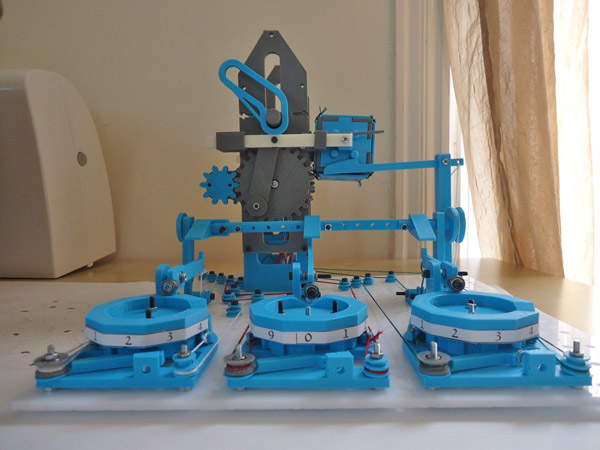As we hurtle towards 2020, we probably might assume that every business has a website of its own. However, studies show that close to 36% of businesses in the US still don’t have a website. The percentage of businesses that do not have a website is even higher in other countries. If you are a small business owner, you can take it for granted that your business desperately needs a website to survive 2020 and beyond. This is where Wix comes into the picture and helps you set up a website quickly using the Wix free website builder. In just a few steps you can expect your website to go live, thanks to Wix free plan.
One of the major reasons why businesses, entrepreneurs and freelancers often do not have a website is, they assume they cannot afford one. Thankfully, they couldn’t be farther from the truth. Today, it is possible to create a customized website using just a domain and a hosting plan that often comes for just a few dollars a month. However, setting up a website all by yourself may seem like a daunting task. Fortunately, a Wix website can be set up by anyone with access to a computer and internet connection.
In this article, let us take a look at what Wix is and how you can build a website using Wix quickly.
What is Wix?
Wix is a cloud-based web development platform that helps users such as you to drag and drop elements, and create websites in no time. You do not need any experience in coding or web design to set up a professional-looking website of your own, that also ranks well in search engine results. Built on a freemium model, Wix allows users to upgrade as and when they want. To begin with, you do not have to worry about shelling out a huge amount of money.
How does Wix stack up against its competitors?
A quick look at Wix website reviews may leave you confused. However, we have explained how it fares with two other popular and easy-to-setup web development platforms: Squarespace and WordPress.
Here is a quick Wix Review, 2019.
Wix vs. WordPress
| Wordpress Pros | Wordpress Cons |
|---|---|
| Offers a lot of choices with respect to templates, plugins and features. | Too many features can overwhelm you. |
| You need coding knowledge to customize your website. | |
| You also need your own web hosting. |
On the other hand, Wix is free to use, requires no coding knowledge and has stunning templates. Just choose your template wisely as you can’t change it once you publish your website.
Wix vs. Squarespace
| Squarespace Pros | Squarespace Cons |
|---|---|
| Squarespace has beautiful templates | It is not easy to use |
| It is great for those working in creative industries | Can prove to be expensive to those who are on a budget. |
Wix free plan offers similarly beautiful templates and is easy to set up thanks to the drag and drop features.
Who is the winner?
Wix is clearly the winner as it is free to use, offers beautiful templates and is easy to set up and use. Wix free website builder allows anybody with a computer to build snazzy websites.
Before building a website, make sure you have the following ready
There are a few things you need to keep in mind before publishing a website on Wix.
- Make sure you know what kind of website you want by looking at other websites in your industry.
- Understand the purpose of your website. Is it to get more leads? Provide information to your customers? Sell products on a platform? There are many possibilities.
- Get all your content ready. Make sure you have a logo, some images, videos (if you have any), web copy and sample blogs, CTA (calls to action) text, etc.
- Keep a site map ready that helps you build all the pages you want. Most businesses need an “About Us”, Homepage”, “Contact Page”, “Services/Store”, and “Blog”.
- Have an idea what colors you want and stick to a uniform branding across all the website and your stationery
- Make sure to create social media accounts and have them ready so that you can insert them into your Wix editor aka Wix free website builder.
How to build a website using Wix quickly and easily
- Visit Wix website and sign up
2. Confirm your email address
3. Tap on “Create New Site” in order to build your own professional looking website
4. From a list of options, choose the kind of website you would like to build. For example, if you own a restaurant, click on “Restaurant & Food”. A few other options include “Online Store”, “Business” and “Portfolio & CV”.
5. Choose from a list of templates to give your website a unique look and style. Before choosing to edit, you can view each template and check all the features.
After you finally choose a template, click on “edit”.
6. When you click on “edit”, the template editor opens in a new tab. In this section, you can add menus & pages, change the background, add apps that are specific to your business, insert images or video, or even publish blogs. As you may already know, blogging is crucial to running a business and is an essential part of content marketing.
7. Some users may also choose to set up bookings and appointments so that you can make money on the go.
8. Before starting, you can also watch the helpful introductory video above the “Start Now” button. Once you have watched the video and familiarized yourself with the interface of the editor, click on “Start Now”.
9. Add all the content you wish to add and make changes to the template you have chosen in order to make your website look unique and special.
10. You can preview your website before you publish it so that you know what it is going to look like.
11. After you finish editing, you can click on “publish” in order to make your website go live.
Now, you have your own website that your competitors may still be struggling to get!
What to do after building your Wix website
Once you publish your Wix free website, your job isn’t finished. You will have to continuously care for your website and make sure that all the content is updated regularly. Here are a few things you need to do:
- Run a test by asking your friends, customers, and strangers what they think about the website. Make changes if required based on the feedback.
- Engage your audience and point them to your website by sharing links to landing pages via social media
- Update your blog regularly in order to boost your SEO scores and appear higher up in the list of search results
- Inform your clients and customers regarding changes to your services or products regularly. Make these changes on the website too, by going into Wix editor.
- Wix is highly secure and safe, so you do not have to worry about updates, software, and other things.
- Contact Wix support if you have any doubts or questions, or if you need help with editing or publishing your website.
- Add more features, including premium ones, as your business grows.
Build your website now to outpace your competitors
As you can see, building a website does not have to be as complex and convoluted as you might imagine. All you need to do is to head towards Wix free website builder and start building that dream website of yours. In a very short time, you or your business will have a unique online presence that can give your competitors’ websites a run for their money.
Going forward, having a business website is going to be crucial for any business’ survival. Even if you have an older website, it will become important to have a website that is mobile-friendly and responsive. Unlike WordPress, Drupal or Joomla, all of which require a varying degree of technical skills, Wix needs none. All you need to do is to drag and drop features into templates that catch your fancy.
Supposing you are stuck somewhere while using the Wix free website builder, the company has an awesome support team to help you through. Finally, after you build your dream website, leave a comment below this article so that we can be floored by your Wix design skills!