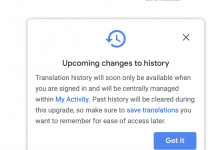A number of users have been complaining in different web outlets about Google Chrome Helper, a tool by the Google team for Mac users.Common reports include freezes, slowdown, and several other issues across the board, yet few know how to remove it in case it becomes more of an issue that users feel like dealing with.
Users attempting to get an answer from the Chrome Help Center will hit a brick wall, as they don’t explain how to remove the program. Neither do the Chrome FAQs, so there isn’t a lot of official information to operate with. So, what is “Google Chrome Helper” (GCH), and how does it help anything?
The first answer is that GCH is not really a problem – generally, it will only activate when there is an extension causing trouble, or Chrome plug-ins aren’t set to execute as default. Regardless, the majority of the Chrome help centers mention problems when working with Flash content for the most part.
@googlechrome why does your “helper” destroy my mac’s performance?
— Kyle Kemper (@kylekemper) May 13, 2015
“Google Chrome Helper” is the generic name of the integrated content being executed outside of the navigator. It’s the interface in between the navigator’s insertion code, and a remote server, and is configured to execute automatically on Chrome’s default configuration. In many cases, these plug ins and processes are not being listed because their APIs do not allow it – basically, the GCH is a martyr.
wth? google chrome helper processes are consuming like 500mb.. what am i doing wrong? xD — breadpan (@breadpan) May 14, 2015
Deactivating it is pretty easy, and does not mean the user needs to stop using the other plug-ins. The difference is that they will need to be picked one by one, instead of being executed automatically. This deactivation is not very intuitive, but it can be done from the configuration menu.
First, all tabs need to be closed, but without closing Chrome itself. Then, users can head to “configuration”, and choose to display advanced preferences, and then privacy. It’s in there that users will see content configuration, and complements. There, users can choose to manage plugins individually, and just pick which ones they want to execute.
Afterwards, everything will work the same as in emails when they are configured to display images after clicking on them: users will have to click on the content that hasn’t loaded yet so it can reproduce, play, or load.
Man I had like 10 instances of “Google Chrome Helper” eating up like 4 gigs of memory. No wonder my computer was slow..
— Triggs (@RiotTriggs) May 13, 2015
A big advantage of disabling the Google Chrome Helper is that it should avoid Flash ads from playing automatically, which would make sure users didn’t need an ad-blocker.
Be social! Follow Walyou on Facebook and Twitter, and read more related stories about Razer’s VR headset that will include a Leap Motion hand-tracking sensor, or Samsung’s Gear VR headset.