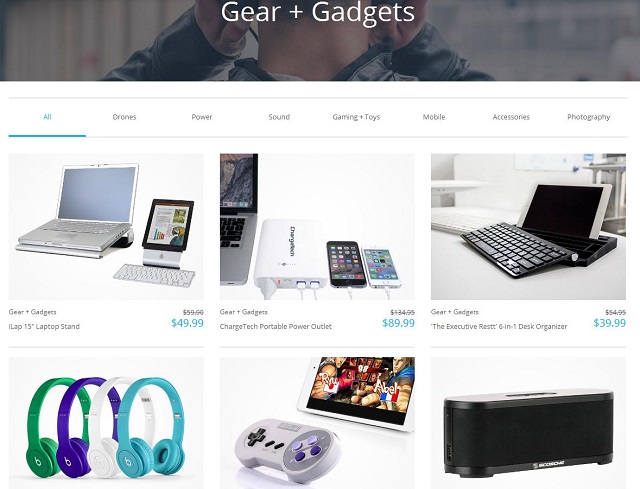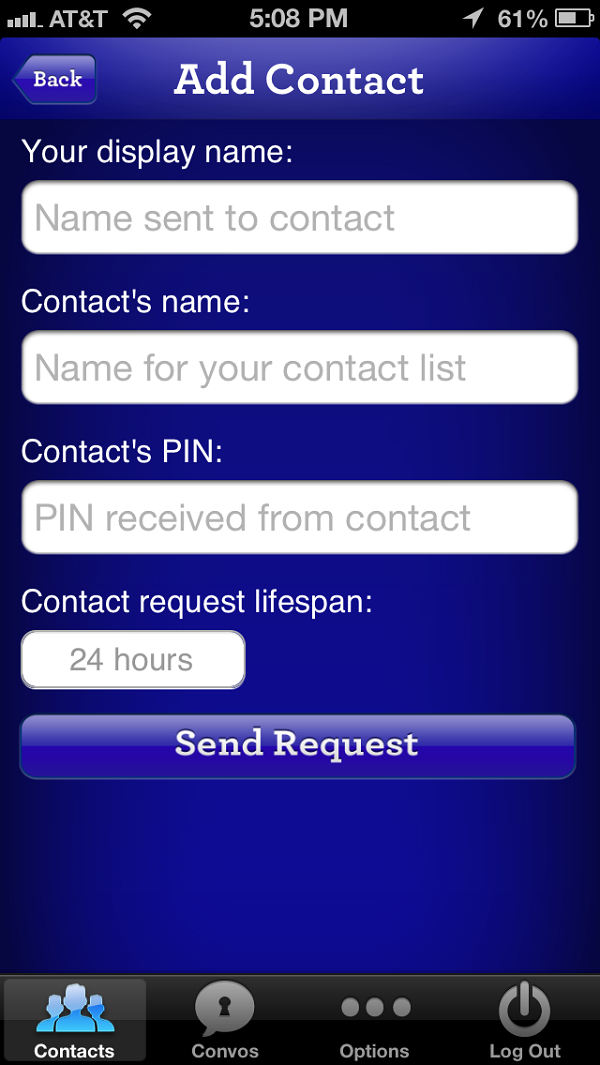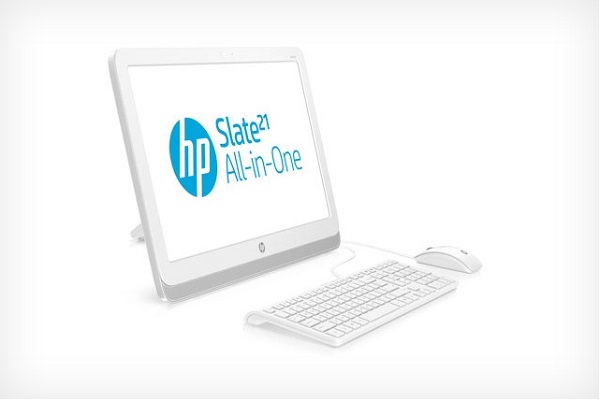After teasing everybody at the turn of the year with the “So close, you can almost touch it” phrase, Canonical unveiled Ubuntu for Phones. At first, it will come on Galaxy Nexus, with smartphones that support it natively to be launched in early 2014.
Judging by the phrase that adorned the countdown on the Ubuntu website, many thought that Canonical has a fully touch-optimized UI in the works for Raring Ringtail, the 13.04 version of its OS. Instead, the London-based company took the world by surprise when it announced that Ubuntu is making the move to a new platform. This transition was only natural, as Mark Shuttleworth, the founder of Canonical, himself claimed.

Ubuntu for Phones is more than yet another OS for smartphones, as many might be led to believe. Yes, Android also has Linux at its core, but Canonical’s offering does much more than just bringing a new UI to the table. The intention of the company is to create a unique user experience by intertwining intuitive features with an unprecedented performance.

Even though Ubuntu for Phones incorporates all of the capabilities and facilities of its desktop counterpart, its UI had to be changed in order to be usable on smaller devices. It is different not only from the desktop interface, but also different from other mobile operating systems. For starters, Ubuntu’s UI won’t feature a lockscreen, but a wake screen that displays the most important notifications, ranging from number of tweets and unread mails to the distance walked. Canonical claims that this wake screen is unique for every individual, changing and evolving depending on the activity of each user.
Swiping the finger on the left side of the screen will reveal the launcher, which provides quick access to the most frequently used apps and to the Home screen. The latter includes all of the apps installed on the phone. As multitasking is very important to all mobile users, Canonical had to come with a quick way of switching between apps. This is done by swiping the right side of the screen.
The indicators found on the status bar offer direct access to such features as Messaging, Date and Time, and Wi-Fi or Data Connectivity. Swiping over these particular icons is much easier and much more intuitive then tapping a lot of times to get to the settings in question, as it happens on Android and iOS.
At some point in the following video, Mark Shuttleworth also talks about “A search to rule them all.” There is also a great number of J.R.R. Tolkien books featured in the clip, so I don’t think it’s a mistake to say that at least Canonical’s founder, if not most of the company, has a lot of admiration for The Lord of the Rings and the other high fantasy books. Coincidence or not, today also marks 121 years since Tolkien’s birthday. It should be noted that the Search function is not only used for retrieving local files. The query will return results from local memory, from the cloud and even from online stores.
The bottom edge of the screen isn’t lacking functionality, either. Swiping that part of the screen will bring up the menu of the app that is currently opened.
People might say that Canonical’s announcement is not exactly breaking news, since the first smartphones to be shipped with Ubuntu for Phones will not be around for another year or so. However, the ones visiting Canonical’s booth at CES in Las Vegas, Nevada between January 8-11, 2013, will be able to experience the new mobile OS on Galaxy Nexus devices. In fact, the guys at Engadget have already done a hands-on review of Ubuntu for Phones, which you can watch in the following video.
The devices running Ubuntu for Phones will have even less buttons that today’s smartphones. Only the Power button and the volume rocker are necessary, all the other actions being done through swiping.
Many are asking themselves if Ubuntu for Phones will be able to dethrone iOS and Android. Not long ago, Jolla Sailfish OS was regarded as a possible threat to the two most used mobile operating systems. Unlike Jolla, which will be quickly forgotten, Ubuntu for Phones will surely stir some waves. The impression it left me with is that it is going to be brilliant. I, for one, cannot wait to put my hands on a smartphone running Canonical’s new mobile OS.
If you liked this post, please check the Ubuntu 12.04 review and the Windows Ubuntu Installer, or WUBI, as it is known around the Web.