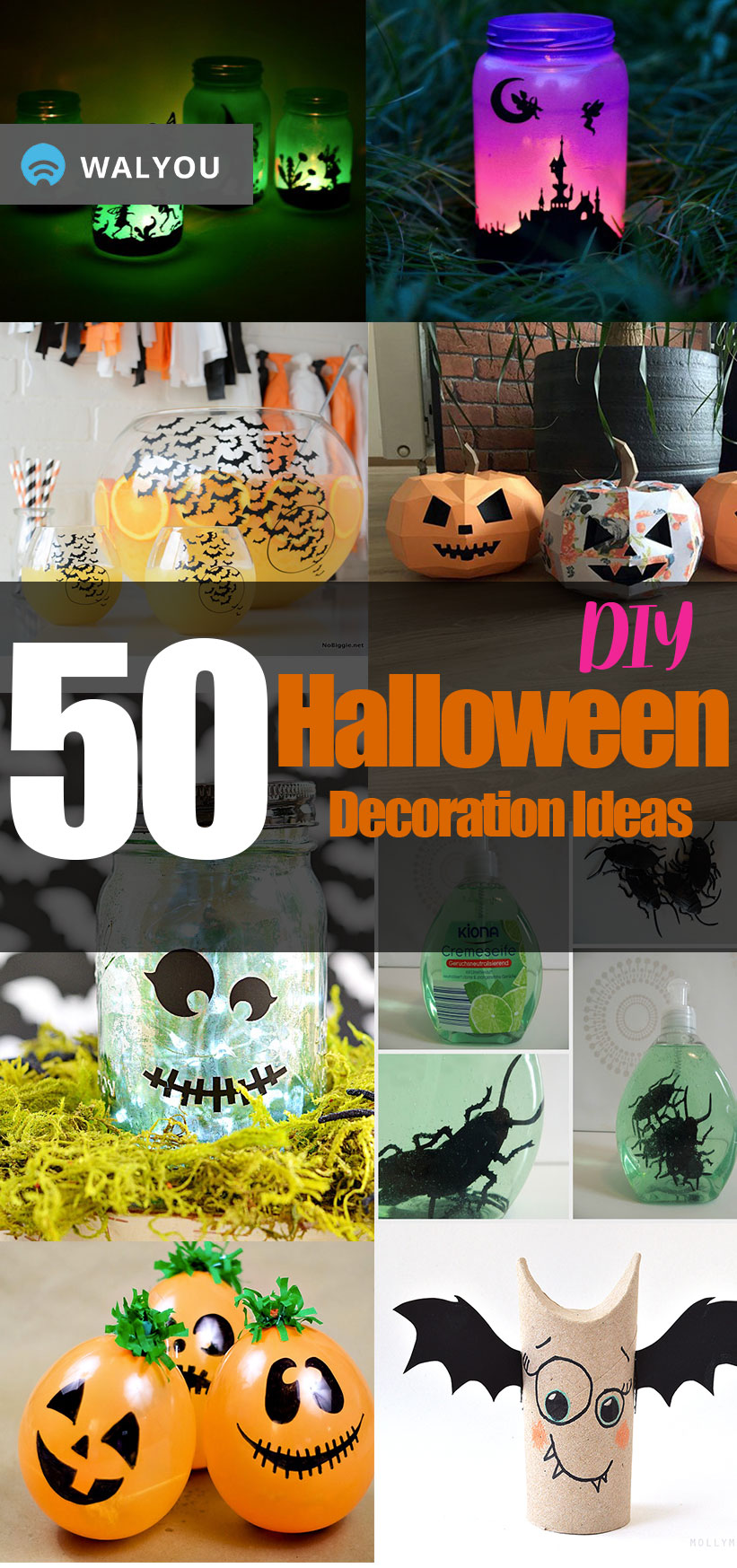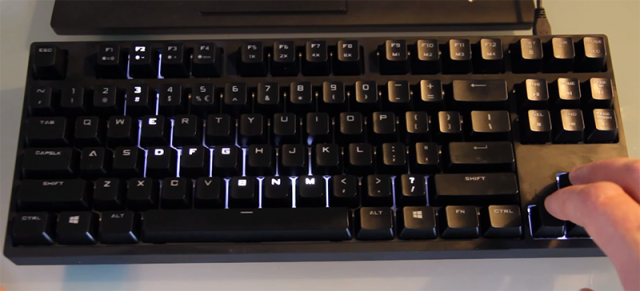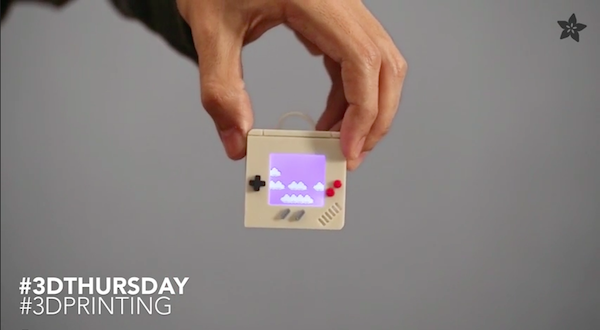If you enjoy friendly pranks, this is an easy one to play on your friends. The only thing that is needed for this trick is a Windows operating system on your desktop or laptop. The result would end up that based on the icon you pre-chose (Internet Explorer, Firefox, Word, etc.), the computer in question would shut down. For several times, your friend will become frustrated, while you have a laugh.
How to do this? Very easy. Select an an icon from the desktop (software or browsers should be selected, for they are commonly used and the “victim” will not notice the icon changed), right click on it and choose “Properties“. In the “Target” allotted area, replace what is written with: “shutdown[space]-s[space]-t[space]0” (brackets are to emphasize space required between characters, also note the dash before “s” and “t”). After the information is entered, press “Apply” then “OK“. The prank is now ready – the next time someone will click on the icon you set, the computer will shutdown.
You can see how it is done in the video below:
Have Fun!