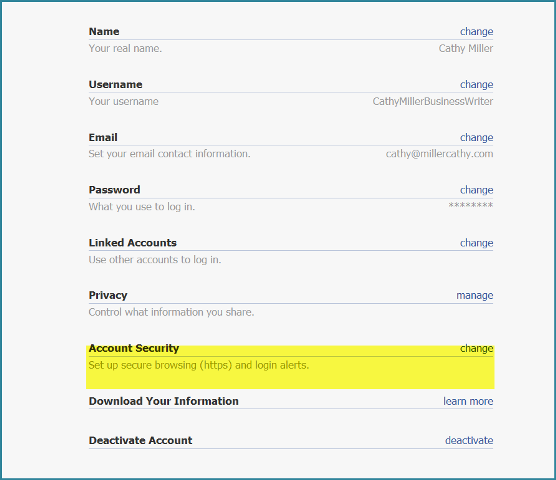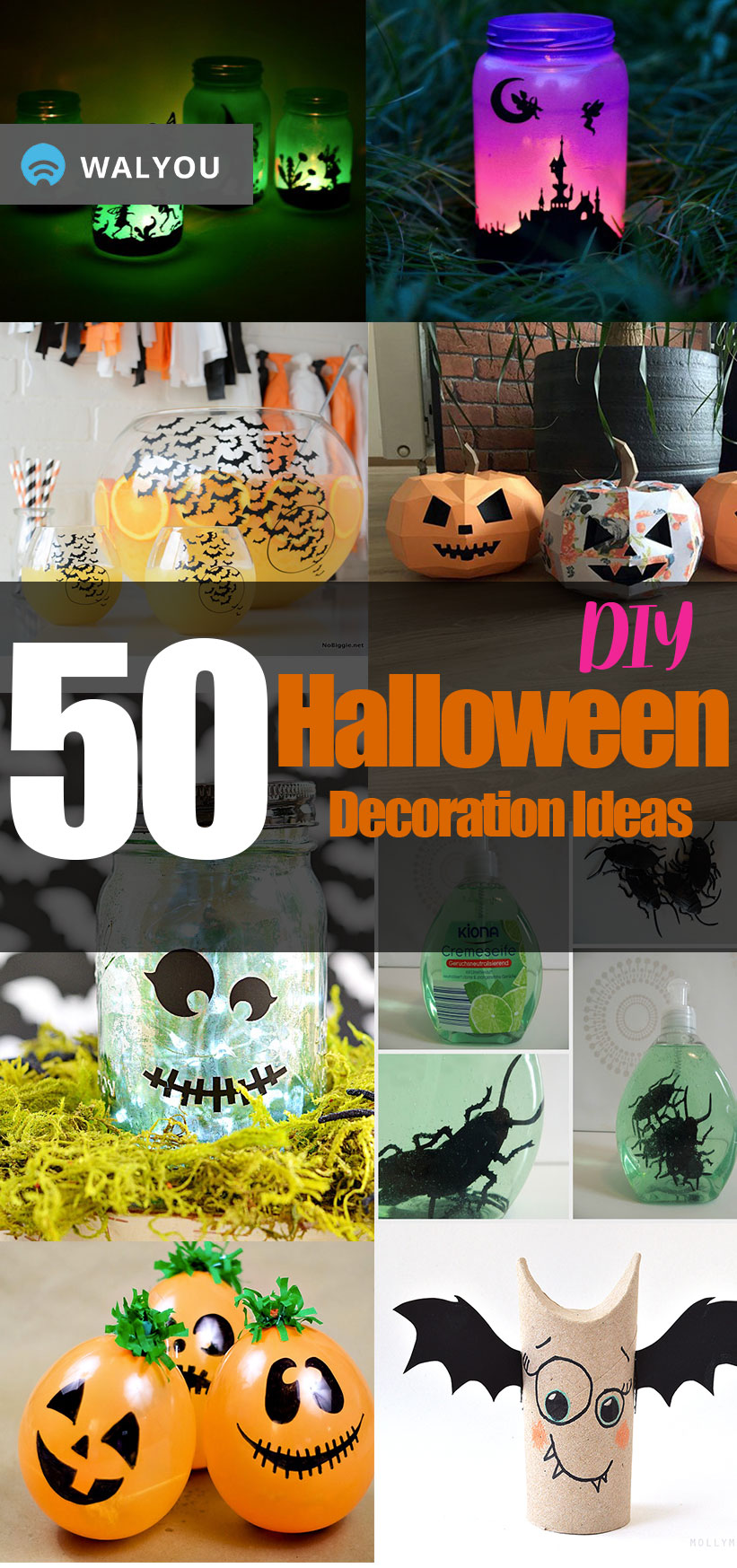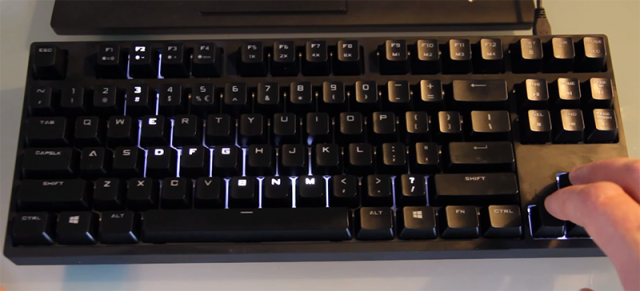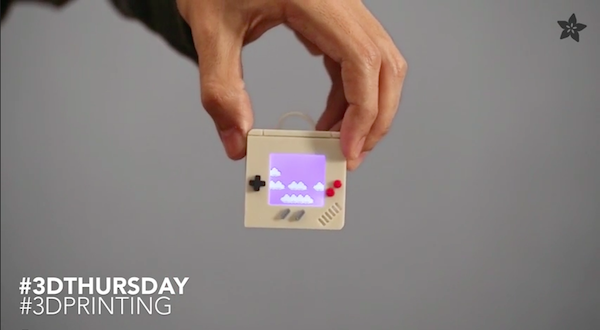Securing your Facebook account is crucial to protecting your identity. If someone were to gain access to your account, it’d be the digital equivalent of identity theft on the web. Here’s some simple tips to securing your Facebook account.
Implementing SSL
The first line of defense in securing your Facebook account is using SSL or Secure Socket Layer. When SSL is implemented, the only visual difference you’ll see is https:// preceding facebook.com instead of http://. This transports traffic between Facebook and your browser over a secure connection which can minimize the risk of your account being hacked in to.
To implement SSL on your Facebook account, you’ll need to manually enable it by going to Accounts Settings > Account Security and selecting “Browse Facebook on a secure connection (https) whenever possible.”
Not Accepting Unknown Requests
Did you get a friend request from a girl with a profile picture that’s too good to be true? It might not only be a fake but it might be someone looking to crack your account.
LifeHacker discovered a potential vulnerability in Facebook’s security question
Apparently, if you tell Facebook that you no longer have access to your email account(s) or mobile phone, you’ll get the common security question prompt. If you answer the security question wrong (or a hacker does), you can verify your account by sending codes to 3 friends. Trouble is, a hacker could plant fake friends into your account—if you automatically accept them—and then go through this process to reset your Facebook password.
Be wary of who you add on Facebook. Check to make sure they’re affiliated with networks you know and if you’re still unsure, talk to your mutual friends, if any.
Being Aware Of What You Click
This tip can be applied to anything you do online as it can dramatically reduce your chance of getting a computer virus or being targeted by a phishing attack.
Most scams on Facebook thrive in the form of Apps vying for your attention with outrageous content. Once clicked, the Apps gain access to your account and can post to your and your friends’ wall. These scams propagate easily when users don’t suspect the damage they can cause and often tout the ability to show who view your Facebook profile or entice users with a cute picture. Be wary of generic looking posts, posts made by friends from an app and multiple posts on friend’s walls – these are the tell-tale signs of a malicious Facebook App.
If you were targeted by such an App, don’t fret. You can remove the App by following these directions.