Photoshop, the piece of software that can make or break anyone’s image, has been recently updated to include 3D printing capabilities.
3D printing went through a real revolution last year, and is expected to be one of this year’s most buzzed technologies, as some companies will unveil affordable desktop 3D printers, and others will open the way for 3D printed organs. Adobe, the developer of the world’s most popular photo manipulation software couldn’t stay away from a such a hot topic, so it added a tool in Photoshop that enables people to print their 3D renderings.
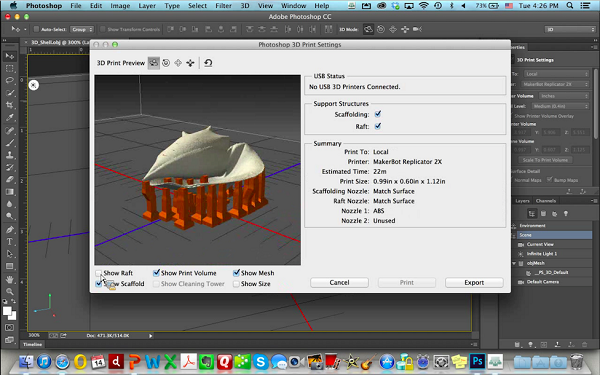
During a press call, Andy Lauta, Product Manager at Photoshop, pointed out that “3D printing has been around for a few decades, but most of the money spent on parts is in manufacturing and dental verticals. As more consumers start to participate in 3D printing capabilities and those buying 3D printers install them in their homes, the 3D market [will grow]. The problem today — prior to the announcement — is that there is a gap between the models out there and what printers need to do to produce high-quality results.”
Winston Hendrickson, Adobe’s VP of products, Creative Media Solutions, explained how easy it is to use the new features: “Before today there was a gap between the content produced by 3D modeling tools and what 3D printers need in order to deliver high quality results. Now, by simply clicking ‘Print’ in Photoshop CC, creatives can bring 3D designs to the physical world.” Who would have thought that 3D printing in Adobe Photoshop could be that easy?

Lauta added that “We aren’t envisioning Photoshop to compete with other models, but — similar role to what the platform does in the creative workplace — it will be a finishing tool to create and edit.” Things couldn’t have been easier, as Lauta said that this Photoshop 3D printing tool “Takes the hard part out out of 3D printing. What you see on the screen will be what’s printed in 3D. Photoshop now supports a range of 3D printers too, including ones from MakerBot.”
Adobe didn’t go through all this alone, as it was supported by MakerBot and 3D Systems. In this context, I assume that there aren’t any compatibility issues between this tool and the 3D Systems Cube printer or any of MakerBot’s devices.
In case you own a 3D printer and a copy of Adobe Photoshop 14.1, Creative Cloud or CS3, you should download the update from here. Head to MakerBot’s Thingiverse, download a physible and start printint!
If you liked this post, please check Projects Mighty and Napoleon, Adobe’s cloud-enabled hardware and these Adobe file extension necklaces.










