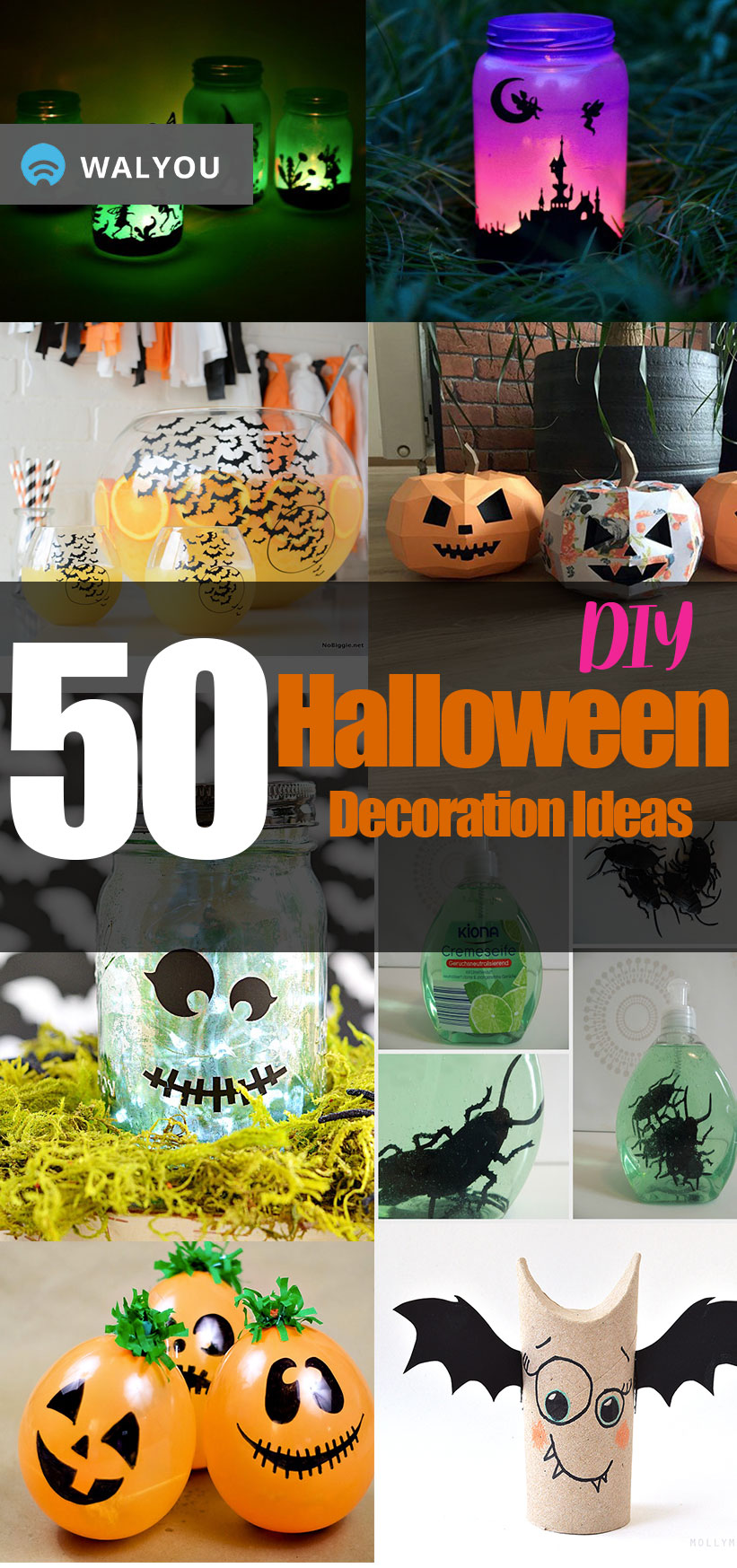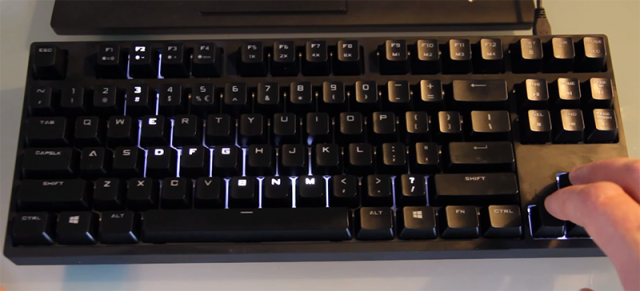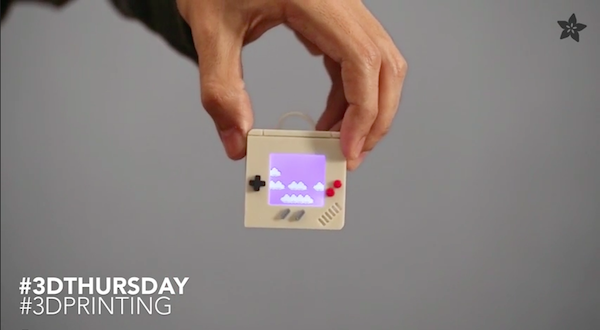All those guys who love being in touch with their friends through Facebook and feel it more like a part of their daily life will find it now easier and enjoyable to use Facebook for its changed settings.
It is found that the people using Facebook mostly are annoyed of the frequent requests for new application installation. The moment one signs in and enters into the home page of his account the first thing that pops up is the requests and invitations of your friends stating you to join either a new application or participate in a game. Most of the time, these requests look irritating as the person may have no time to go through these but still his eyes gets distracted at the view of all those useless application requests.
Even though Facebook is an open platform that can cater one with entertainment, fun, knowledge and company of friends, its importance and usage varies from person to person. Many users are there for whom the varieties of applications available are of no use and they simply want to get connected with their friends or family members. For such users, the application requests are definitely valueless. The good news is that such irritating applications and requests will no more be there to disturb one in his Facebook account as a new and very useful solution to it, the easy way of blocking Facebook applications have been found out.
Activating this application is just very easy and anybody can try it out right now by entering into his Facebook account. For that, first of all you will need to sign in your Facebook account and click on the icon “Account”. As it is a drop down box, several options will be shown out of which click on the “Privacy Settings” button. Right towards the left bottom side of the page, the “Applications and Websites” option will be found and under that only lies the button “Edit your settings”. Clicking on it will lead to another page where you will find an option saying, “What you’re using” that contains another option “turn off platform application”. A single click on this tag will give you one more option – “Turn Off Platform”. Click on it and everything is done!
Once you turn off all your platform applications, no further troubles will be there and you will no more have to bother about the requests for new applications and games.
If you are a real Facebook fan you would love having a glance at Real Facebook Dislike Stamp, Facebook Chocolate Concept and Facebook Like Button Stamp that looks Real.
Via: Labnol