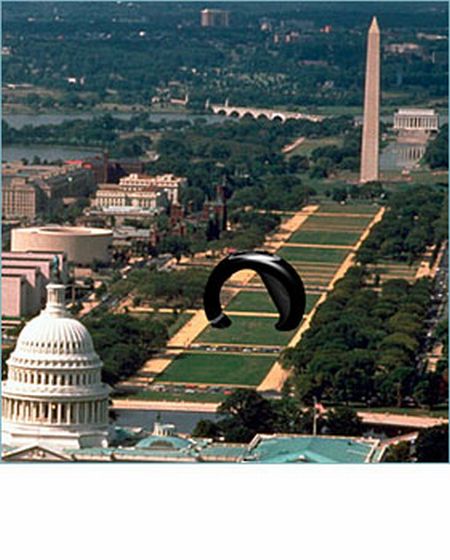The invention of computers and laptops has amazed the general humans more than enough. Throughout the complete amount of time we spend in front of our Personal Computer or Mac, it is the mouse that helps us navigate through the usage. Well, advancement in technology indeed has been turning us into the even more perfect examples of couch potatoes. The latest in the development scenario is the ‘air mouse.’
Like any normal mouse it’s a pointing device that works on the point and click technology but on air. It’s a control mouse that acts as a remote on infrared rays and can operate the computer, television connected to the computer etc. It is a simple mechanism. One should point at the screen and click on the air mouse device to activate the clicked display on the screen.
So lately, Hillcrest Labs has brought out the new Loop Pointer, an advanced in-air mouse. Natural movements of the user’s hand move the cursor on the screen. Their ‘Freespace’ motion, which is patented, helps in controlling the cursor precisely and intuitive from whichever position the user’s hand is in. the cursor can be manipulated from any angle athwart the room and the system works through even closed doors. The device has an ergonomic design which makes it easy and comfortable to use and fits on any size hand, be it left or right hand users. The device consists of only four buttons and a scroll wheel.
The device has been explicitly designed for a ‘10 foot experience.’ The usage of this vividly increases your experience and enjoyment on the big screen TV while controlling most action from your much loved couch. The most useful advantage is that the Loop Pointer does not necessitate installation of any drivers or software, and instead works on any personal computer or Mac through a connected USB 2.0 port. The connection, though wireless, is pretty quick and swift while working. This device also proves useful to tutors and those who carry out presentations, who use their computers or Mac by connecting them to the projector. It enables more than just controlling presentations and navigating through web pages from wherever in the room.
The setting up of this Loop Pointer can be explained in three simple and easy steps. At first, the television or the projector should be connected to the computer or Mac. Secondly, the receiving USB has to be connected to the computer or Mac. Next one can begin to control the cursor using the Loop Pointer. The usage is as simple as it sounds.
With this usage, sites like Hulu, YouTube, Fancast etc. can be accessed and services like Netflix and Amazon Video on Demand could be used to watch movies. Applications like Windows Media Center and iTunes can be easily controlled. Besides watching videos that have been downloaded to the computer directly, one can watch their own videos and photos too. For a price of $49, the package includes the Loop Pointer remote control, the USB transceiver, two AA batteries and the User’s manual which all together will help in adding the finishing touches to you entertainment sector.
How about mouse designs, that serve more than one purpose – 3-in-1 mouse, the wearable mouse and the Key mouse?