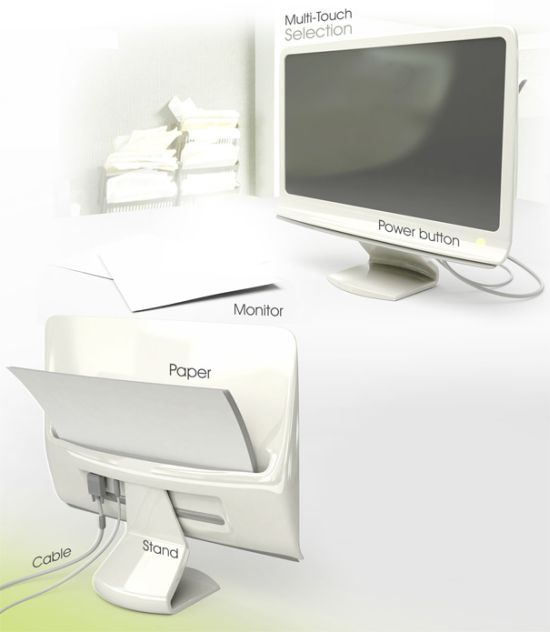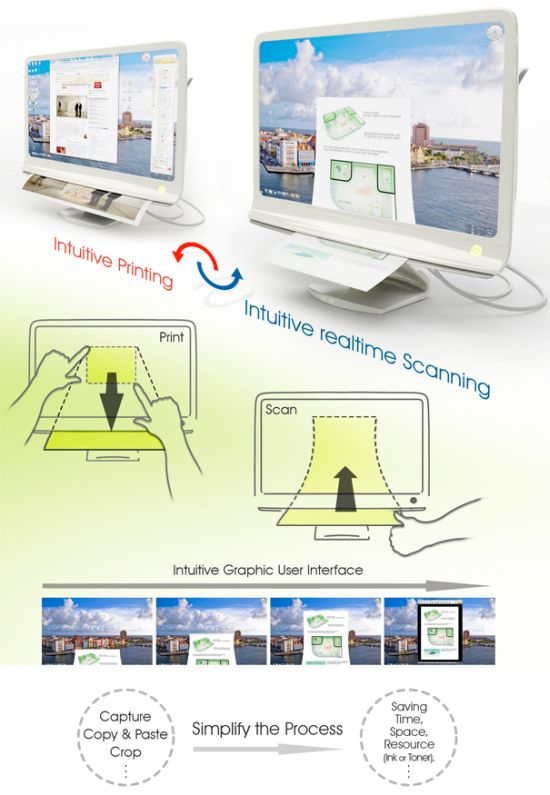Printers and scanners are handy digital accessories. A printer allows us to convert digital data into printed material while a scanner works in the opposite manner and converts printed material into digital data. Though printers and scanners are quiet convenient, they occupy precious space and inks and toners need to be replaced after they run out.With technology downsizing and converging everyday gadgets such as mobile phones and portable music players, time has come for printers and scanners to get a new age makeover. Enter the Document Extractor, a modern day version of the old school printer and scanner. The innovative Document Extractor has been designed by concept artist, Byeong Min Choe.
Most of us would know printers and scanners from their rectangular body frames and a tray to hold paper. The Document Extractor does away with the traditional body frame and paper holder and produces a remarkable innovation. It converts the traditional computer screen monitor to function as a one touch printing/scanning device.
With the Document Extractor, Byeong Min Choe has converged printing technology and the traditional monitor to overcome the limitations posed by ordinary printers and scanners. In order to print documents or images, the user would sometimes need to edit the material before printing it. The new age monitor-cum-printer allows the user to print material by editing it on the monitor itself instead of wasting time on image editing programs such as Photoshop.
Document Extractor reflects the best of current technology. The monitor screen is entirely touch sensitive and offers users an interactive experience. To print any material, the user has to simply select it by drawing a box around it and then clicking the print button.
The printed material would appear below the screen where there is a slot provided. For storing paper, a neat stand is moulded behind the screen that will hold stacks of paper. The machine will draw in the paper from behind the monitor to print it.
The scan technology of the modern Document Extractor will surely impress you. If you wish to scan any document, simply insert the document into the printing slot below the touch screen monitor and activate the scan option. The document will then be drawn into the slot and the digital version of it will appear instantly on the screen above.
Document Extractor has an intuitive printing process and real time scanning that would save precious time for its user. The one touch monitor-cum-printer is a concept for now.
While this innovative concept is still in progress, you should also check out Wax-on Printer and Samsung Printer Concept.
Via: Yanko Design