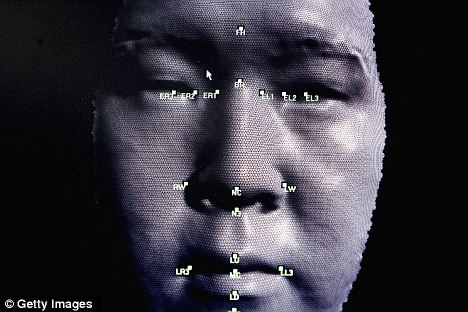A new study that was unveiled by Carnegie Mellon University’s Robotics Institute in Pittsburgh showed that it is possible to find your social security number using facial recognition software.
Just by taking the picture of a person walking on the street, one can find his or her Facebook profile and all that is required is a specialized facial recognition software, which is yet to be named, according to Carnegie Mellon University. What comes as a shocker is that not only your Facebook account, but also your social security number could be detected by just using the software. This means, whichever publicly visible photo you have of yours on the Internet, you could be at the risk of fraud, invasions of privacy and even impersonation.
Amy Webb, the CEO of Webbmedia Group revealed that it is easier than one could imagine to get to personal details such as social security number, credit card information and other identity related information with the help of facial recognition software. In order to be safe, you will need to be more careful than ever about what you share online, and how much you share. She insisted that the technology is incredibly sophisticated but failure rate is quite high. Amy felt that it shouldn’t be a reason for us to get a false sense of security and upload pictures online which could prove to be a nemesis for your online privacy.
SocialCamera, an Android application tells you which of the photographed people are on Facebook and in their friends list, so that they could be immediately tagged. SceneTap is yet another facial recognition software based application that allows you to know beforehand how many men and women are there in a particular bar or club, even before you go there. Google recently acquired PittPatt, which specializes in facial recognition software as well. The very fact that Google should acquire a facial recognition software should make you feel wary about the way things are.
Google however has maintained that they would not be adding facial recognition features to any of their applications. Meanwhile, you could go ahead and switch off facial recognition in Facebook by getting to ‘Privacy Settings’ and clicking on ‘Customize Settings’. Once you do that, you need to scroll down to ‘Suggest photos of me to friends’ and edit it from ‘enabled’ to ‘disabled’. You could also read about Facebook’s controversial Frictionless Sharing, which caused a lot of concern.