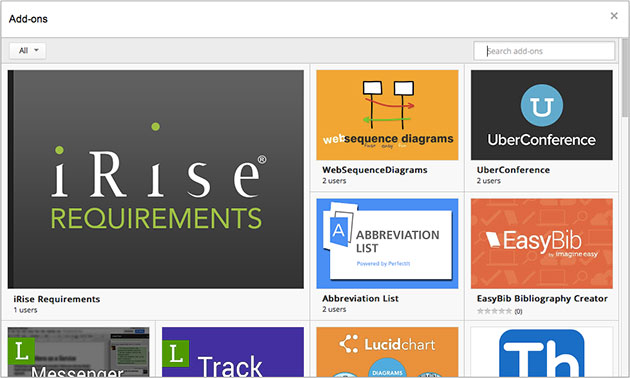Google Docs puts powerful tools at our fingertips, but not all these tools are always the easiest to use. Google is making changes to change that.
Just over a week ago, Marques Brownlee leaked on his Google Plus page that Google Docs has in browser dictation support coming. Google Docs has come a long way from the simple in-browser text and spreadsheet editor it started as, but is still lacking in many of the rich features most people depend on in desktop office suites, such as Microsoft Office or Open Office.
While the voice dictation service still has yet to get an official release from Google, there was still a massive update to Google Docs dropped this week in the form of add-ons for Google Docs. Patterned after the wildly successful Chrome add-ons, the update for Google Docs brings templates and features for both word processing and spreadsheets.
Developers will be open to submitting new add-ons for anything that can be accomplished using the word processing or spreadsheet tools natively available in Docs. This means that add-ons such as the Avery add-on can enable anyone to generate labels for use in creating nametags, address labels, or any other Avery standard. This tool can even be linked to spreadsheets to pull in the data you need to populate the labels just like creating a pivot table.
For spreadsheets, this means templates that enable any sort of calculations or organization you may need. Be it a monthly budget, fantasy football stat tracking, or creating a class schedule, any add-ons enabling templates to accomplish these tasks will be available in the add-on store.
The fact that Docs and Spreadsheets are all stored in Google’s cloud services means that the add-ons have the liberty to incorporate data from each, making Google Docs even more powerful, yet incredibly easy for anyone to leverage with a mostly point and click setup.
Add-ons for Google Docs may also have mobile implications. Although it isn’t explicitly available via mobile at this time, but creating a template in a spreadsheet or doc from your desktop may enable it to be accessed and manipulated from a mobile device, making budgets or any other spreadsheets in use that much more valuable.
We have yet to see how significant of a response we’ll see from developers, but even a limited selection will be beneficial. Docs and Sheets contain some powerful tools, and Google just put those tools into everyone’s hands. Good job, Google.
Source: Engadget
Be social! Follow Walyou on Facebook and Twitter
Read more on Walyou, Tizen’s Role in the Mobile OS Race, The Soap Smart Router Fixes Home Networking