You’ve probably heard by now that you can open pages on Google plus similar to a “fan page” on Facebook.
According to Google they’ve focused so far on connecting people with other people and now they want to make sure we can all build relationships with all the things we care about – from local businesses to global brands. This is actually a huge step that allows business owners and brands to be active on this Google community.
To make your life a bit easier we complied this step by step guide to help you create your own Google+ page. To get started visit https://plus.google.com/pages/
Step 1: Pick a Category
At the moment google is offering 5 different categories- in the image below you can see further explation about each category.
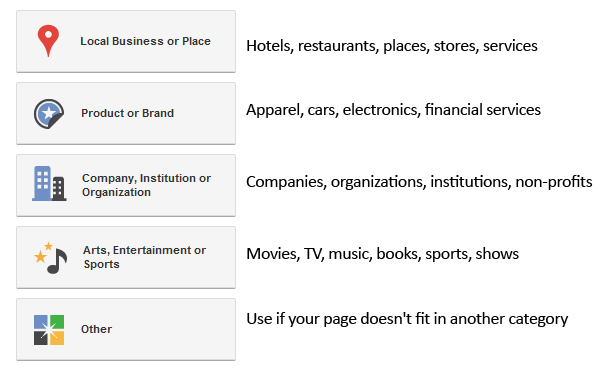
After choosing the suitable category for you, fill in the missing blanks – for Walyou we chose the Art, Entertainment or Sports with sub category of “website.”
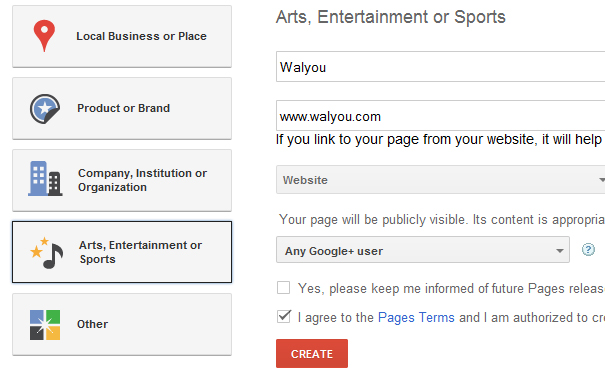
Step 2: Customize Your Page’s Public Profile
In this step you will need to fill in 1o words that describe your page in “Tagline” and upload a profile picture; pretty easy step. 🙂
Step 3: Spread the Word
This is the last step to complete your page, Google now suggests that you’ll share your new page with your friends, I personally think you should customize it a bit first before you do. You want people to see the finish version of the page, so lets go to step 4 and see how we can get the page to look better so it will be ready to share with our friends.
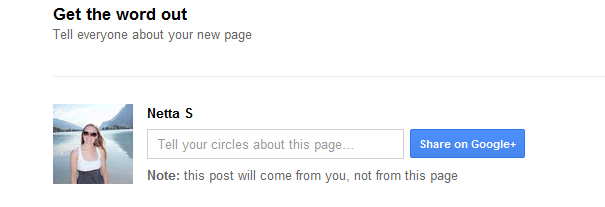
Step 4: Customize Your Google+ Page
Now its time to customize! Lets get creative and personalize our new page, here are some cool examples we found:
Angry Birds

The Muppets
Check out the Walyou Google+ page.
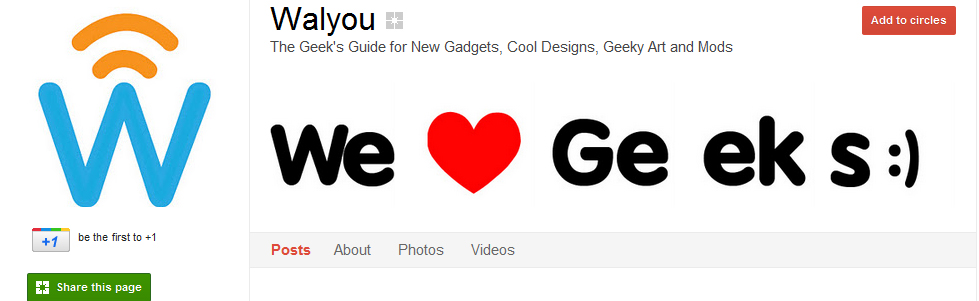
We are sure that its only a matter of time until we will see more cool ideas on how to make your page even more awesome but for now it seems that the only way to make it pop is using the 5 image set above.
After uploading some pictures it’s time to edit your about page, add an introduction that explain this page, contact information so people can reach you and website details if you have one. You can also link your new Google Plus page to other profiles you may have on the web using the “Recommended links section” on the right side of the page.
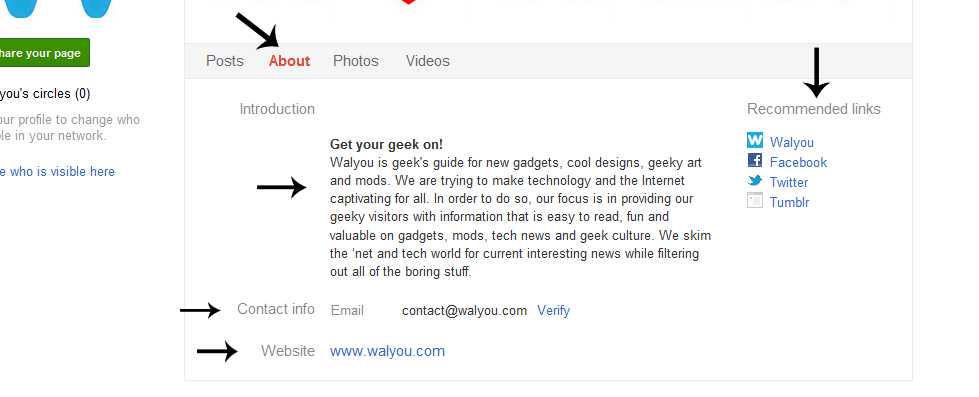
Now after completing your page its time to tell all of your friends about it and start posting some content.
Google also added the “Google Plus Direct Connect” that allows you automatically to add Google+ pages to your circles from Google Search, here is how:
Good Luck!











