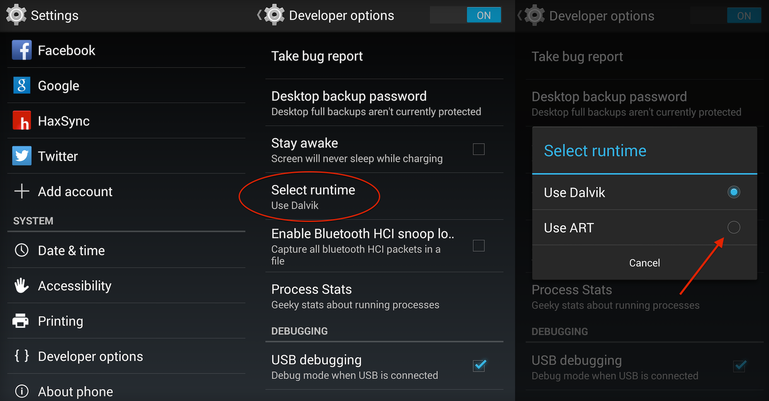The new version of Android, codenamed Android L, was announced very recently. Yet, it turns out some of the improvements it offers can be enjoyed right now on some phones.
Google announced their new OS in their android line at their I/O developer conference in San Francisco, dubbed Android L. The latest version has a new notification system, user interface, better unlock features, and battery-saving mode, above other goodies and easter eggs. Yet, their most impressive doing is the fact that they’ll double app performance (yes, double!) by using the new ART runtime. Yet, ART runtime can be run is some devices already running KitKat.
If your device is running Kitkat (Nexus 5, HTC One M8, Samsung Galaxy S5, Moto X, and so on), there’s just one step you got to take to enable ART runtime, and it doesn’t involve any type of hacking, jail-breaking, or anything: just go to the settings menu, pick “About Phone”, and click on build number seven times. This will enable your device’s Developer options, which will give you access to more advanced settings.
Then, from the settings menu, select “Developer options”, and pick “Select runtime”. Then, just change Dalvik to ART and reboot. Your device will proceed to update apps for this new runtime, but once it’s done, you’ll notice the boost right away. Keep in mind, though, some apps might be not compatible as of now, and if you run across one such issue with an app you really enjoy, it might be a good idea to switch back and wait for the official update. We hope you enjoy it!
Source: CNET