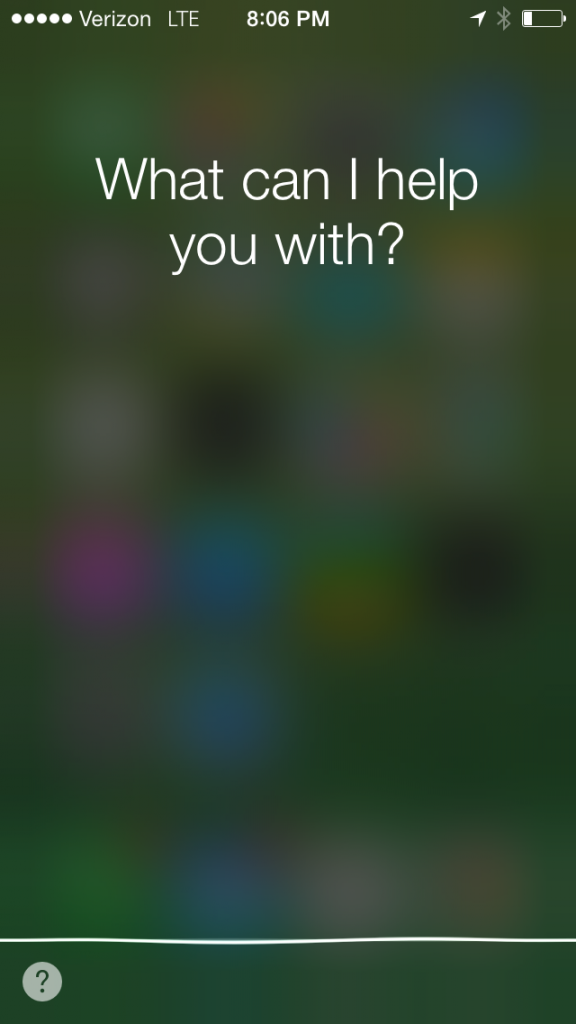The first iOS 7 update for the iPhone 4 or newer was released on March 10th in the form of iOS 7.1, bringing several needed fixes and enhancements.
iPhone 4 Performace
Many people with an iPhone 4 experienced massive performance issues once iOS 7 was released. In some cases the phone was entirely unusable, while in others it was just irritating, which fueled existing rumors that iOS 7 had built in obsolescence for older devices. iOS 7.1 brings significant performance boosts to the iPhone 4, giving some credibility back to Apple for providing continued support for their legacy devices instead of merely focusing on the newest generations.
HDR Settings
The camera app has gained a brilliant new HDR toggle, making it far quicker and easier to activate HDR mode. High Dynamic Range photography has caught on heavily with smartphones due to the lack of dynamic range in the physical sensor, so many people use HDR mode quite frequently. Apple iOS 7.1 also adds the ability for the camera to auto-detect lighting conditions to determine if an HDR photo would be a benefit on a shot by shot basis. This allows the picture taking to worry about framing the shot instead of having to fiddle with settings prior to each picture.
CarPlay Support
An entirely new addition is support for Apple’s CarPlay. Although it’s not the most prevalent in-car system to date, this will allow supported in-car systems to connect to the iPhone and use Siri integration to manage calls, messaging, music, navigation, and any other CarPlay enabled features.
Siri Functionality
In addition to the Siri functionality enhancements through CarPlay, Siri is also gaining push to talk support, meaning Siri will wait until you release the home button before assuming you’re finished with her. This makes verbal pauses–which are especially common when composing text messages–much less of a stumbling block to hands free use.
Facetime Notifications
Many Apple users have more than just one Apple device, meaning they get Facetime notifications on each one every time they get a call. In 7.1, the notification will now be dismissed on any devices you don’t answer the call with, meaning no more lingering phantom notifications from Facetime.
iTunes Features
All Apple’s music services are now integrated, allowing you to listen to music, make purchases, or open a themed radio station directly from your currently playing song. This update brings iTunes into closer alignment with other music services, such as Google Play Music, which has offered similar features for some time.
Calendar Views
Additional viewing options are now available for the calendar, such as “monthly view” or “list view.” Allowing users to to better sort through their agenda. The old view options were a little restrictive and required too much scrolling and tapping to view items from different days or months.
UI Tweaks
Several UI tweaks were included, many of them under the accessibility menu. This includes the most significant of which is the option to add shapes to buttons to assist in differentiating actionable text from everything else. The response to the look of the buttons is mixed, but those that wanted them are grateful for the additional visual cues.
The slide to unlock bar and the call screen also got some visual tweaks, making them look a little more sleek, but basically the same layout and functionality as before.
Touch ID
Apple’s new fingerprint password option has gained popularity with many people due to the ease of access it provided, but errors with the scanning process often made the feature unusable for some people. The code it uses to scan and process the fingerprint has been improved, resulting in an improved print recognition rate.
There are also several other minor UI and performance tweaks in addition to the closing of some exploits used by Jailbreakers, but nothing else most people will notice with a casual glance.
All in all, iOS 7.1 provides fixes some of the biggest frustrations people had with each iteration of iOS 7 up to this point. It’s no major overhaul, but definitely worth the 5-10 minutes it will take to install.
Source: The Guardian
Be social! Follow Walyou on Facebook and Twitter
Read more on Walyou, Tizen’s Role in the Mobile OS Race, The Soap Smart Router Fixes Home Networking