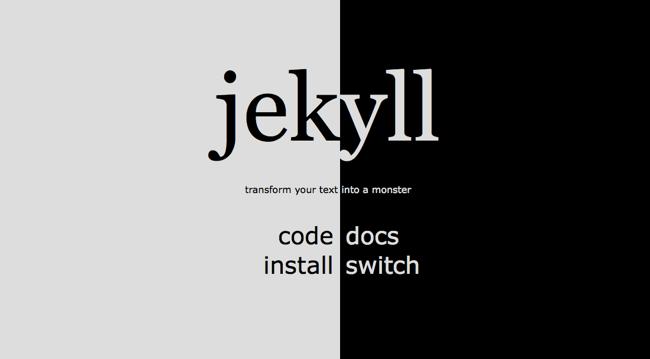If you want to host a blog on your own server and don’t want the headaches of dealing with a database, you may want to try using Jekyll.
Free blogging sites like WordPress or Posterous are great if you want to get up and running with a blog quickly, but sometimes you just want the flexibility of your own site. Web space is pretty easy to come by, but it can take some effort to get set up. Most blogging engines require you to set up and configure a database server like MySQL. Jekyll is different.
Jekyll doesn’t use a database at all. It’s a Ruby-based static site generator that happens to know how to generate blogs. You can customize the way your pages look but you won’t get any dynamic content like blog comments. Plus, since Jekyll only generates static pages and doesn’t use a database server, you’ll place a lighter load on your hosting server than if you used a conventional blogging engine. If you just want to get your stuff out there to the world, Jekyll might be the ideal choice.
You’ll have to create some directories with some certain files after installing Jekyll. The instructions are a bit involved to go into on Walyou but they’re pretty simple if you’ve had any experience building simple webpages. You’ll find the documentation pretty helpful when you actually set up your site. The SDF Public Access Unix System also has a good tutorial (Disclosure: I’m also a member. It’s a great community that’s been around forever and also one of the best and cheapest hosting solutions around). It works best if you have a hosting company that lets you log in via SSH. You might even convince your hosting company to install Jekyll for you, if they haven’t already. You might also want to edit and compose your posts using the text editors on your remote system. If you can’t use SSH, you might still be able to compose your blog locally and push it onto your server via FTP.
You can write your posts in ordinary HTML or YAML (YAML Aint A Markup Language). You’ll have to remember to include the date in the filenames you use for your post in the “YYYY-MM-DD” format. But if you’re geeky enough, it’s easy to write a script to insert the date into the posts without breaking a sweat.
If you want a lightweight way to create your own blog and don’t mind rolling up your sleeves to write a little HTML, then Jekyll might be for you.