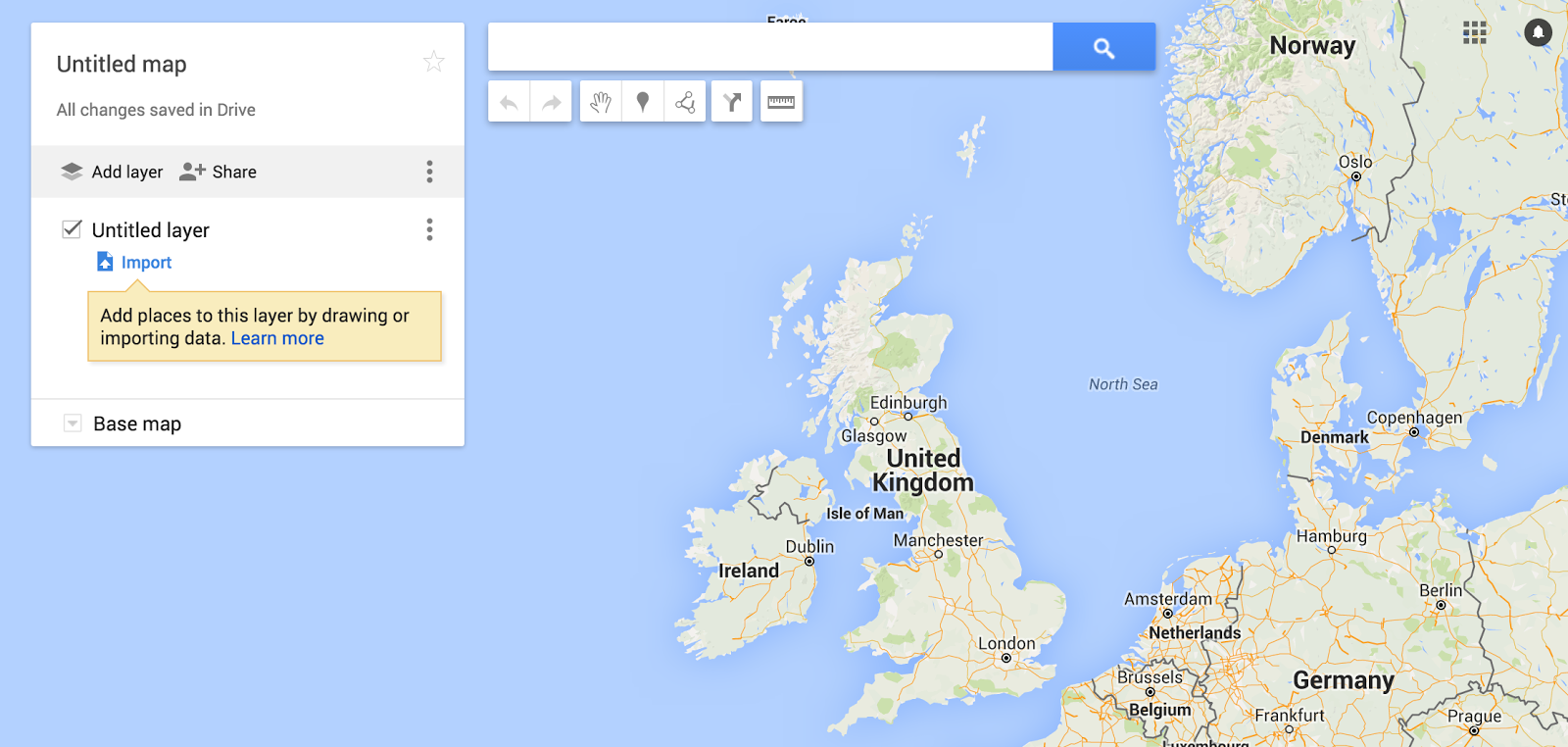Maps are useful for all kinds of reasons. They enable us to navigate but also to browse information and learn about the world in general. What if you’re someone who wants to create a map instead?
Mapme
 Mapme is an online mapping platform that lets users create smart and beautiful maps. The map creation process takes only minutes to set up and there’s no coding needed. Mapme is the optimal map creation tool for publishers, organizations, businesses and individuals. Maps built through Mapme work perfectly on mobile, desktop and tablets — essentially on any device of your choice. Companies can add branding to their maps and embed the map on your site or blog. The platform is free and takes only a few minutes to set up. Mapme also thrives on crowdsourcing. You can enable crowdsourcing on your map so that anyone can contribute to it. That allows the to that thrives on several knowledge sources rather than one single source. Overall Mapme makes an optimal map tool for those looking to build sophisticated maps very quickly.
Mapme is an online mapping platform that lets users create smart and beautiful maps. The map creation process takes only minutes to set up and there’s no coding needed. Mapme is the optimal map creation tool for publishers, organizations, businesses and individuals. Maps built through Mapme work perfectly on mobile, desktop and tablets — essentially on any device of your choice. Companies can add branding to their maps and embed the map on your site or blog. The platform is free and takes only a few minutes to set up. Mapme also thrives on crowdsourcing. You can enable crowdsourcing on your map so that anyone can contribute to it. That allows the to that thrives on several knowledge sources rather than one single source. Overall Mapme makes an optimal map tool for those looking to build sophisticated maps very quickly.
Mapbox
Mapbox is cool because it lets you build a map inside your app. This map tools likably most loved by developers. Both content editors and developers can respectively build maps with Mapbox. Developers can build online maps via the Map ID. Map ID can be built in the following formats:
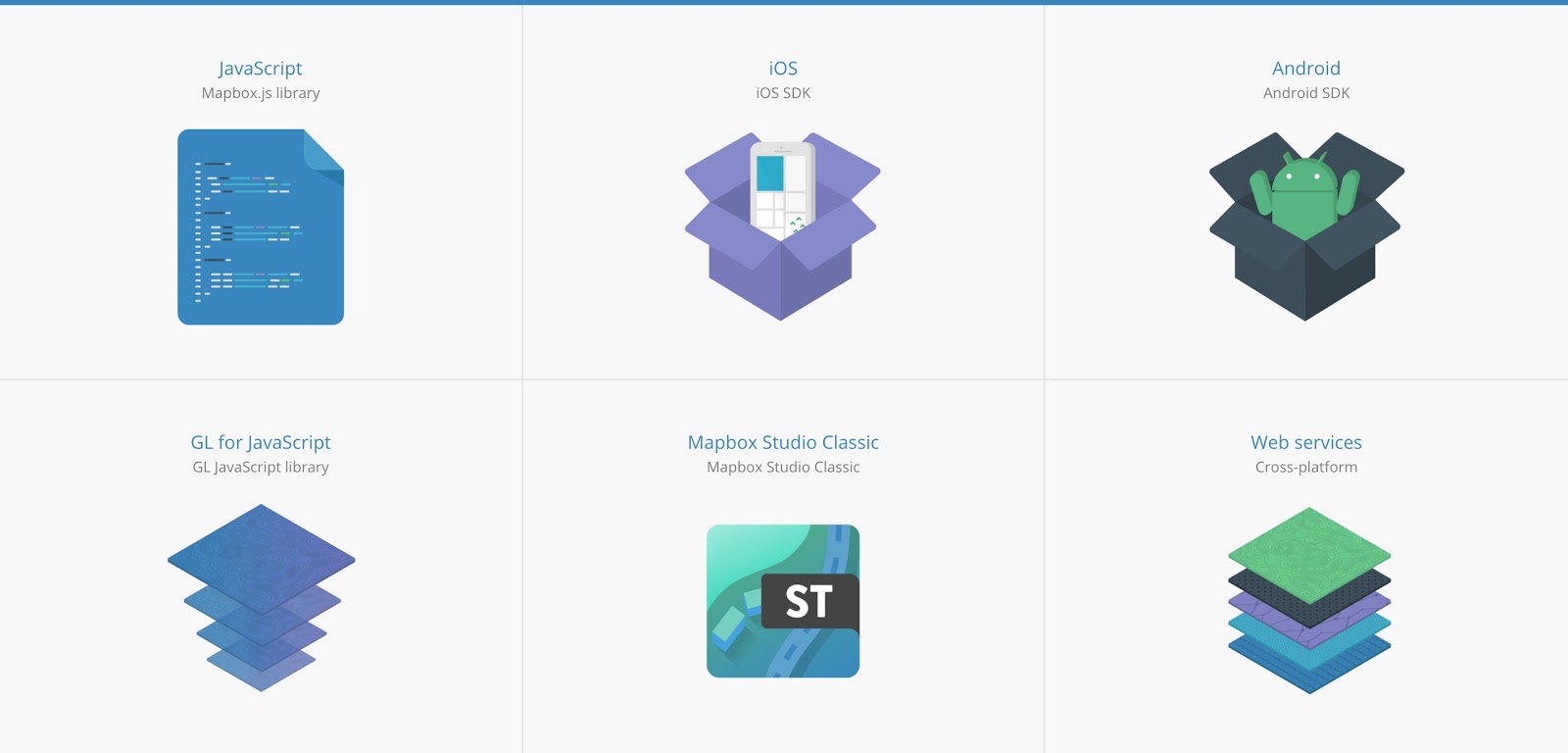 The developer chooses which tools he wants to use, often depending on his developer direction. Some Mapbox dev APIs are more mobile friendly or desktop friendly, or specifically iOS prone, or alternatively, Android prone. The API orientation is highly dependant on the varying Mapbox tools. Either way, creating maps is facilitated to in a super customer-centric way.
The developer chooses which tools he wants to use, often depending on his developer direction. Some Mapbox dev APIs are more mobile friendly or desktop friendly, or specifically iOS prone, or alternatively, Android prone. The API orientation is highly dependant on the varying Mapbox tools. Either way, creating maps is facilitated to in a super customer-centric way.
The outcome?
When a user wants to create a map, he chooses his ultimately personalized scenario: maps for mobile apps — maps for web apps — vector maps — GIS for web maps, maps with worldwide street data and terrain, you name it.
My Maps
My Maps is the native map customization tool for Google Maps. It’s target user is everyone and anyone. My Maps is especially good when there are tons of intricate details that you want to use about a certain place.
What’s unique about MyMaps?
- It allows users to draw lines, shapes and placemarks around the maps.
- Geographical data can be imported as:
- Addresses
- Place names
- Latitude & longitude coordinates
- Users can create layers inside maps — so that different content types can be shown or hidden.
- The content styling is quite advanced, in addition to placemark icons and colors, line widths can also be customized.
Crowdmap
 Crowdmap is a crowdsourced tool for creating maps and sharing maps, too. Crowdmap is great for traveling and sharing info about different places. The cool thing about Crowdmap is its filtering options. Filtering is mainly used when users are searching for maps.
Crowdmap is a crowdsourced tool for creating maps and sharing maps, too. Crowdmap is great for traveling and sharing info about different places. The cool thing about Crowdmap is its filtering options. Filtering is mainly used when users are searching for maps.
Map searches can be filtered by:
- Location
- Keyword
Crowdmap’s filters are especially great for finding crowdsourced maps. By nature of crowdsourcing, there might be so many maps out there that strike your interest, but you don’t really have a clear way of knowing about these maps. Within the Crowdmap map network, users can easily find maps that have been created to help them find what they need.
Mapjam
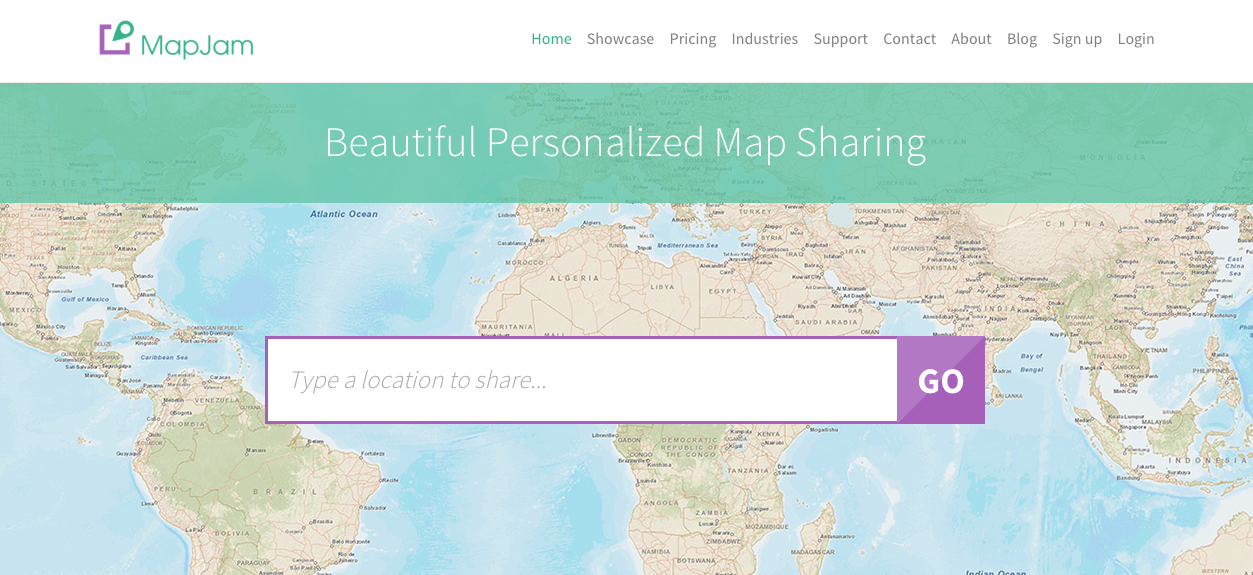
Mapjam’s tagline, “beautiful personalized map sharing” — showing us that as a general product, Mapjam lets users build maps and share these online maps, too. Marketing is the main usability goal here. Marketing map content can thrive on using Mapjam, as they can build an online property map that includes branding and relevant property information; buttons for instant adding of local amenities and services around the properties, too. Map portfolios reach new heights, thanks to MapJam. Mapjam has a unique functionality in that it can be used for purposes like itineraries for Commercial Real Estate Property Tours and Inspections. Bear in mind, please, that this is only one scope of Mapjam’s functionality.
Embed-Map
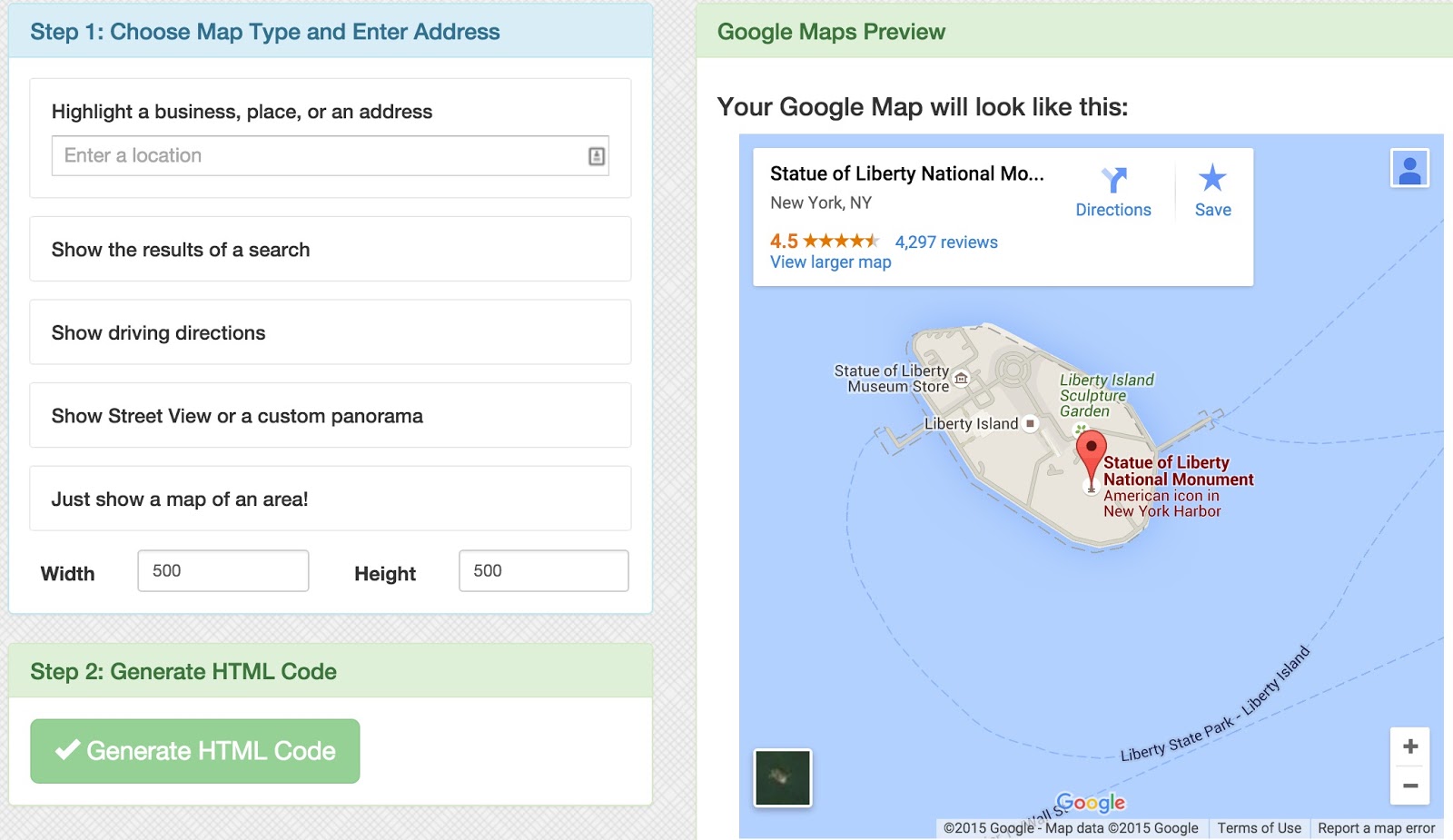 Embed-map.com is a tool that takes a Google Map or a map created by users and embeds it as a widget on a webpage. Embed-map is super helpful for business and web designers that are building their own sites. Users can enter an address that they’d like to create a map for and then embed it — such as ‘The Empire State Building’, shown above. They can also select search results can also be mapped as a location, and driving directions can also be mapped. A general area can be mapped, and finally, a custom panorama or street view can be shown of the user’s chosen location. As far as embedding goes, you can choose the dimensions of the actual widget, too. Once you’re done, an HTML code is produced, and your map can be embedded instantly.
Embed-map.com is a tool that takes a Google Map or a map created by users and embeds it as a widget on a webpage. Embed-map is super helpful for business and web designers that are building their own sites. Users can enter an address that they’d like to create a map for and then embed it — such as ‘The Empire State Building’, shown above. They can also select search results can also be mapped as a location, and driving directions can also be mapped. A general area can be mapped, and finally, a custom panorama or street view can be shown of the user’s chosen location. As far as embedding goes, you can choose the dimensions of the actual widget, too. Once you’re done, an HTML code is produced, and your map can be embedded instantly.
Wemap
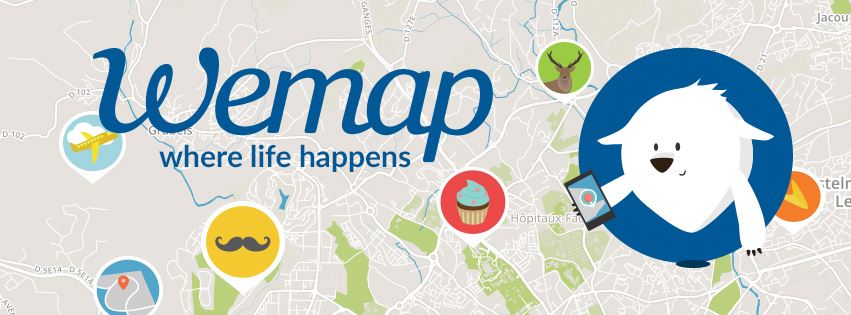
Wemap is a map creation tool that emphasizes community and social crowdsourcing above all else. Seeking to reinvent digital maps, Wemap is a tool for creating social and real-time animated maps, where the content is user-focused. For the layperson who seeks to create or build a map, Wemap serves as a ‘universal client’ available as an iOS or Google Play app, and for web browsers, too. For publishers and brands who want to create or build their own maps, Wemap creations can be leveraged for revenue, traffic, and loyalty. Wemap’s live map feature is particularly interesting. In-map buttons let you bookmark locations on any map, or add them to a list. This is essentially supercharged (or actionable) crowdsourcing, because you don’t only learn about locations of interest from your crowds, but you can also create your own maps (and extract info for your own needs) directly from other maps.
Batchgeo
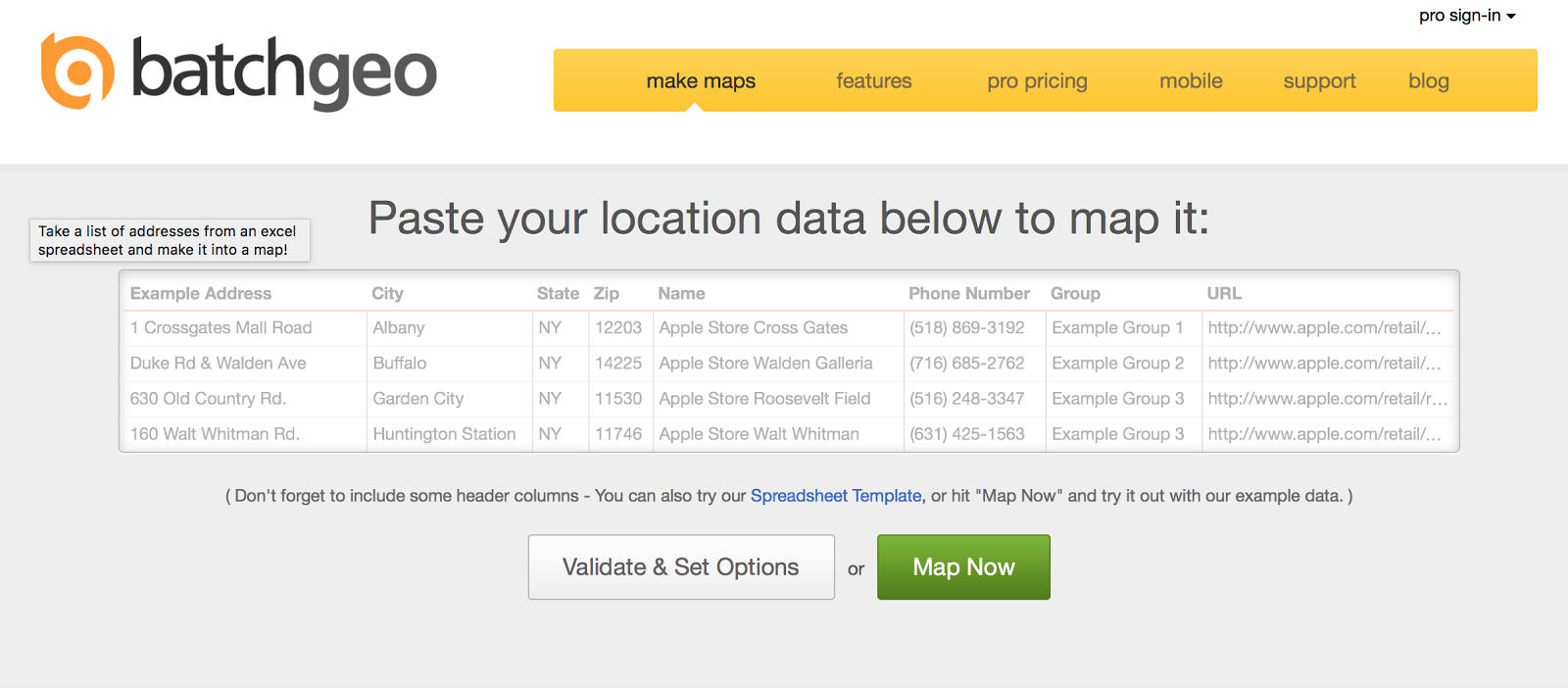 Batchgeo is a classy create-your-own map tool, and earns its edge by building their tool with the task of building a template of location data as the initial creation point. In simple terms, the user builds his batch of map locations first, and Google Maps then lays it out for him. Batchgeo optimizes the map creation experience for users who have already gathered lists of locations that they want to plot in Google Maps before the fact, rather than continuously adding location points over time. A great candidate for a batchgeo enthusiast? Those who want to take pre-existing location data, such as trip planners or itinerary builders, and make them super accessible to the travelers involved in those itineraries etc. When there are a lot of trips to plan, catering to individual travel needs can be time consuming, and batchgeo can be the time-saving solution.
Batchgeo is a classy create-your-own map tool, and earns its edge by building their tool with the task of building a template of location data as the initial creation point. In simple terms, the user builds his batch of map locations first, and Google Maps then lays it out for him. Batchgeo optimizes the map creation experience for users who have already gathered lists of locations that they want to plot in Google Maps before the fact, rather than continuously adding location points over time. A great candidate for a batchgeo enthusiast? Those who want to take pre-existing location data, such as trip planners or itinerary builders, and make them super accessible to the travelers involved in those itineraries etc. When there are a lot of trips to plan, catering to individual travel needs can be time consuming, and batchgeo can be the time-saving solution.
uMap

uMap is a personalizing map builder that works directly on the OpenStreetMap map platform. OpenStreetMap is basically a bank of pre-existing maps that are completely crowdsourced as well as opensourced. Location points on OpenStreetMap can be plotted in many different layer formats, making numerous types of geographical data available to users. When using uMap, users can then choose which layers of any OpenStreetMap that they’d like to extract for their own map building needs. Map builders can add POIs by labeling them with many types of symbols and demarkation tools, and choose which type of geographical data they’d like to incorporate to their built map. All data that map builders use in their uMap is licensed at their discretion, and can be shared and embedded as they wish.
Be social! Follow Walyou on Facebook and Twitter, and read more related stories about maps! 20 Fantastic A Song of Ice and Fire Maps and 13 Brilliant Maps of Legendary Fictional Worlds.