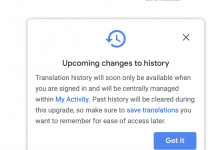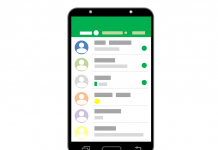A lot of people have been perturbed to learn that when they uninstall WhatsApp, they also lose all their data during the uninstallation. This means, years of chat records, images shared, and documents uploaded are lost forever. This obviously is not the most desirable outcome during any uninstallation. Thankfully, you can finally keep WhatsApp data.
Android 10 offers the possibility of letting users keep a copy of user data even after uninstallation. At the moment, WhatsApp seems to be one of the few applications that have adopted the new Android 10 feature. Consequently, when you upgrade to Android 10, you can save your WhatsApp data even if you delete it from your phone.
On Android 10, you can keep WhatsApp data even after uninstallation
Android 10 gives developers the option to offer users to keep their data when they delete an app. However, it needs to be borne in mind that only when you delete an app from the home screen or app settings menu, you can keep the data. If you decide to delete an application from the Play Store, you will still lose all the app data. So, in case you want to keep the data, make sure that you only delete from the home screen or app settings menu.
What you need to do right now to keep your WhatsApp data on Android 10
- If you wish to delete all your data permanently, delete WhatsApp from Google Play Store
- If you want to keep your WhatsApp data on your phone, but get rid of the app, delete the app from the app settings menu or home screen
- When you reinstall WhatsApp, all your images, chat records and documents will return as if they were always there
- Always make sure to take backups of your entire phone, regardless of what an app developer promises
- You can also turn on WhatsApp data backup if you are using an iPhone or have iCloud
Google probably realized that it lagged behind Apple in terms of cloud backups
All these years, if you decided to delete WhatsApp, all your data would go along with it too. When you reinstall the app, all your data will return to the application again. In other words, you can have the cake and eat it as well. Google probably realized that Apple simply beats it when it comes to app backups. Apple allows its users to store app data in iCloud. Even if an application is deleted from the phone, it can again be restored when reinstalled.
Google has been trying to play catch up with Apple in many respects, though same can be argued for Apple as well. Nevertheless, this is one area where Apple definitely fares better than Google.
This raises deep questions about why Google is bringing this feature so late in the day when Apple has been offering the option to keep app data for a very long time. Google probably needs to work on other areas of its backups and cloud storage as well. It helps to focus on improving existing cloud backups and adding new features so that Google can finally compete with iCloud, when it comes to backups and syncing.
Who else offers this feature at the moment?
At the moment, not many app developers have embraced the new option to offer users to keep their data. Other than WhatsApp, only ASR Voice Recorder offers this option. Definitely, in the future, more applications will begin to offer this future in order to play catch up with other applications, just like Google is doing with Apple. After all, it is only in the interest of the app user that such a feature has been launched.
You can also read about WhatsApp FingerPrint Unlock and Simultaneous Conversation Search.