The Samsung Galaxy S5 Experience app is supposed to show people what they are missing by not buying the South Korean company’s latest flagship smartphone.
There will always be skeptics when a new product is launched, especially in the ever-changing world of mobile devices. In terms of hardware, there are changes from year to year, some more dramatic than others, but what most people are concerned about when a new flagship smartphone gets released is the software. This is the aspect that makes the difference between one manufacturer and another, and as proof of that stand the proprietary apps that get ported to other versions of Android and even to the devices of other manufacturers.
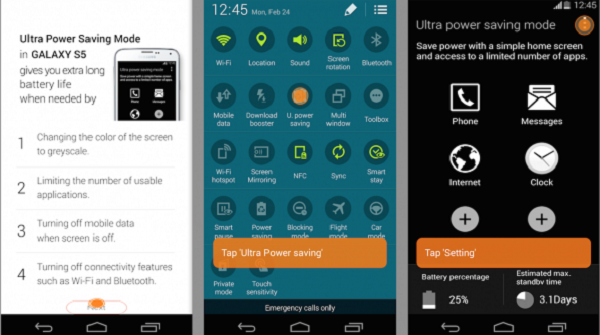
Samsung Galaxy S5 Experience is a smartphone app with a very self-explanatory name that leaves very little to be guessed. Basically, after installing this app on an Android smartphone, you can pretend that you use an SGS5, the only things that will remind you that you don’t being the smaller display with a smaller resolution and a smaller pixel density, the slower CPU and GPU, the lower amount of RAM, the lack of a heartbeat sensor and fingerprint security, and so on. You get it, you can only play with the UI of the Galaxy S5 and with some of the proprietary features that make this smartphone that special.
In a few words, what Samsung is doing with this app is a great marketing campaign. The company manages to provide an illusion that will furthermore lure new customers in, provided that they have the money necessary for buying the S5. However, Samsung would most probably be happy even if a small percentage of the users of Galaxy S5 Experience become Galaxy S5 owners.

Among the Samsung apps that can be tested within the Galaxy S5 Experience app, one that’s meant to spark a lot of interest is Ultra Power Save Mode. According to the manufacturer, this app is capable of tripling the battery life of S5 over S4. While by simply running the Experience app people won’t be able to see the effects, they’ll learn what the app looks like and what parameters it modifies in order to achieve that performance.
Anyone wanting to experience how the Galaxy S5 looks like should head over to Google Play Store and download the app for free.
Be social! Follow Walyou on Facebook and Twitter, and read more related stories about the










