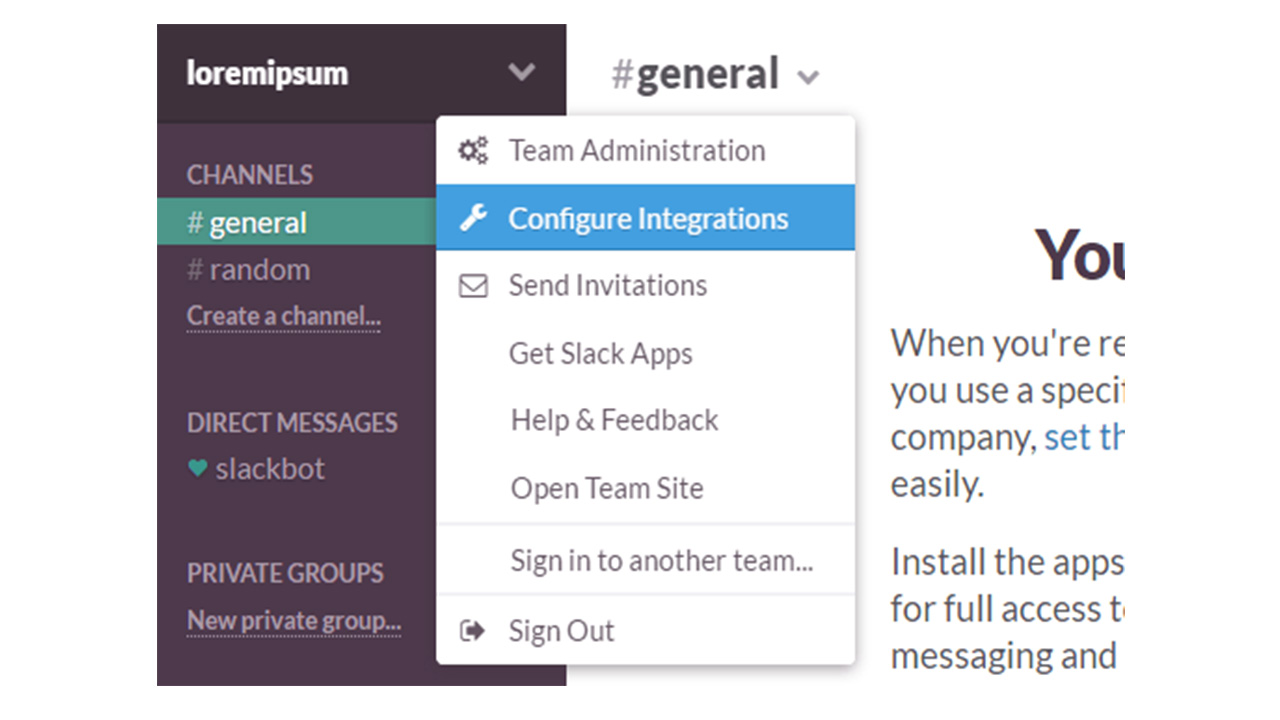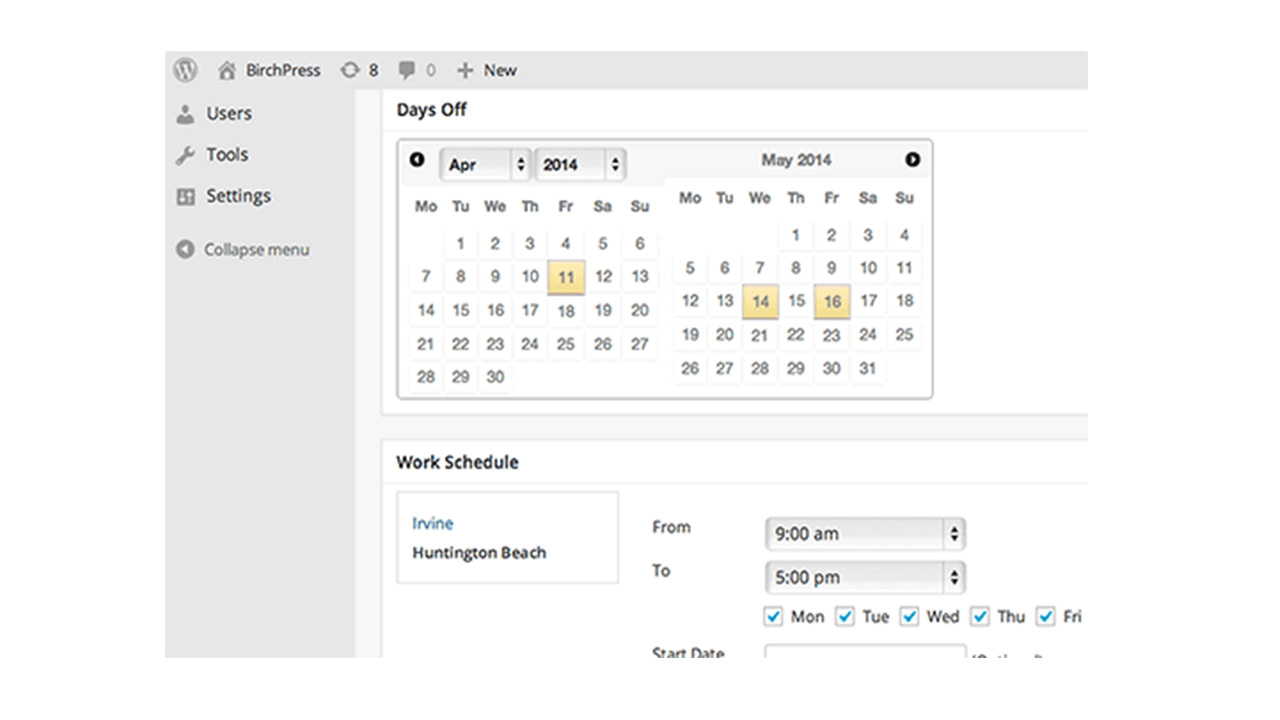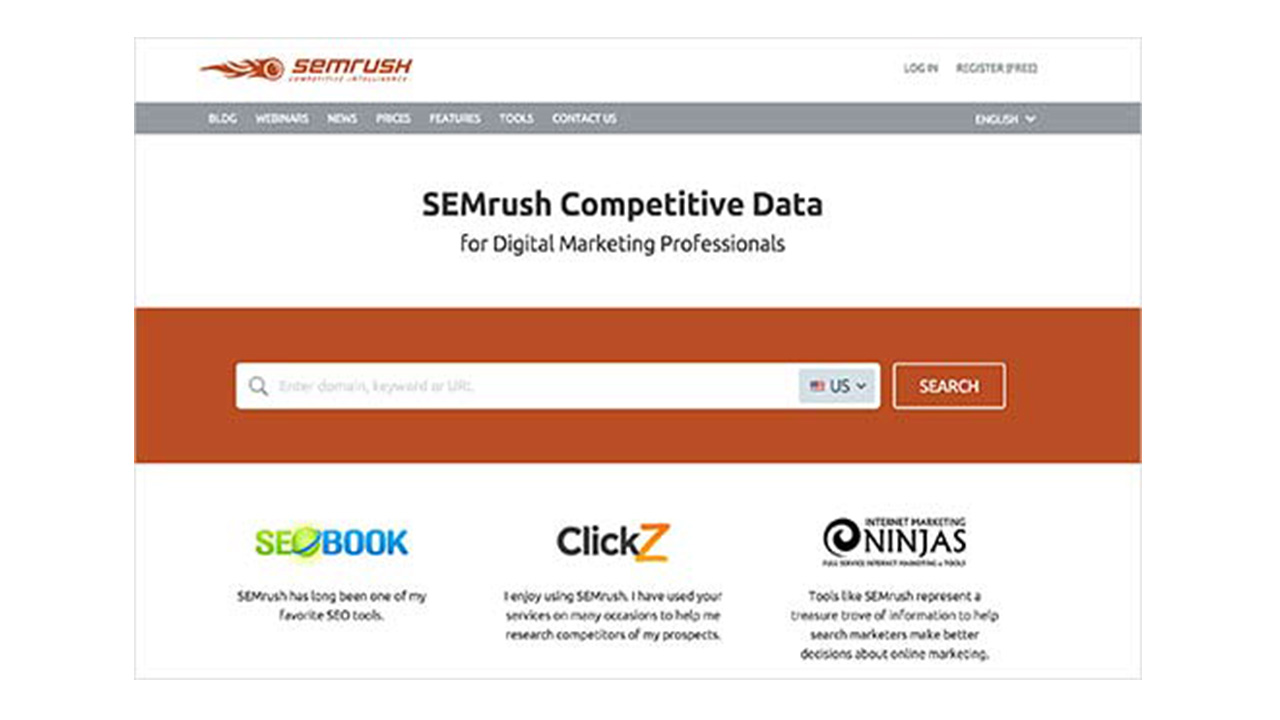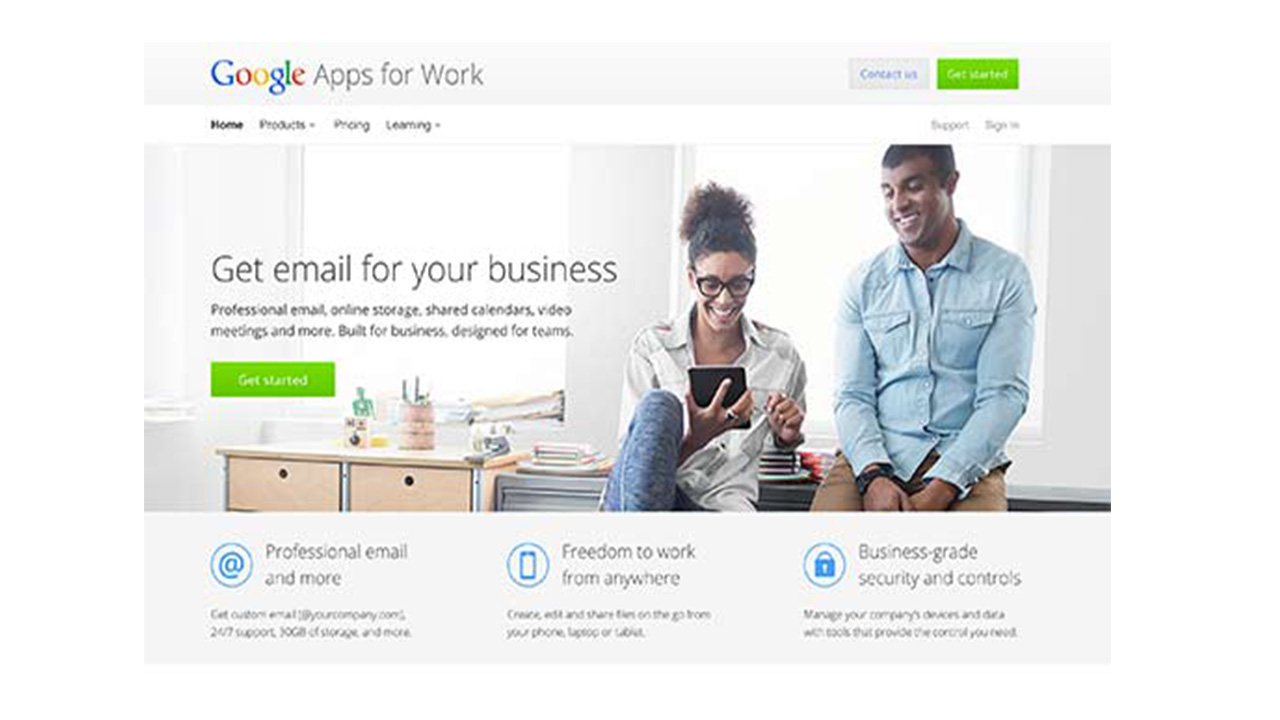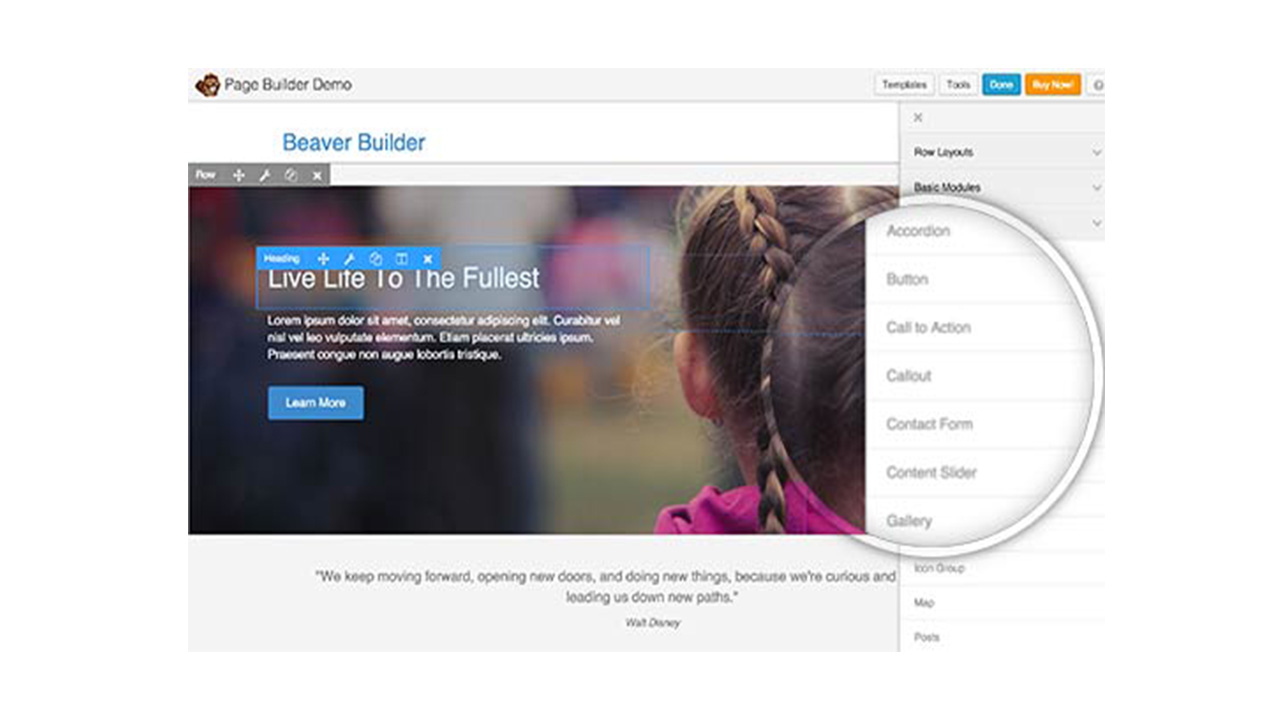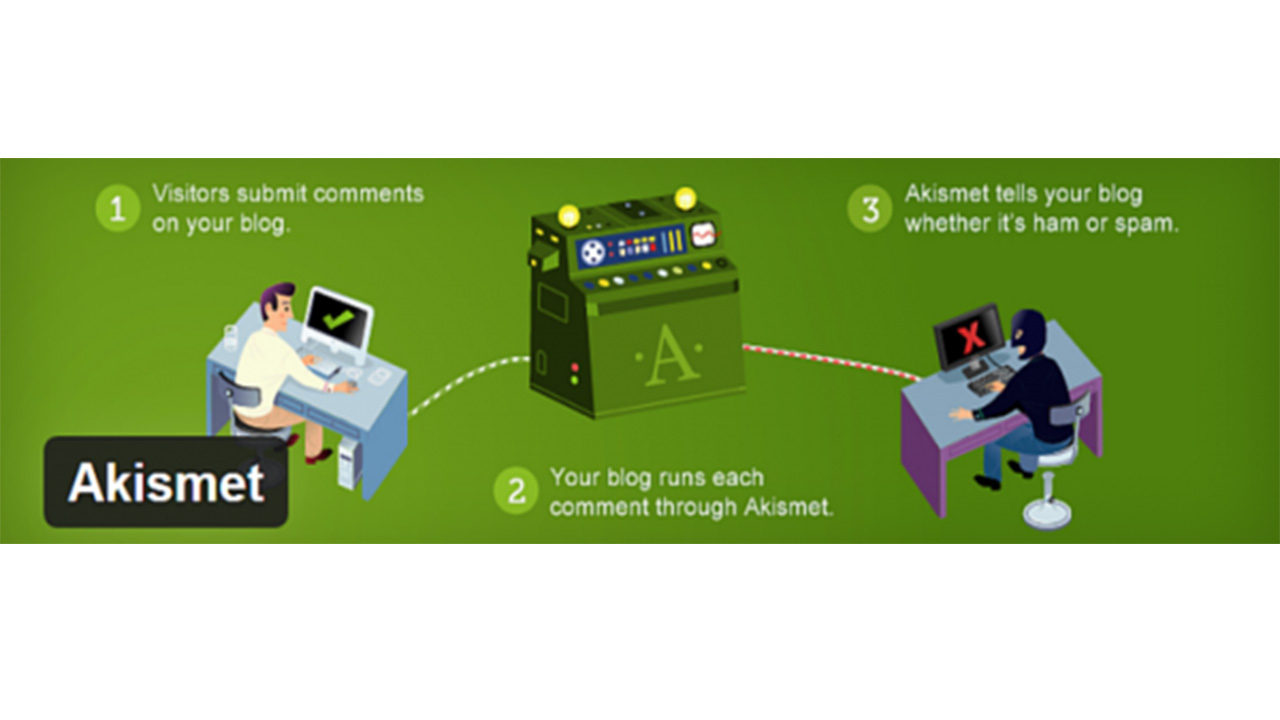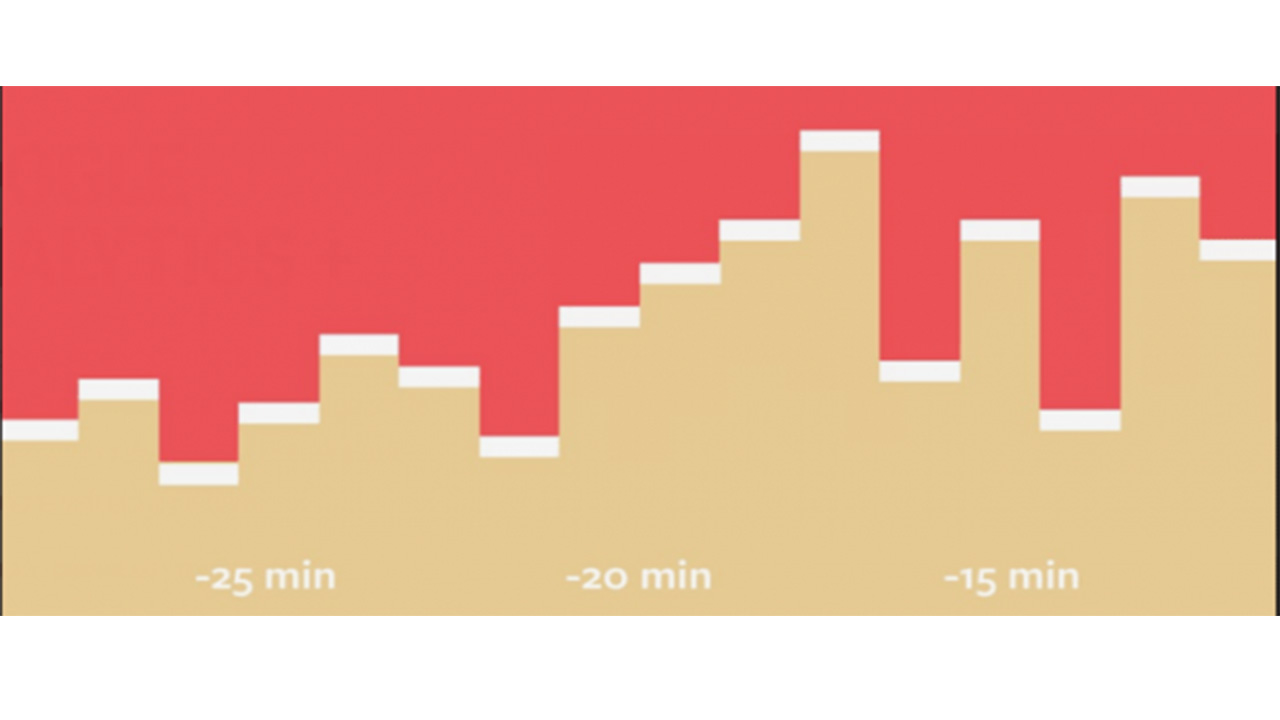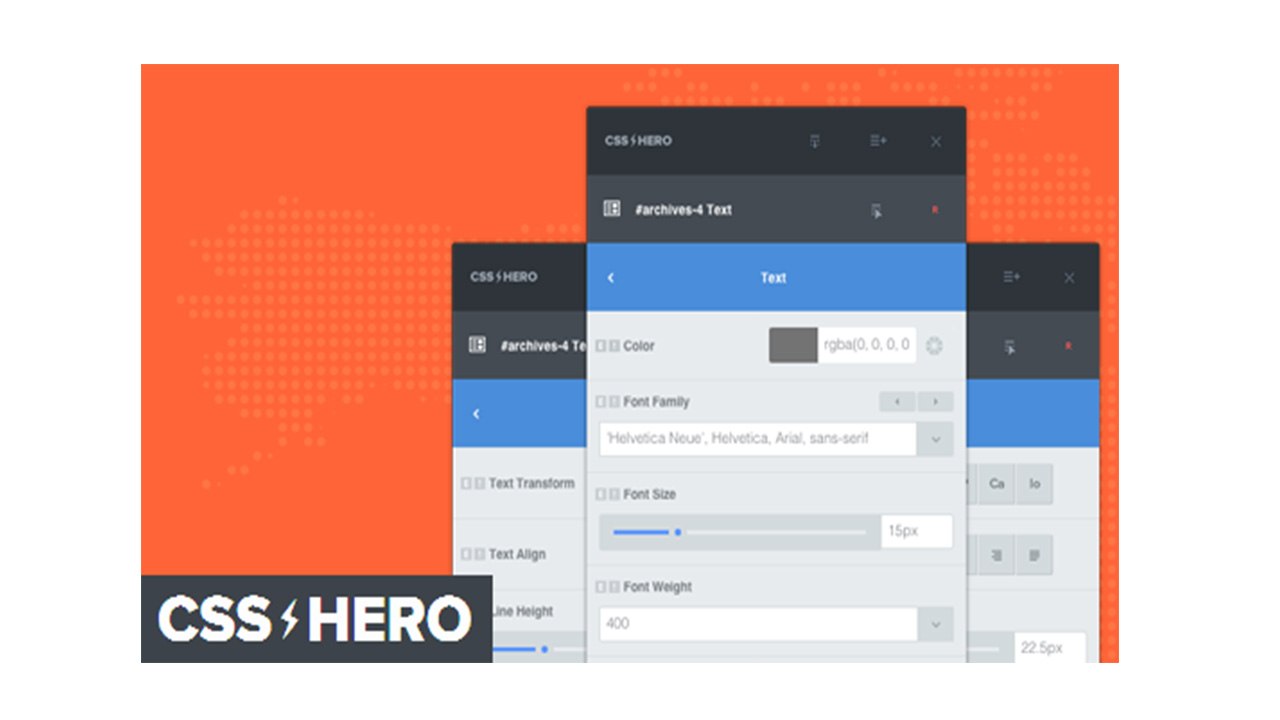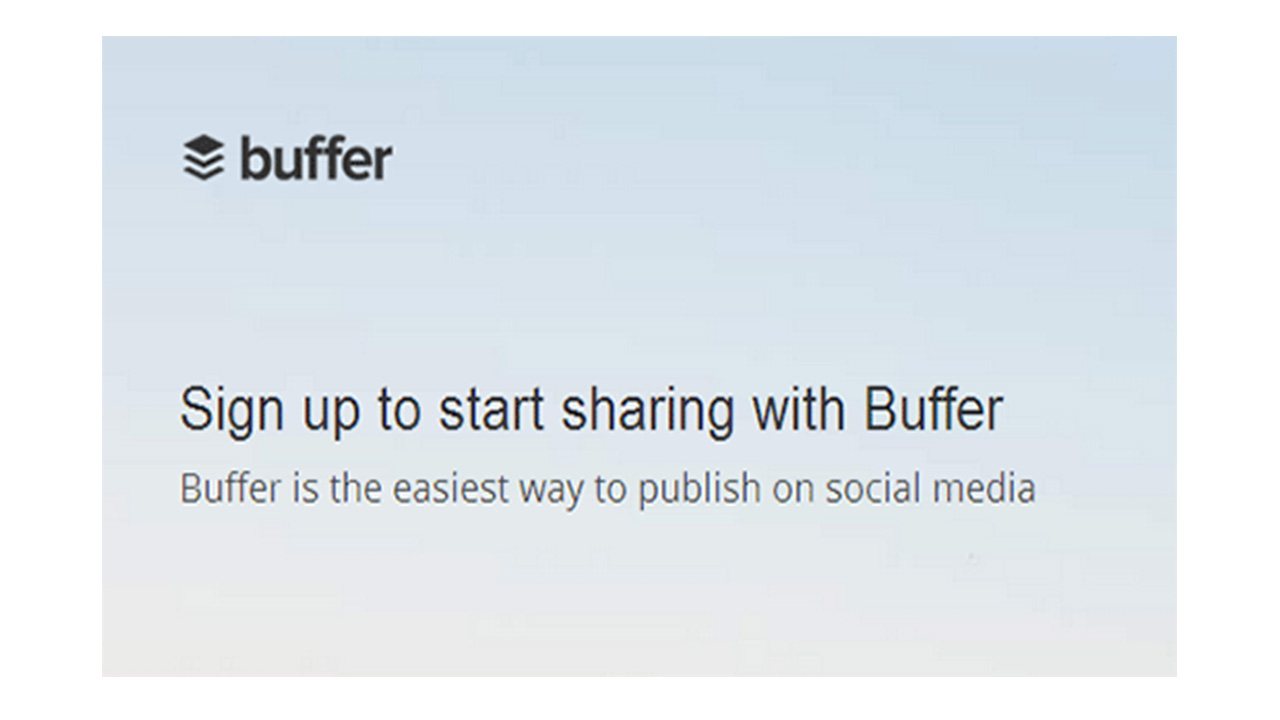WordPress is the most popular platform to start a website. This is mainly because of the fact that it is extremely easy to set up and takes only a few minutes. It is one of the easiest CMS out there and I, myself, got used to the platform so fast. The thing that makes WordPress so powerful is the huge library of plugins that enhance the user experience to a whole new level. So today, I will be going through the Top 18 WordPress Plugins Every Site Should Have!
YoastSEO
This is by far the most popular SEO plugin in the market today. Almost all the sites that I’ve worked for have this plugin on their site. YoastSEO plugin analyzes the content that you post and rates how well it is optimized. It checks for passive voice, long sentences, keyword density and a whole lot of other stuff for better search engine optimization.
Slack
Ever heard of Slack? It is a real-time communication app that can integrate itself with a lot of platforms and WordPress is just one among many. They also have their very own app for PC, iOS, Android, Mac, and Linux. This is a must have WordPress Plugin for Every Site.
BirchPress
Do you have a website where users have the option to book and pay for appointments? If so, BirchPress lets you build one from scratch easily. There are several other appointment and booking plugins for WordPress, but BirchPress is by far the best.
SEMRush
SEMRush is more like a necessity rather than a plugin. One of the most important things to keep note of while operating a website is the amount of traffic that is driven to your competitor’s website, the keywords that they use and their ranking. SEMRush gives you all this information to plan accordingly.
Google Apps for Work
Email, docs, spreadsheets, etc. are an integral part of any website. Google provides with a set of these apps that are easy to use, implement and have the trusted brand name of Google behind them. It also allows users to have their business names on their emails which give the brand a better appeal.
Beaver Builder
Earlier, there was a limitation to who can create a website. Only those who were good at coding were able to come up with great websites. But now, there are several options wherein the users can simply drag and drop elements to create a website. Beaver Builder is one among them and their simple interface and drag and drop usage make them stand out.
Hummingbird
Did you know that Google recommends an average page load time of 2 seconds? They will rank your website lower if the load time is too high. Hummingbird is a plugin that scans your site and allows you to fix a lot of issues with just a few clicks.
Defender
There are millions of WordPress sites today and due to that, it is an obvious choice for hackers. Defender is a must have WordPress Plugin for Every Site mainly because it takes care of security very effortlessly. It can search for vulnerabilities and fix them with a single click.
Akismet
If your blog is generating a lot of comments and you want to filter out those which are spam, you must get Akismet. This plugin checks the comments with their web service and analyzes whether similar comments were flagged earlier.
Google Analytics+
Google Analytics is something that I’ve used for my blog. The usual version of Analytics only displays page views, bounce rate, average visit duration, etc. but Analytics+ has a set of advanced tools like the ability to track your site’s demographic and also analyze shopping behavior.
Contact Form 7
As the name suggests, Contact Form 7 lets you create contact forms without the need for coding. Additional features like CAPTCHA, and spam filtering using Akismet, make it a must have WordPress Plugin for Every Site.
Snapshot
I’ve worked on 4 WordPress sites and they’ve all gone down at some point in time. It is safe to have a backup of your website, but what if your backup gets corrupt. Snapshot creates a backup of your backup and saves it across multiple platforms like Dropbox, Drive, etc.
CSS Hero
CSS stands for Cascading Style Sheets and this is the backbone of what you see on a WordPress site. CSS is a language that allows you to customize the appearance of your website. If you don’t want to learn a single line of code, but still want to customize your website, then CSS Hero is the way to go.
Buffer
Social media plays a vital role in the success of a website and it is not easy to keep posting updates all the time. Buffer allows you to schedule posts for an entire day which will keep your social media followers engaged without having you to follow it all the time.
Soliloquy
This is the best WordPress slider in the market today and I just love this plugin as much as I love their name. Sliders display products or other content in a more interactive way on the landing page of your website. Soliloquy helps you create these without much trouble and can be easily added anywhere on your WordPress website.
Envira Gallery
WordPress picture galleries are fairly basic. This is definitely okay if you’re not planning on having a lot of pictures displayed on your website. But if you do, then Envira Gallery lets you display beautiful and responsive galleries that can be placed anywhere on your website.
Ultimate Branding
If you’re running a business on your WordPress site it is best to have a logo that defines your business rather than the WordPress logo. Ultimate branding lets you customize the login page, dashboard, admin bar and almost every other element of your WordPress page for a better appeal.
MarketPress eCommerce
Do you have a lot of products to sell on your website? Do you need a plugin that can do virtually everything from managing taxes, coupon discounts, PDF invoices, built-in payment gateways and much, much more? Then MarketPress eCommerce will be your only option as it can do all this without troubling you.