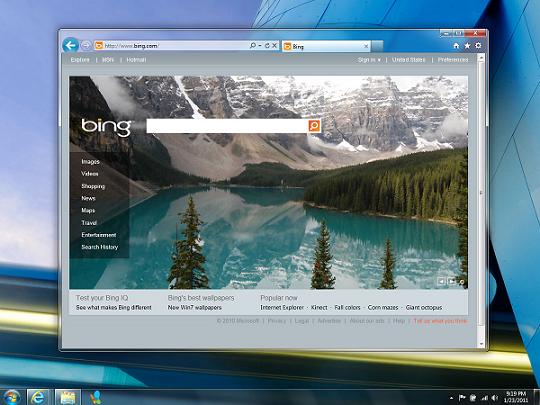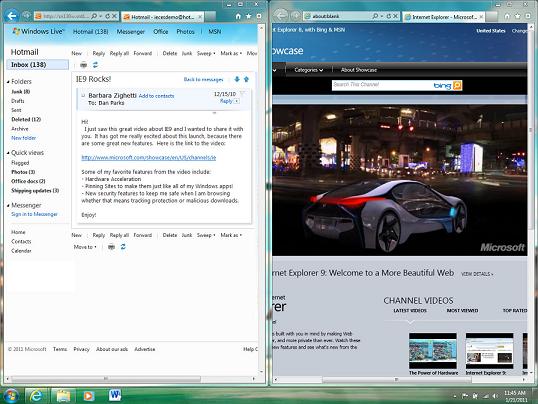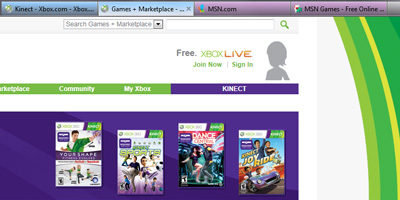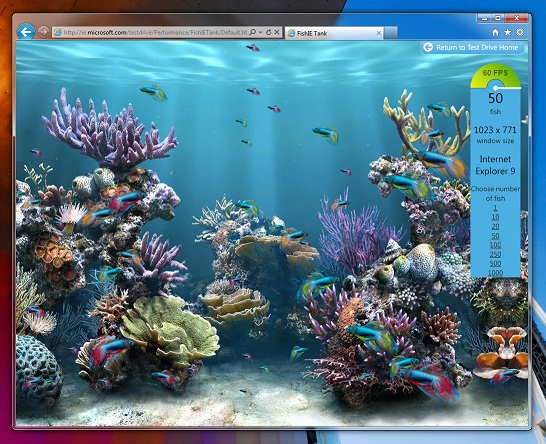Microsoft released its official version of Internet Explorer 9 at SXSW tonight. The long sought after IE update comes after several previews, one Beta, and a Release Candidate.
The new OS requirements make IE9 the first Windows-branded browser made specifically for Vista, 7, and Server 2008, but not XP. But what’s most interesting is IE’s new look and what’s under the hood. Slated to win over Firefox and Chrome lovers with its simplistic layout, updated Web standards, and breathtaking speed, Microsoft has done so with style.
Appearance
IE8 and previous updates are infamous for their clunky interface with multiple buttons for settings, complicated favorites mechanisms, and a page tab system that took away valuable screen real estate, especially on netbooks and tablets. IE9 has changed all of this with a simple layout including back and forward buttons to the left of your address bar and tabs located to the right of your URL. Home, Favorites and Configuration icons are even further to the right, for a clean look.
Interesting New Features in IE9
Some added features to IE9 include website pinning, for pinning favorite websites to your Windows 7 task bar, and tear off tabs, which allow for for side-by-side page viewing. Pinned tabs are quite interesting, because you can also pin several different sites together under one pin.
The tear off tabs are a a great feature for watching a video and reading an article at the same time, or even composing a Word Press document while watching Microsoft’s live event in Austin, something Walyou writers can especially benefit from. In addition, Microsoft has added another fun notable feature, one which has been quite popular in Firefox and Chrome for page differentiation–colored tabs.
Graphics Acceleration and Speed
IE’s speed has also managed to get back on track in this update. Going from 2-5 times slower than Firefox and Chrome with IE8, IE9 is now marginally faster than both browsers. Microsoft showed off some great browser load times and a knack of handling flash and video.
Aimed at being a browser-centric user experience, IE9 is one that manages hardware and graphics acceleration efficiently, making video splendidly unchoppy. Whether it was the new Flash zombie game, in-browser video editing or something called “Fish Tank”, IE9 performed awesomely during their demos thanks to Direct2D and DirectWrite, Application Programming Interfaces.
Web Standards and Privacy
IE9 is also trying to update its web standards to CSS3 and HTML 5 along with increasing its security and anti-piracy features. Highlights include anti-phishing, anti-malware, malicious scripts, anti-tracking cookies, along with address bar alerts to keep you from heading to dangerous sites.
The addition of HTML 5 is a big one, as it allows for smoother video playback and load time without the need for plug-ins. The addition of CSS3 is also great for developers, so they can write more complex applications without creativity being inhibited.
One interesting privacy tool is known as the Tracking List. The new feature allows you to keep your information locked away from websites by choosing what information you share with them. A second is SmartScreen Filter which was created to protect your computer from phishing email, malicious ads, and fake social networking notifications.
Wrap-Up
Microsoft is deliberately going head-to-head against Mozilla Firefox and Google Chrome this year, attempting to match-up every single feature in the update. At the end of the day, you will have to try out IE9 for yourself to see how it matches up to your taste in Web experience, but it appears Chrome and Firefox users might feel right at home here. Plus, IE9 is seamless with Windows 7 with a lot of tricks up its sleeve, including a benchmark surpassing anything right now. The new layout is also quite attractive, although tabs do look to get cramped next to the address bar. Still, you can move them down. It is a disappointment that XP is not included on the list for this update, however after a decade of advancement in graphics and software, we can see why Microsoft left it behind. It is 2011, after all.
Check it out for yourself. Download the new Internet Explorer 9 at the Microsoft website.