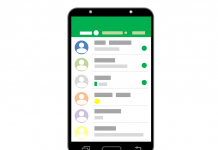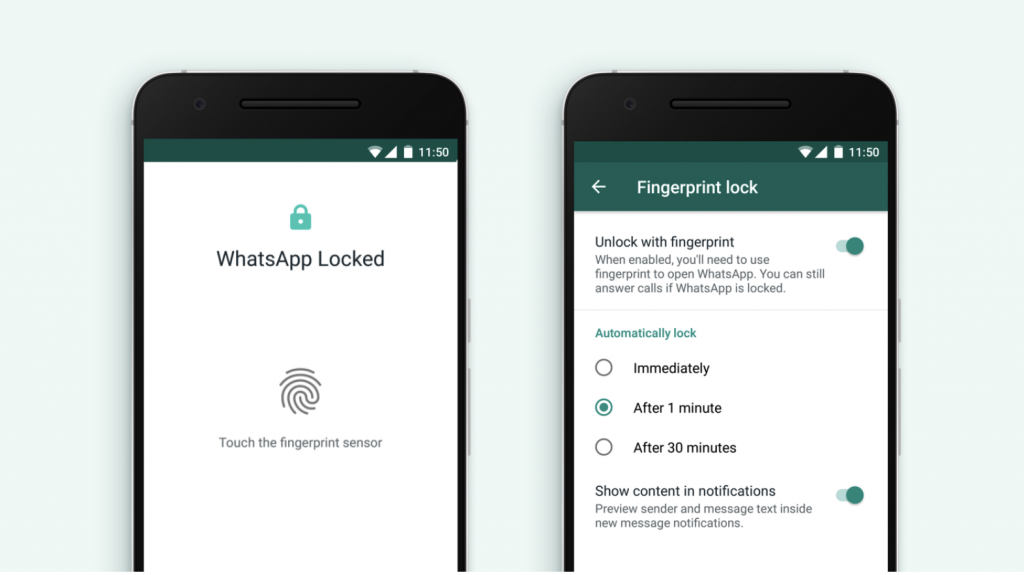
WhatsApp users on Android devices can rejoice. They can finally use the WhatsApp fingerprint unlock feature, which WhatsApp announced a little while ago. iPhone users have been using Touch ID and Face ID since February, but Android users did not have the same security privileges. Thankfully, now every WhatsApp user can enable this feature as long as their phone comes with fingerprint sensor technology.
This feature is not available in every place. Only certain regions are lucky enough to get the fingerprint unlock feature. The security level is similar to that of what banks usually provide on their applications. You can even stop notifications from revealing the content of your messages with just the push of a button. While Android has announced fingerprint unlock, there is no news about when face unlock will be available on Android devices. A number of Pixel 4 owners were desperate to compete with iPhone users, who can already use their Face ID to unlock WhatsApp.
How to enable the feature?
Let us take a look at how you can enable this feature right away and keep your account and data safe from prying eyes.
- Open your WhatsApp and head straight towards Settings
- Once you click on Settings, tap on Account and choose Privacy
- Scroll down the Privacy settings to find Fingerprint Lock at the bottom
- Tap Fingerprint Lock and turn on the Unlock with Fingerprint feature
- Verify your identity by inputting your fingerprint so that you can unlock your phone
- You can also choose how quickly your WhatsApp will lock
If you are worried that you will not be able to answer WhatsApp calls when the screen is locked fret not. Even when your WhatsApp is locked, you can still pick up WhatsApp calls.
Enable the fingerprint unlock feature if your device supports it
This is an important update that should be on the top of your priority list, as WhatsApp on Android is very vulnerable to hacking attempts. Many people have shared harrowing stories about how their bank details and other personal information were stolen during phishing attempts. Unlocking your WhatsApp prevents all these situations. Most importantly, it also ensures that your partner or spouse will not be able to check your chat history when you go for a shower. Another embarrassing situation that you can avoid is, dozing off in public transportation while the person next to you can read all your messages via the notifications on the screen of your phone.