Chatting through IM used to require spending hours camped out in front of a computer and missing out on actual events. With the advent of mobile devices, we can now stay connected and get out of the house at the same time. The only downside is clunky IM apps that are tough to use.Well, the solution is here in the form of a Facebook Chat Blackberry app called “Chit Chat.” Chit Chat is an instant messaging application that syncs with your Facebook account. Chit Chat costs $1.99 and, as you will see in this review, is worth every penny.
Most chat applications for Facebook require you to sign up on their website and then connect your Facebook account via the internet, a process that can take some time. Chit Chat is different, once you download it to your phone, the only thing you need is a Facebook username and password. It is just like signing on to Facebook except that you use a username instead of an email address. If you haven’t set up a username, you can go to Facebook and do so. It is a quick, simple process. Chit Chat communicates directly with Facebook Blackberry chat servers using your user name, so messages come without delay.
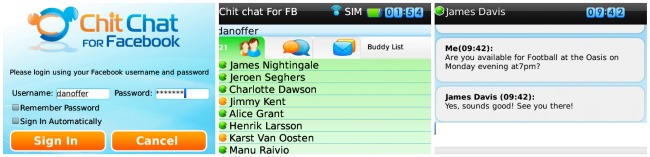
Logging on to Chit Chat takes about 20 seconds, which is a bit slow, but acceptable. The core of Chit Chat is its tab system user interface, which provides three tabs for quickly navigating messages. The first tab is called the “buddy list” and it displays all your friends from Facebook. It tells you who is online, who is not, who is away, and who has just sent you a message.
The second tab lists all actively open chats, making it easy to keep track of who you are talking to. This tab also makes it easy to end a conversation by simply deleting it from the list.
The final tab is for new messages. It keeps track of IMs you haven’t yet responded to and is constantly updating as you send and receive messages. This tab is the best of the three because it saves you the hassle of scrolling through a long list of friends to see who just sent a message. When you get a notification you can just look at this tab, click on the new message, and respond. It even keeps track of how many new messages each friend has sent you, letting you know if you need to respond immediately or not.
Speaking of sending messages, typing on a mobile device can be a little tedious at times. To help out, the developers of Chit Chat have built in lots of features to make your mobile messaging as easy as possible. For instance, pushing ALT + T will take you back to a message you were typing, relieving you of the burden of scrolling back to the message entry screen. Pressing ALT + A takes you to the active conversations tab (tab number 2). ALT + Scroll will scroll through your friends list from top to bottom, saving your thumb for what’s really important, entering messages. Other built-in features include the search function, which you can use to track down a friend quickly, and the filter function for your buddy list, which allows you to sort the list in a variety of ways to make finding a friend even faster.
We all want our mobile phones to be personal and reflect a little bit of our own personalities. They are with us all the time so we should be happy using them. Chit Chat has taken this into account and provided users with a myriad of customization options. You can choose how your friends list is sorted, turn emoticons on and off, change the color and size of text, and decide if Chit Chat will save your username and password or not. You can also set the color of the wallpaper, though you can’t currently load custom wallpapers. Incoming message notifications can be set for vibrate/audio and the color of the LED can be changed as well. It is possible to set the language option on Chit Chat to French, German, or Spanish in addition to the default English. However, the translations may not be perfect so it is recommended that you leave the setting on English.
Another nice feature of Chit Chat that may not be immediately apparent when you first start using it is the fact that it is a stand-alone app. It does not require the use of your mobile browser. This means you can look things up on the internet without ending your chat sessions and you don’t have to fuddle with options in the browser window to customize the app. By working independently of the mobile browser, Chit Chat is able to offer a dedicated, fully customizable experience.
Chit Chat for FB BlackBerry is an excellent Facebook Chat application. It has strong support from its development team, a user interface that is the definition of simplicity itself, and lots of options that let you customize the chatting environment to fit your needs. At $1.99, Chit Chat is well worth the investment. Navigate over to Mobihand today and download a copy. Chit Chat is available for BlackBerry devices running OS versions 4 through 6. This includes most models between Blackberry 8110 and Blackberry 9780.
This was a guest post brought to you by Daniel Offer.










