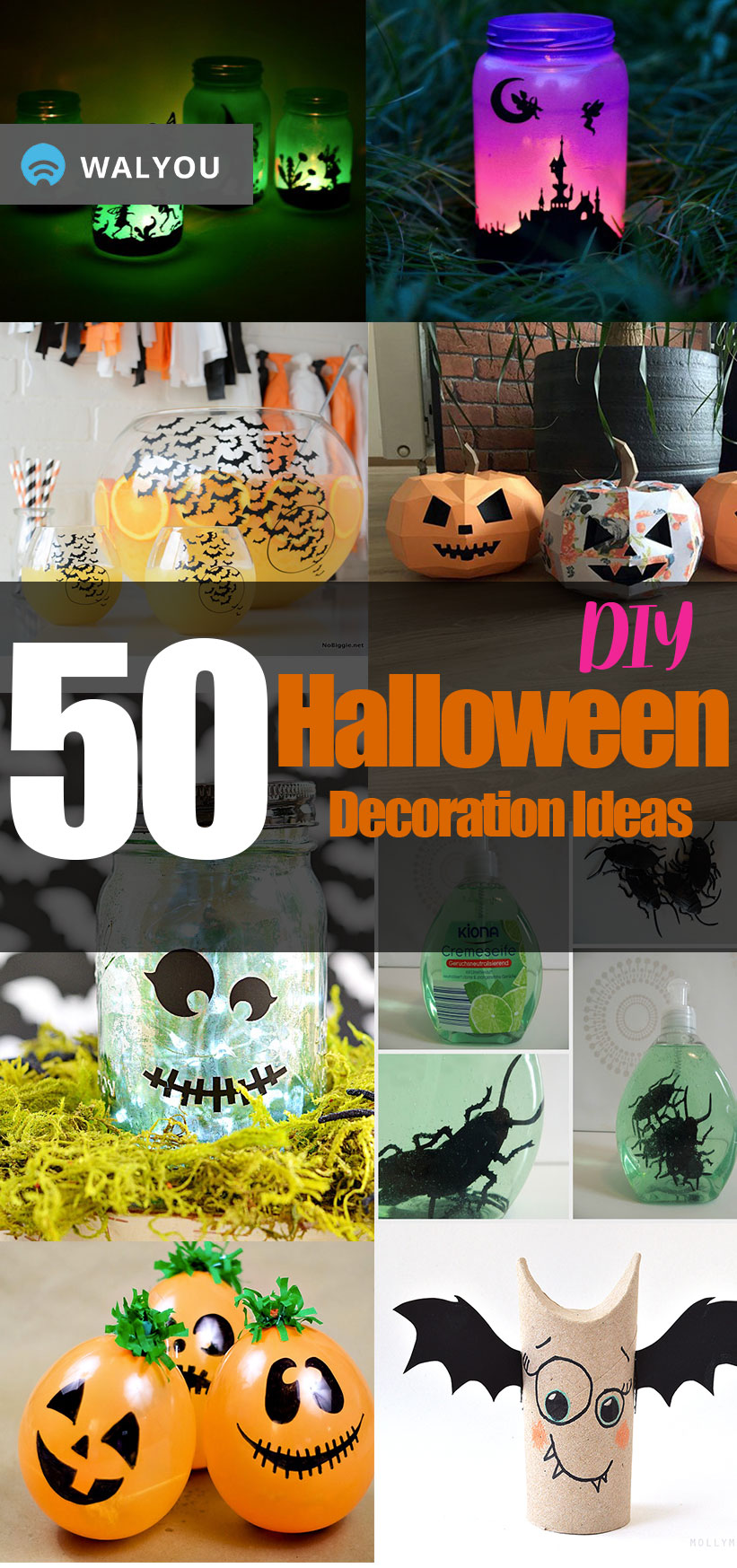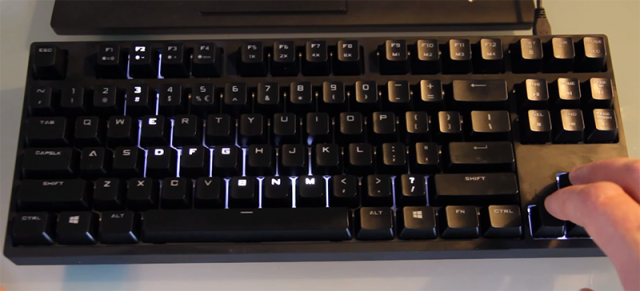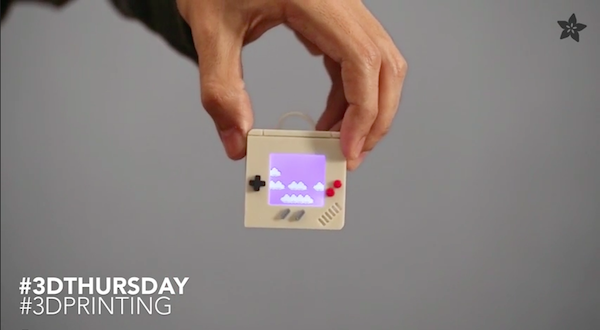[Update: It seems that the video does not work with some IP addresses, so we have updated it with a new video. Thanks to Adam for the info, and he also confirms that this does NOT work on Vista]
When I was in college, I remember certain areas in the library were restricted from Internet surfing. These computer stations were to be used to browse through the library’s database of books, magazines, journals, but not the net. Unfortunately, if there were a bunch of students around, I would need to wait for an Internet PC to be vacated or seek the world wide web somewhere else.
Recently I saw this cool trick at Bare Choors, which allows you to surf the Internet on computers that do not have an Internet icon for you to log on with.
The easy step by step video below illustrates how to use the Windows Calculator to surf the web in a restricted area. Who would have ever thought that this harmless calculator program can be used to pass the the restrictions and browse the net with! I’m not 100% sure, but this trick may not work on Vista.
If you ever get on a computer that is restricted from Internet browsing, try out this hidden access trick. Please note that the web address does requires the “http://” prefix (eg. http://www.walyou.com).