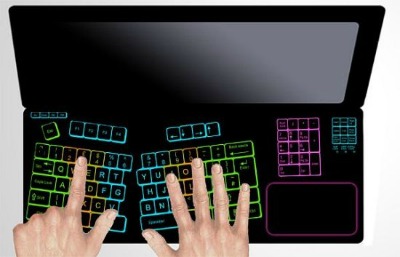Everyone has a keyboard that isn’t fitted out quite the way we’d like. While there are keyboards that are geared to be as functional as possible there is always something a little off.
Now there’s a new touchpad that allows its users to literally arrange the keyboard anyway they want so that it is always in the way that works best for each user. This type of keyboard is going to be especially useful for writers or office workers who actually deal with different languages over the course of the day.
In a world that is growing smaller by the day, that isn’t all that rare any more. With the touch of a button you can go from an American English keyboard layout to a German or Spanish keyboard. You can also go from a Qwerty keyboard to the more traditional typist keyboard but that is certainly not the only thing that this Touchpad Keyboard can do. Say you are going through a ton of invoices and you would rather the numbers be closer at hand than what a traditional keyboard allows.
Just a couple of buttons pushed and a bit of virtual dragging and the numbers are now sitting directly in front of you instead of off to the side. Fujitsu has released this particular edition of the touchpad keyboard and their device will also allow you to customize the colors of the keyboard to match your mood meaning you can literally change it in any way you feel.
Of course the one drawback of this touchpad keyboard is that it is still a touch screen made to look like a keyboard rather than an actual keyboard. Some users will still need to adjust to the lack of a tactile reaction to punching the keys when they are doing their typing, but the rise of the iPad has made more people feel comfortable using touch keypads as opposed to the raised letter keyboards that are still quite popular. One design these touchpad keyboards can’t emulate is the steampunk look that is becoming so popular as well, but anyone going for that look isn’t going to like the clean electronic look anyway.
Via: Dvice