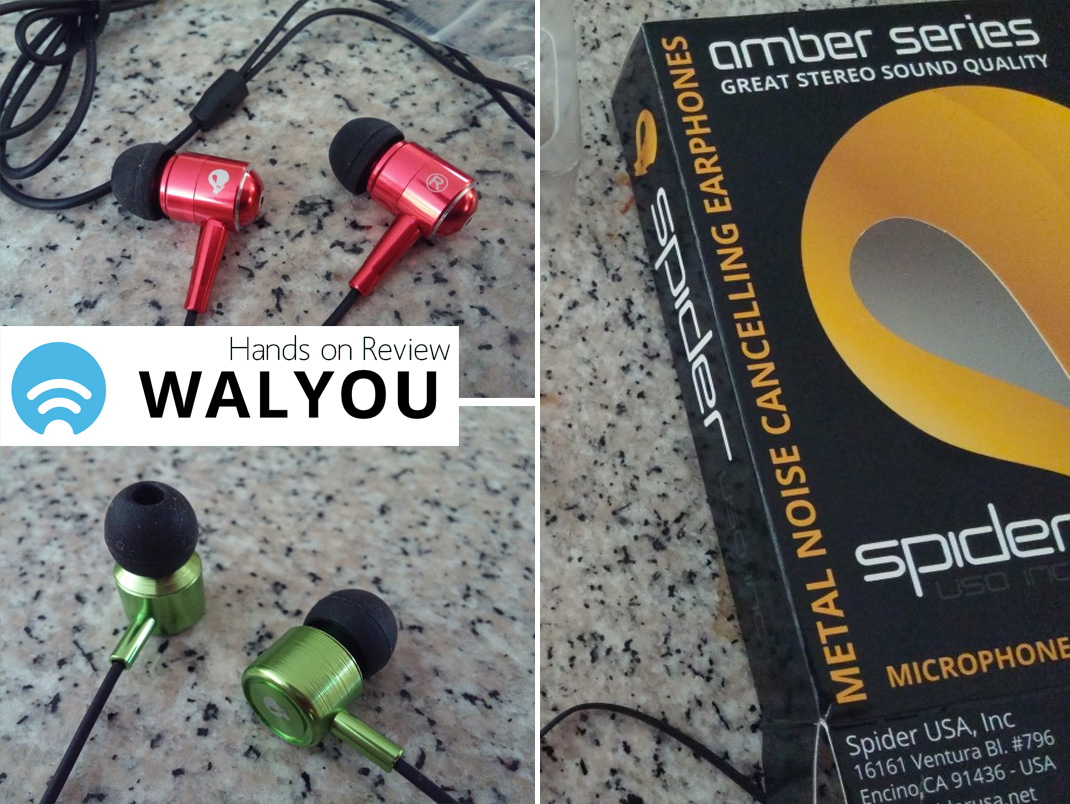The USB 3.0 standard has been around since November 2008, but low-end motherboards motherboards didn’t feature it until recently. If you own an older system or simply need more USB 3.0 ports, Inateck’s USB 3.0 PCI-e cards may be one of your best options.
Inateck is a German company that manufactures USB 3.0 hubs, chargers and PCI-e cards, along with many accessories for iPads, Macbooks and Kindle e-readers. There are several USB 3.0 PCI-e cards in the company’s product portfolio, and consumers are encouraged to pick the one that’s most suitable for them, depending on the number of ports they need. The card in question is a dual port USB 3.0 PCI Express card with internal USB 3.0 20-pin connector, codenamed KT4007.

Presentation
The card comes in a compact cardboard box that’s large enough to store its components. Besides the card itself, which is placed in an antistatic bag, there is a low-profile bracket, two screws, a CD with the drivers and a PDF manual, as well as an User’s Guide (with instructions on how to install and uninstall the drivers) in physical format.


I found the label on the box a bit misleading, as the box of the KT4005 has the same thing written on it, and that card provides you with 4 USB 3.0 ports at the back of your case. The label is not entirely wrong, as besides the two external ports, the KT4007 also features an internal USB 3.0 20-pin connector that enables you to connect front panel or bay USB 3.0 ports to the computer, in case your motherboard doesn’t have support for this.
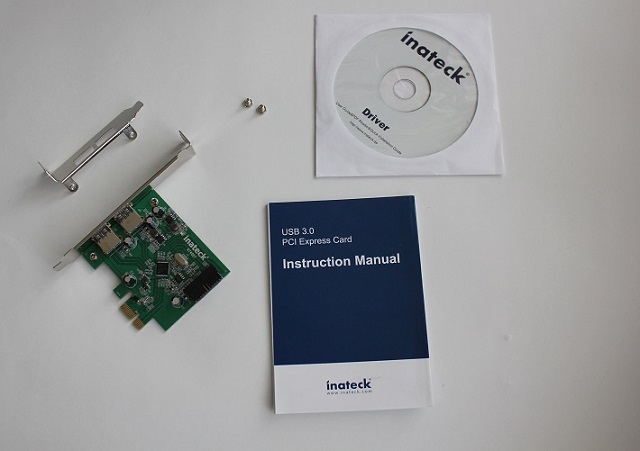
CD Contents
The window pictured above appears right after inserting the driver CD in the optical drive. The interface provides quick access to the drivers and the manual, but also to the online shop, should you be interested in buying other Inateck gadgets.
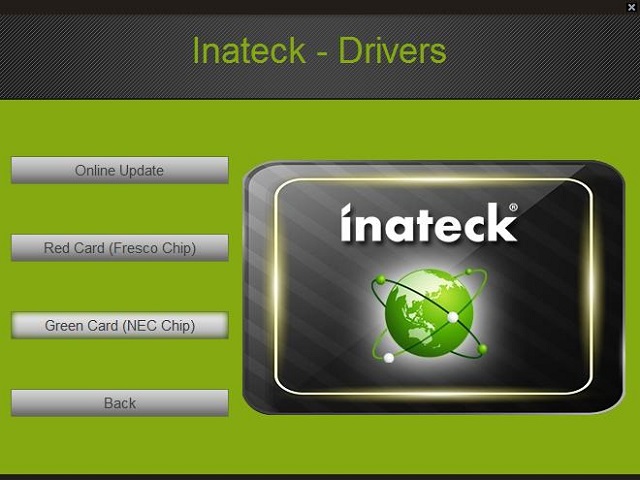
As you can see, you are given the option to visit the manufacturer’s website to get the latest drivers (this is also what I would recommend you to do), but in case there’s no Internet connection available, you can install the drivers provided on the disc, depending on the color of the PCB. Inateck took the right decision to color-code the cards depending on the USB 3.0 that is used. The only other mention that the KT4007 comes with a NEC chip was on the barcode on the product’s foil.
Installation

Inateck KT4007 is wired for PCIe 1x slots, but it works equally fine in PCIe 4x, 8x or even 16x slots. Just push it in one of those ports and install the driver provided on the CD.

Test bench
Motherboard: Gigabyte GA-MA785G-UD3H
CPU: AMD Athlon II X2 245 2.9Ghz (overclocked at 3.625Ghz)
RAM: 4GB Kingmax KLDE88F-B8KU5 Dual-Channel DDR2 800Mhz (overclocked at 833Mhz)
SSD: Samsung 840 Evo 120GB
USB Flash Drive: Corsair Flash Voyager GT v2 32GB
OS: Windows 8.1 Pro 64-bit
Software:
CrystalDiskMark 3.0.3 x64
ATTO Disk Benchmark 2.47
The computer used for testing the Inateck KT4007 USB 3.0 PCI-e card matches the manufacturer’s system requirements (Windows XP/Vista/7/8 and one available PCI Express slot), and is an old enough of a platform to emphasize the benefits of adding USB 3.0.
Benchmarks
Using the two aforementioned pieces of software I performed a comparison between the motherboard’s USB 2.0 ports and the USB 3.0 ports on the KT4007 card. In theory, USB 2.0 has a transfer speed of 480 Mbps, while the 3.0 standard comes with 5 Gbps. In practice it’s pretty difficult to achieve such results, but that doesn’t mean there’s no actual difference between the two.
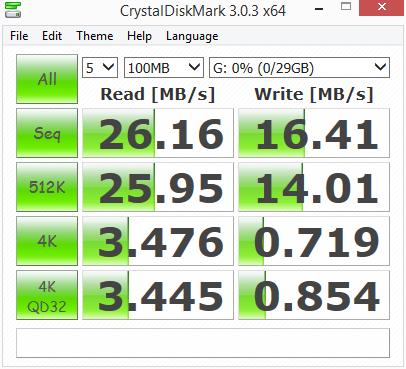
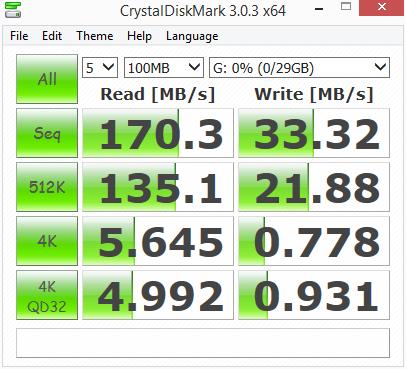
The results obtained using ATTO Disk Benchmark are even more conclusive and somewhat closer to the rated speeds.

According to Corsair, the 32GB Flash Voyager GT 3.0 should reach read speeds of 240 MBps and write speeds of 100 MBps. Of course, you can opt for faster USB flash drives or even SSDs that connect via USB 3.0, if you need to boost transfer speeds even more.
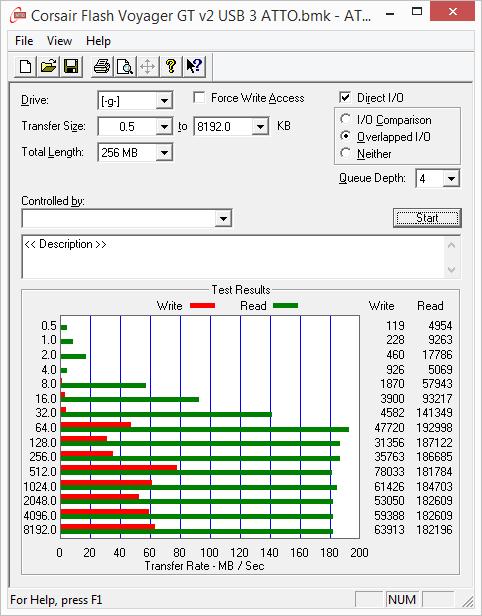
Conclusions
Making the jump from USB 2.0 to 3.0 is the proper thing to do in this day and age, if you can’t afford a new motherboard that comes with 3.0 ports, getting yourself a PCIe card such as Inateck’s KT4007 is far more affordable.
The speeds achieved with this card are nothing short of impressive, but using different drives could lead to different results. There are a few things I would like Inateck to add in their future products, even though such changes could make prices go a bit higher. First of all, seeing how many motherboards and computer cases are black nowadays, offering USB 3.0 cards with black PCBs would reduce the discrepancies in color. Secondly, I would love to see an USB 3.0 expansion card that also comes with SATA III (6Gbps) ports. Most hard drives and SSD nowadays are manufactured using this standard, and an expansion card with both USB 3.0 and SATA III would mean an even better upgrade.
Inateck sells the KT4007 expansion card via Amazon US for $15.99. In Europe, you can find it on Amazon UK
/ Germany
/ France
/ Italy
and Spain
. Not at last, the card is also available on Amazon Japan.
I would like to thank Inateck for sending me a product sample for this hands-on review, and I’m looking forward to testing more of their products.
Be social! Follow Walyou on Facebook and Twitter, and read more related stories about the Inateck Kindle Paperwhite felt case and the world’s first 1TB USB 3.0 flash drive.