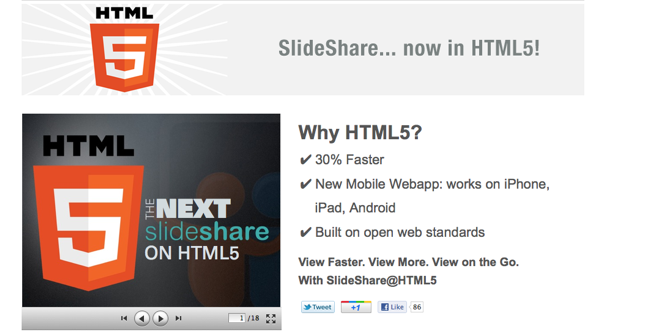The presentation-sharing site SlideShare has announced that they’re getting rid of Flash and replacing it with HTML5.
One of Slideshare’s developers announced the change on a blog post. Slideshare says that changes in HTML and the capabilities of Web browseers made the switch possible. “Five years ago, it was impossible to build something like SlideShare or Youtube without Flash. But the Web has finally caught up,” SlideShare CTO Jonathan Boutelle said.
Boutelle called the switch to HTML5 “the biggest engineering project in SlideShare’s history,” with teams working around the clock for 6 months to implement the changes.
The main reason for dumping Flash was that the new version runs all on all platforms and browsers, from the iPhone/iPad/iPod Touch to Android phones and all modern browsers. This helps save on storage costs and allows them to put all their resources behind one project.
Boutelle also said that using HTML5 instead of Flash allows SlideShare to render documents up to 30 percent faster than using Flash. It also makes it easier for Google and other search engines to parse it, since it’s rendered in HTML any browser can parse, instead of an opaque format the way Flash is.
One of the biggest technical challenges the SlideShare team faced was rendering fonts correctly in HTML 5. Lots of people have sat through PowerPoint presentations, and many of them feature some, to put it nicely, interesting designs. “If you invent a new font, and upload a PDF that uses it, it should still render perfectly on SlideShare. Whoa!” Boutelle said.
Another problem was placing text and images correctly, since and HTML and PDFs are formatted differently. Font geeks will find this explanation illuminating: “To illustrate: the PDF coordinate system starts in the bottom left. HTML starts in the top left. Pdfs use points, HTML you get your choice of unit, however no two browsers agree on how precise any particular unit is! The largest problem we face with placement is normalization. We spent a lot of time finding that magic combination of em’s, percentages and zoom which gives us correct placement across the web.”
But if you upload a document that turns out to render too differently in HTML from the format you uploaded in, Slideshare will give up and render it as a PNG image instead of an HTML5 document. “The way we look at it, we want to serve HTML5, but not at the expense of a document that looks bad and disappoints the author.”
If you want to get an idea of what this all actually looks like, SlideShare has created its own demo explaining the benefits of HTML5. This move, along with Microsoft’s and Apple’s distancing themselves from Flash, shows that open Web standards are a viable alternative to proprietary platforms like Flash, as well as walled gardens like Apple’s App Store.
Some other HTML5-based Web apps we’ve covered are Pressly and Radi.