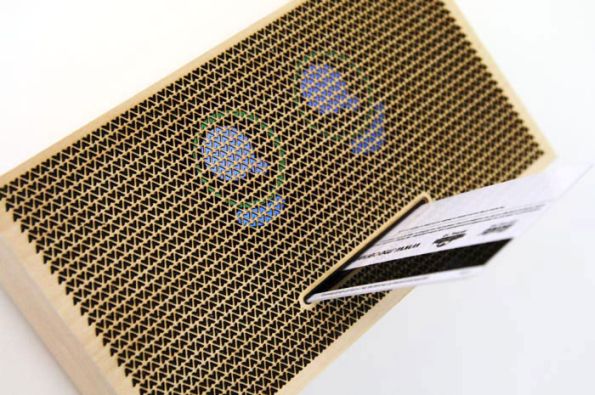We all know how the Piggy Bank concept works. Take the spare change you have lying around, put it in the piggy and after a while you save up enough to get … something.But credit cards are the wave of today’s age – who on earth pays in cash nowadays? Enter a new twist on ‘saving’. A few members of Umea Institute of Design have taken a new spin on the concept by turning it into a sort of game. Imagine having a Tamagotchi that costs actual money to keep happy. Not quite following?
The idea behind this makeshift bank is to keep your “bank pet” happy. You do this by depositing money into it. However, as we mentioned, seeing as coins are a thing of the past – you do it by inserting your credit/debit card, which will withdraw money into a saving account and change your bank pet’s mood. This project is absolutely creative and reflects the change in our society’s perception of absolutely everything – including “saving.”
So how does it work exactly? According to the website, the bank – which is composed of some hardware plus an iPhone – senses (supposedly using the same functionality that the iPhone uses for light adjustment) when someone is around and will randomly get sad. To keep it happy, you have to deposit money from your credit card. Here’s the catch: it withdraws money from your checkings or credit account into a savings account, but you never know how much. That way when you check your savings balance one day, you may be very pleasantly surprised.
Here’s a description from the site regarding the action mechanism used for it to function:
Since building our own electronic components was not possible, we used an iphone instead. But connecting buttons directly to it is not possible. To solve that we used an Arduino to detect if the button was pressed or not. This input is sent to a computer in the room via Bluetooth and the computer sends this information back to the iPhone using the Wi-Fi network. When we feed the piggy bank, the iPhone knows we put the credit card in its slot and when we move it around we know it using the accelerometers of the iPhone.
For connecting the Arduino to the iPhone we used NADA mobile and built a quite simple Dashcode project with animated gifs that change randomly and when somebody interacts with the object. Tellart organized the course and Brian Hinch and Matt Cottam had a lot of patience giving us a crash course in Dashcode.
For other great Piggy banks actually available, check out the Stay Puft Piggy Bank, the Budget Cuts version, or the Darth Vader one.
Via: Zenona