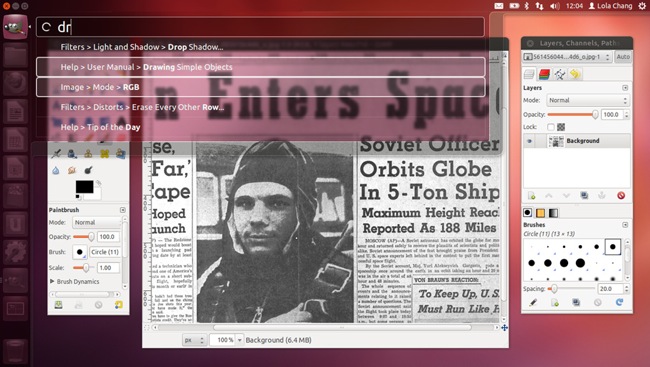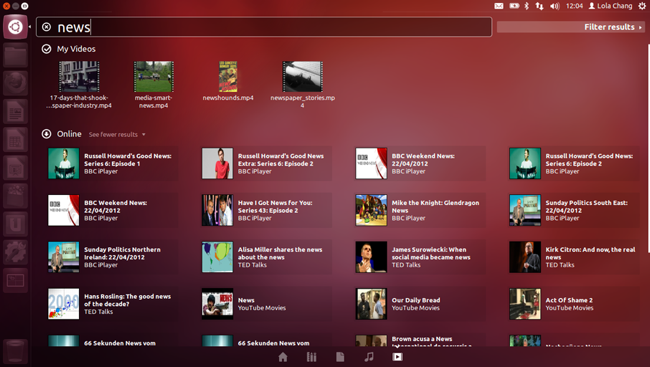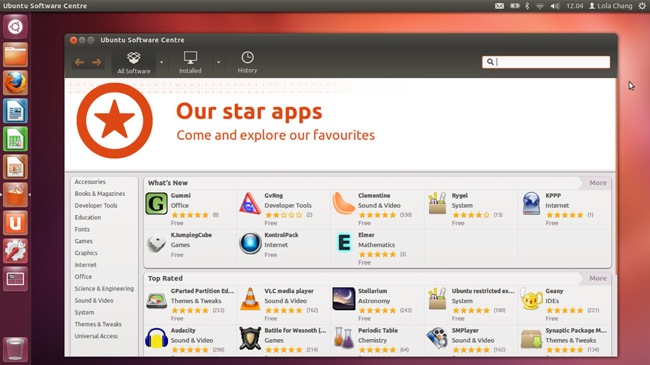For years, Canonical has been attempting to build a “Linux for the rest of us” with their popular Ubuntu distribution, and their latest attempt is with their version 12.04. How well does it stack up as a Linux for non-geeks?
For years, Ubuntu users have dreamed of a free an open source distribution toppling Microsoft and Apple, and while Linux dominates on the Web (most of your favorite sites are handled by a Linux server at some point) this goal has largely eluded the Linux community. (Android, which is based on Linux, is the most popular smartphone platform, however.)
A major obstacle has been the Linux community itself, because it’s composed of hardcore techies who often value being able to fool around with the system more than user-friendliness. When Ubuntu made the new “Unity” interface standard last year, the resulting uproar knocked Ubuntu out of the top spot on DistroWatch.com, and many Linux users spilling a lot of online ink to say how much they hated it.
This version of the distro, which is released every six months, is a Long-Term Support (LTS) version. This means that Canonical will supply updates for five years from the release instead of the normal three, which is important for business users and other people who like stability.
Canonical, however, has been doing extensive user testing, incorporating their findings into new versions, released in 11.10 and now in 12.04. Will this version be the one that wins back the crowd?
If one new feature is any indication “Precise Pangolin” has a very good shot. This new version rolls out the “HUD,” which lets users execute commands in programs without having to dig through menus. Just hit the “Alt” key, and a text box will drop down. Just enter a query and you’ll see menu options which match what you’re looking for. It’s very fast, and works best on functions you use often. Hard-core Linux users, who no doubt use the command line extensively, will love this.
Here it is being demoed in GIMP:
Another interesting, but not quite essential, feature is the Video Lens. The Dash, introduced in 11.04, lets you search for applications and files on your hard drive. You could already search for files, music, and programs, but this Lens lets you search for video, both on your system and online, including YouTube and Amazon. It works well enough, but if I’m going to be searching for YouTube videos, I’ll probably do it in the browser, since I always have it open. When finding videos, I got an error message couple of times after I was taken to the YouTube page from the results. I took the opportunity to report the problem, and the message said that other users had already done so. Since Canonical is aware of the (very minor) issue, a fix should be forthcoming.
One of the the greatest features of Ubuntu is that it has everything you need to be productive right out of the box, including an office suite, Web browser, email, etc., all for free. And if there’s something you don’t have, the Software Center makes it easy to find whatever you’re looking for. Canonical has also been tweaking this as well. Lately, they’ve been offering Ebooks and magazines related to Ubuntu and Linux in addition to software. They’ve also been featuring more paid applications through the center, particularly games, though this won’t please open source purists. It can also recommend apps based on the ones you already have installed.
This version of Ubuntu offers a high level of polish, and any person who hasn’t taken the plunge might want to try it out. You can run it off a live CD or a thumb drive, or even inside Windows. It works pretty well on most common hardware, though you might run into some with Wi-Fi and other wireless networking devices (Bluetooth has never worked on my netbook), as well as graphics acceleration. If you’re really serious about compatibility, however, Canonical does certify hardware for Ubuntu.
So why not dive in, or if you’ve left the fold because of Unity, why not give it another shot?