Not long after Facebook launched its new way of displaying user profiles, people discovered that profile pictures and cover images can interact in a very creative fashion. TrickedOut Timeline achieves that in an easy, intuitive way.
One might say that TrickedOut Timeline is not the only online service that helps people to create fancy cover images for their Facebook profile and I could only agree with them. However, this particular website is easy to use and yields results in a matter of seconds, which is not the case with other such online services. To get the desired cover image and profile photo, one only needs to follow the 3 easy steps that are detailed below.

First of all, users need to decide what layout will be used for the cover photo/profile image interaction. In the first scenario, the profile and cover photos are merged, while in the second, the profile picture represents the missing puzzle piece from the cover image. If users decide to pick the third layout, the profile photo will not be altered in any way, but the bottom edge of the cover image will be torn. Lastly, people can have a zoomed in profile image as cover for their Timeline, and this is what I decided to do as an example. Fortunately, TrickedOut Timeline also accepts suggestions regarding new effects, so the number of available layouts should increase in the future, provided that these suggestions meet certain criteria.

Regarding the image that will be used for the cover, people have two choices. They can either upload a photo and create a completely new Timeline cover than the one they already have or they can use their current profile picture.

It is considerably easier to use the current profile picture. Next, people have to figure out whether they want to use their profile image in whole or not. Otherwise, they have the possibility to crop a part of it which will be zoomed in, thus creating the Timeline cover.
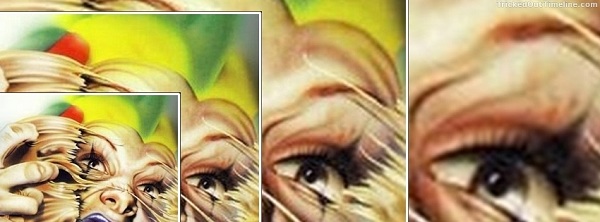
Finally, this is how the Timeline cover looks like with my profile picture zoomed in. In order to download it, people have to click on the “Like” button. If they decide to create another Timeline cover, they can click on “Already liked us?”, to get access to their newly made image. I bet other people will get a lot more creative than that, but I just wanted to show how simple it is to create cool covers in no time.
If you liked this post, please read about the wide availability of Facebook Timeline and the privacy nightmare created by this feature.










