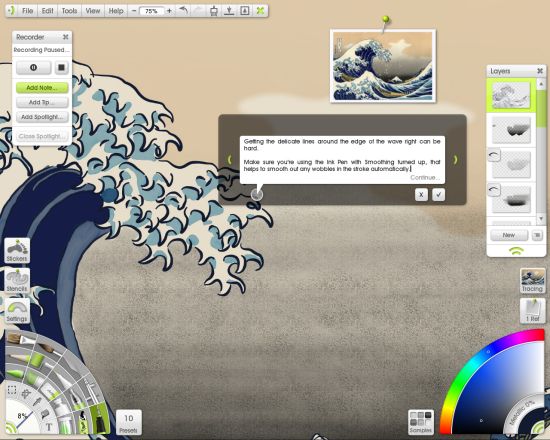Every artist has his/her means of expression. It can be through music, dance, painting, or sculpting. The artistic value it holds will always remain intact no matter what medium is used. Drawing and painting in itself are vast media where an artist can use water colors, oil colors, crayons or simply pencil sketches. What ever the artists finds comfortable and appropriate to use he/she makes use of it.
In this digital world where everything is moving on to the computer the field of painting and drawing cannot go untouched. With continuous efforts a software named ArtRage was developed which helped artists create digital painting but with the same effects as a handmade one. Versions got updated and very recently the latest version 3.5 was launched. Every new version is bound to be better than its predecessors and the same goes for ArtRage 3.5 Studio Pro. When its creators, Ambient Design, set out to compare this product with its earlier version it stood tall and certain to deliver an awesome experience to every artist.
Every fine artist pays attention to the tool being used to create a piece of art. Not one tool fits all conditions and for this reason this recent ArtRage version has been loaded with enhanced tools. The palette knife can be loaded with paint before starting to paint to bring about a stroke effect. Being an advanced tool you need not bother about the angle at which you are holding the knife. The angle control takes care of it. All you have to do use the precise angle control to aid you in your work.
Once your painting is done how would it be to see the piece being drawn all over again right in front of your eyes? This is exactly what this Studio Pro 3.5 version is capable of doing. With the recording feature you can record the entire painting process and replay it to go through every detail. And while doing so you have the option of changing resolutions. If you want to create a tutorial you have the facility of adding note bubbles and highlight areas where you would like to draw extra attention.
When working on a tool you would definitely like to share custom resources which comprise of experiences and techniques. With the package system you can easily compress custom resources into data files to be shared later. Installing these is a matter of a simple double-click.
The wondrous features of this ever so amazing tool run in to pages. However, merely speaking of them is hardly going to help as it will be best to use it to better appreciate it. Go ahead and try your hands at it and feel a world of difference. You cannot help admiring yourself when you are done with your creation.
If you are an artist too, you may also appreciate iPad Light Painting and QR Coding Painting.