Third party extensions are all the rage these days, as companies come to realize the potential of having a flexible platform for developers. In a similar vein to the recently covered Rapportive which displays rich contact information in the message window, Boomerang is an extension for Gmail that enables you to schedule sending emails and set up email reminders.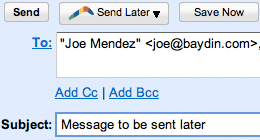
When something becomes popular among the geek community, you just know that it will lead to good things in regards to the development and the sprouting of ideas. Gmail has been evolving steadily ever since its inception, with both the developers and the community contributing to its success. The folks behind boomerang are no other than Baydin, an organization with one goal; email efficiency. Boomerang has also been developed for Outlook in addition to the Firefox and Chrome plugin. The Outlook version costs $14.95 which includes future updates, while Boomerang for Gmail is supported with a pay-what-you-think-is-fair system. That’s a little unusual because we are used to not paying anything for our plugins, even the particularly awesome ones.
So how well does it work? Installation was pretty straightforward for both Chrome and Firefox, and once it’s all set up, you get an extra button beside the send button when composing an email, which lets you schedule the email for later sending using a variety of preset and custom options.
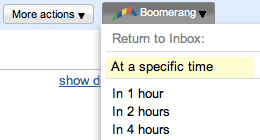
For those of us who like to keep our inboxes neat and clean, there’s also the option of using the boomerang button to archive the message and then have it retrieved automatically at a specified time. Boomerang goes as far as to detect date and times in the message body, and offer to return the message at the right time. With our hectic lives, there can never be enough reminders.
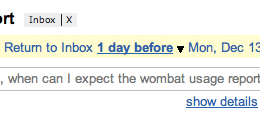
Of course there’s always the issue of privacy when it comes to third party plugins. According to Baydin, Boomerang only stores the headers of the message which comprises of the subject, sender and the time to uniquely ID the messages which are to be scheduled. So there are no worries there.
While we’re in the Gmail zone, be sure to check out 18 official and unofficial Google branded bi-products and the terrific Gboard Google keyboard which doubles as a great Christmas gift for Gmail addicts.
Via: Boomeranggmail










