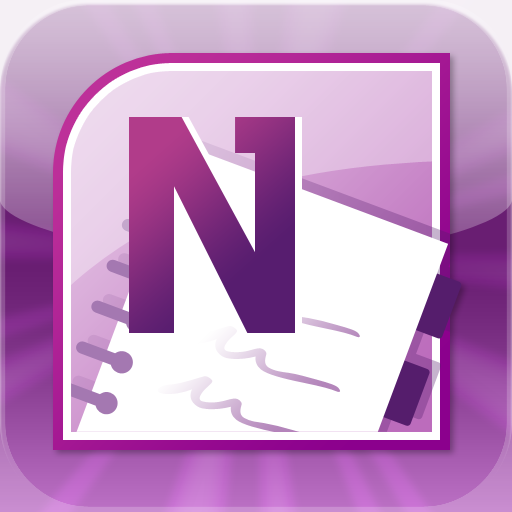Despite Evernote’s usefulness, its flaws have resulted in many users who are unwilling to take the leap of faith. There are countless alternatives to Evernote’s iPhone application, and I have listed some of the best programs below. Note-taking applications, much like alternative Twitter clients, need stunning features in order to stand out from the crowd of “generic” brands.
Note-taking apps that are not Apple’s “Notes” or the Evernote software are often considered to be outsiders, and their usefulness goes unnoticed. Paying attention to some of these Evernote alternatives for iPhone could greatly increase your productivity and decrease your amount of stress. After all, knowing what you need to do is the first step to getting it done.
Springpad
Springpad is my favorite Evernote alternative for iPhone. Having considered the app’s plethora of features and innovative tagging ability, I was astounded by how much Springpad stood out from the other applications. While many other applications offer “easy tagging” or “quick sorting,” none do it as effectively as Springpad. This note-taking app, instead of giving you an easy way to categorize your notes, categorizes them for you, in addition to facilitating features such as barcode scanning, photo storing, and location tagging.
Imagine you received a movie recommendation via Twitter, and you wanted to make note of it. Save the Tweet to Springpad, and it will automatically be categorized, probably in “Movies,” or some similar section. Additionally, Springpad has a digital cork board, which is extremely customizable and makes notes easily organizable. You can choose to show only certain notes on the digital board in order to reduce clutter. (I would probably have it set so that only my most urgent notes appear in this area.) Springpad is completely free, but to sync your notes to the web you will need a free Springpad account.
2Do
2Do is another great Evernote alternative for iPhone. This application has a particularly appealing interface, which is far from bland, and has a unique way of assigning specific times to your notes. If you wanted to create a quick memo reminding yourself of an important meeting at 2:30, an on-screen clock with adjustable hands would appear. (You can select a.m. or p.m. at the top of the screen in order to prevent getting a notification at 2:30 in the morning.)
2Do is $6.99, which is not a terrible price for a drag and drop Evernote alternative of this caliber. The 2Do iPhone app even syncs with MobileMe, iCal, and Microsoft Outlook so that both PC and Mac users can enjoy the full feature set of 2Do.
Remember The Milk
Remember The Milk is an amazing name for a solid note-taking iPhone app. While it has countless helpful features, its required Remember The Milk account makes it less of a competitor in my eyes. If you’re prepared to pay $25/year, then this Evernote alternative for iPhone is for you. (The actual application is free.)
Remember The Milk automatically syncs all of your notes to the web using RTM and can organize your notes by their corresponding date of importance. Let’s say you woke up and had no idea what you were supposed to be doing. Just go to Remember The Milk, sort it so that only notes pertaining to that day are visible, and voila! You are no longer clueless. This iPhone app also lets you edit your notes offline as well as give them tags, location information, and priorities. Like I said, this is a solid Evernote alternative, but it doesn’t work without a $25/year Remember The Milk account.
Simplenote
Simplenote lets you give tags to your notes, make folders, search within your notes, and even detect hyperlinks inside your memos. This Evernote alternative also gives you the ability to pin important notes to the top of the stack so they are readily visible. If you were to accidentally make an error and incorrectly edit a reminder, don’t worry! Simplenote saves different versions of your notes and claims that it can “go back in time.”
Like many other iPhone memo apps, you will need to create a free account with the provider, Simplenote. Simplenote has extensive sharing abilities and distinguishing features which make it a top choice for anyone searching for an Evernote iPhone app alternative.
Microsoft OneNote
Microsoft OneNote is an established Evernote alternative with one major flaw – its syncing fucntion only works on PCs. This iPhone app syncs to Windows Live SkyDrive, which only works on Windows computers. Consequently, Microsoft OneNote is much less valuable to Mac users. In fact, I would recommend this Evernote alternative only to Windows users.
OneNote allows you to create bulleted lists and checklists which organize your tasks and help you stay on track. OneNote additionally has the ability to save pictures which correspond to certain notes as well as provide a simple memo e-mailing service. A Windows Live account is required, and the OneNote app is free. (Microsoft plans to charge, but has not decided to yet.)
Jack Kieffer is a teenage gadget geek and the founder of Cool Gizmo Toys, a site dedicated to providing fun tech and toy reviews. He loves reading about unique gizmos, playing the piano, volunteering with kids who have special needs, and blogging for the Chicago Tribune.