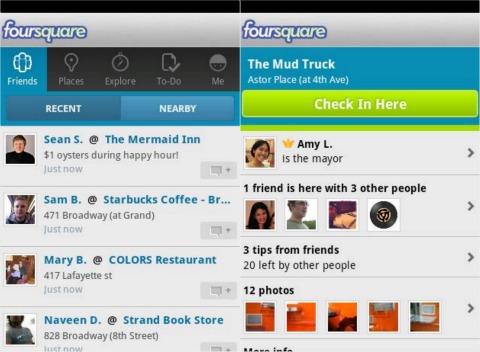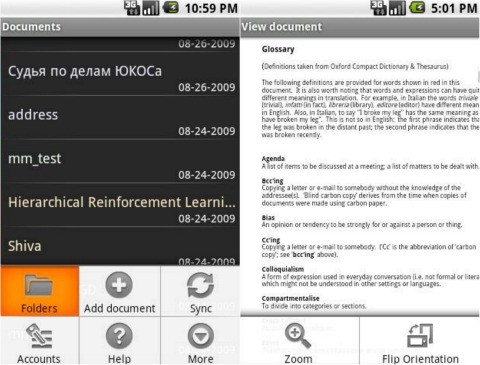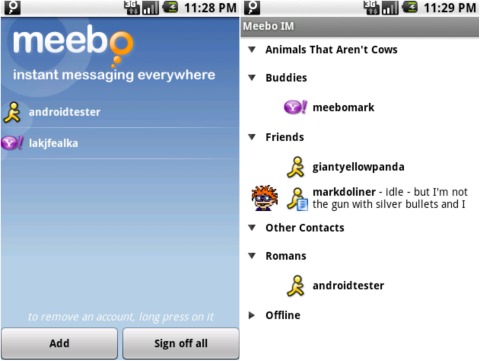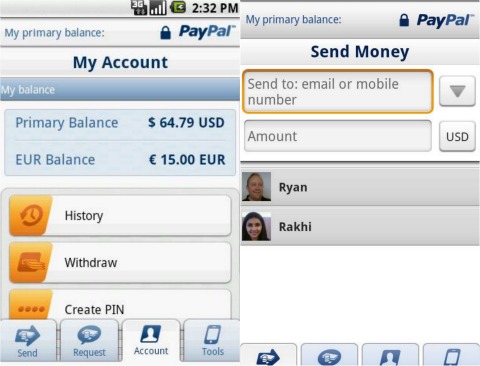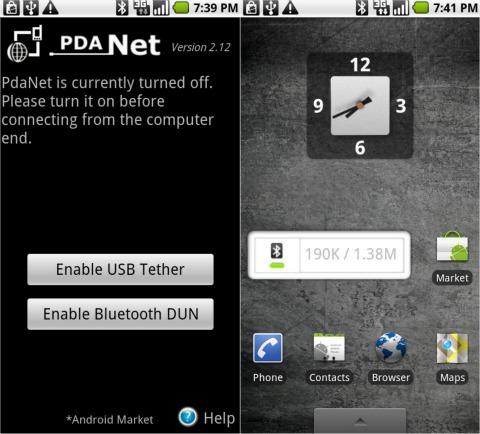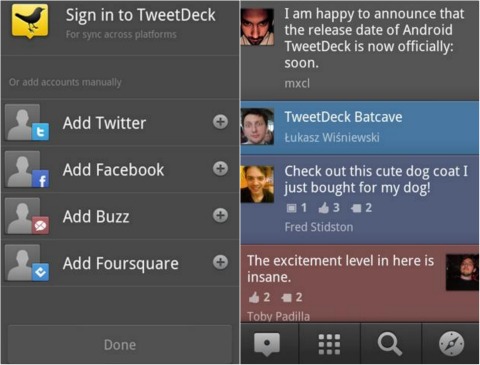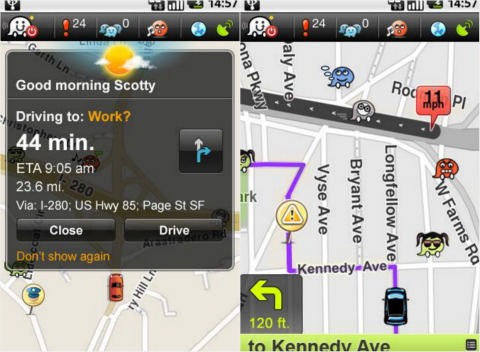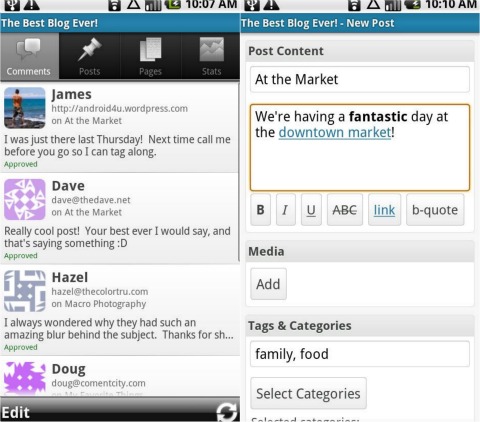Anyone who is the proud owner of an Android phone knows that it trumps the iPhone in many ways, including its awesome Google apps compatibility. However, there is more to life than just the all mighty and powerful Google (no disrespect to our beloved empire – er – Internet company). The following 10 Android phone applications are practically essential for the modern Web user when connecting through their smartphone.
Is there really anybody in the world without a Facebook account (or mulptiple ones, perhaps)? The Facebook app for Android phones now comes with the ability to chat with your FB friends within the app itself, a function only possible to use with various third-party apps, all a bit glitchy in their own right. The Facebook app often opens up on the News Feed (one of my least favorite elements of the social network) and includes random pictures in the bottom row of people I’ve never before seen in my life, but … the most useful features of the Facebook app are definitely not in getting up to date on what your friends are doing via mobile.
My favorite elements of the Facebook app are: Pulling up old messages between myself and the nightclub manager to show the DJ what songs the former promised me would be played that night; Being able to link quickly to my relationship status to show off my bf; and the ability to look up that cute soldier that was hitting on me, only to find out that he’s married. Facebook gets an A- in my app gradebook. Find Facebook in the Android Market here.
Foursquare
Since Facebook Places is completely non-functional in my current country of residence and I love to travel to all of the other places where it’s still not active, Foursquare came into the rescue. Or, wait, wasn’t it Facebook that copied the Foursquare idea after I joined 4sq? Anyway, I am totally addicted to Foursquare and even proclaim this on my Twitter profile.
Foursquare is useful on the user-end for catching up with friends (literally), stalking your grown children to make sure that they’re safe half-way around the world (thanks, mom), business looking to promote themselves on a very relevant basis to potential customers in the area, collecting cool badges that sometimes don’t make sense and, most importantly, claiming your territory vis a vis Foursquare Mayorship at various locations. I <3 Foursquare and give them an A (points down for not managing the locations better). Find Foursquare in the Android Market here.
GDocs
GDocs is not as fun as an app since it’s not entirely social, but it is essential for syncing and viewing your Google Documents on your phone. Its user interface is still rather basic and the features don’t glow and shine, but it is definitely a functional app for any Android phone. GDocs gets a B, mainly because there aren’t any other better options that I’ve found … yet. Find GDocs in the Android Market here.
Meebo
Gtalk, MSN Live Messenger, Yahoo Messenger, AIM, ICQ (the O.G. of instant messaging), Facebook Chat and more. You can add multiple accounts of each (except for FB chat) and get all of your accounts on all of these chat clients in one pretty simple-to-use chat app.
Meebo first came into my life when I didn’t want to have my convos automatically saved on my work computer so I looked for a web chat client. This met my requirements and, while not exceeding them, I’ve been using it ever since. The Meebo Android app gets a B+. Find Meebo in the Android Market here.
PayPal
Somebody really needs to create a bumper sticker that says, “My Other Bank is PayPal.” Heck, in some cases, it’s the only one. Who doesn’t love PayPal’s awesome features and overall user-friendliness throughout?
While the PayPal Android app is not as fully-loaded as the website itself, it still allows you to access some very essential services. For instance, you can check your balance, request money, send money and even use the cool “bump” feature – great for friends splitting a bill. PayPal gets an A+. Find PayPal in the Android Market here.
PdaNet
I’m a frequent user of PdaNet, almost moreso than any other app on my Samsung Galaxy S. As somebody who’s always traveling from point a to point b and beyond, wi-fi is not always in range, nor consistent. PdaNet has allowed me to tether my phone to my computer without any complicated modding, so now I get Internet connection anywhere I receive 3G. There’s a free version, but you can’ t visit secure sites (https) after the initial trial, so throw a couple chips the developer’s way for a license for the full version.
PdaNet, what would I do without you? Work wouldn’t get done on time, iTunes would lose out on $1.99 for a show … A- for you! Find PdaNet in the Android Market here.
Taskos To-Do List
A to-do list is essential for anyone, especially someone like me. I tried using Google Calendar and the pre-installed MemoPad apps on my Galaxy S, but to no avail. Eventually another Android Fangirl and friend recommended a great app so I could finally take that string off my finger.
The Taskos to-do- list Android app is irreplaceable in my experience. Its easy -to-use widgets, swipe features, speech to text, syncing to Google Tasks and alerts make it an essential Android app for any person on the go. There’s also talk of some more efficient syncing coming soon in an update, including to Todo list, Todo, Task List, Remember the milk, gTasks, RTM, Producteev, Springpad, ColorNote Notepad Notes, Google Calendar, Astrid, Outlook, Microsoft Exchange and more. Best of all, it’s a free app. Find Taskos To-Do List in the Android Market here.
TweetDeck
I started off originally as a Seesmic girl, but anyone who follows me will know that I value customer service over all. Tweetdeck took over once Seesmic started losing its once-sparkly customer care; I’m actually not too disappointed by this, because Tweetdeck for my desktop has pretty much been rockin’ and their Twitter app for Android has yet to disappoint, too.
Add multiple accounts, manage Tweets, communicate with your fabulous followers … but my favorite thing about Tweetdeck’s Android app is that I can slide my phone back into my pocket after Tweeting off a pic without having to worry about it not uploading. A goes to Tweetdeck. Find TweetDeck in the Android Market here.
Waze
Waze is one of those few apps that can replace a Google service for me. In this case, it replaces Google Maps and their driving directions. The Waze Android app features a colorful map whose accuracy is further enhanced by user data. This includes tiny roads and landmarks Navteq or Tele Atlas may have missed, not to mention up-to-the-minute traffic information for just about all roads traveled. Brownie points for the fun social elements being integrated into the app/service. Altogether (including outstanding tech support), Waze earns itself an A. Find Waze in the Android Market here.
WordPress
Tumblr and Blogger combined can’t cut it for me … I blog with WordPress. For the times when I can’t or don’t want to open up the laptop while on the train, but still need to get some editing, writing, comment filtering or any other basic WP function out of the way, the WordPress app for Android comes into play.
Again, it’s not one of the sexier apps, but it takes care of my needs as a WP blogger running Android. B+. Find WordPress in the Android Market here.