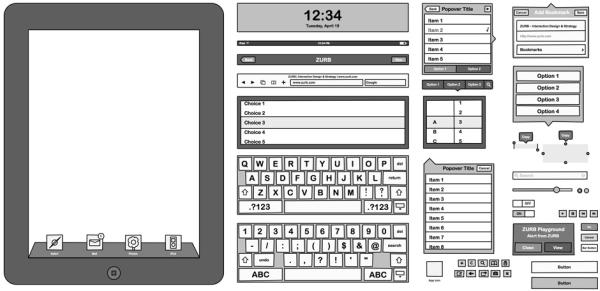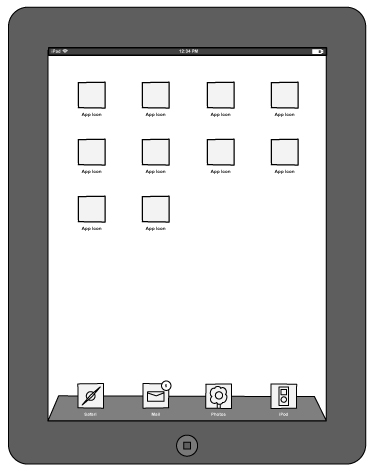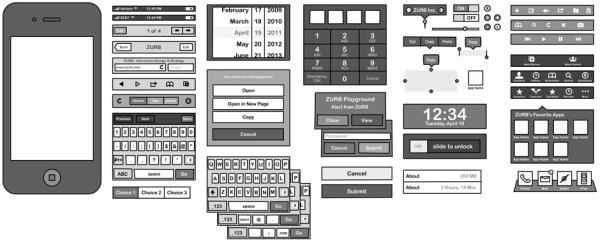Developing applications for the iPad and iPhone has almost become a profession in its own right. Hundreds of talented app developers have been using stencils crafted specifically for them by specialized companies like ZURB.
Considering the amount of requests that ZURB has been receiving from clients for their iPad and iPhone apps, they have launched Omnigraffle iPad Stencil that surely will make work easy for all those who are involved in the projects. It would help developers to deliver mock-ups at a good pace and would also make sure that none of those who are involved in the process suffer from repetitive stress injuries.
The company has unveiled cool stencils and sketchsheets for both Apple iPad and Apple iPhone. This means, it would make it easier for developers to make low-fi wireframing. The iPad stencil comes with everything that a developer would ever want to create apps. In addition to the outline, the company has also included alerts, dock icons, keyboards, and all sorts of buttons & menu bars.
For those who don’t want to mess with the stencils, ZURB have also included blank iPad sketchsheets which are recommended for those do not want their apps to follow the original iPad style. The inclusion of an address bar would help those who would want to try iPad-specific variations for websites.
One might also want to try the Home Screen function on the sketchsheet, which would allow developers to design an app’s icon and also see what it looks like in real. Though iPad is quite popular, iPhone is more popular and most people like to use their mobile devices for a variety of things. This is perhaps why iPhone scores over others phones, due to the innumerable number of apps that are available.
iPhone app developers could use the Omnigraffle iPhone stencil and sketchsheets to create apps that make a difference. The stencils and the skecthpads could be downloaded for free. They work with Omnigraffle for Mac. If you do not use Omnigraffle, you could use their PDF sketchsheets as well. You could also take a look at the UI iPad & iPhone Stencil Kits and also check out the DIY iPad Arcade Guide.