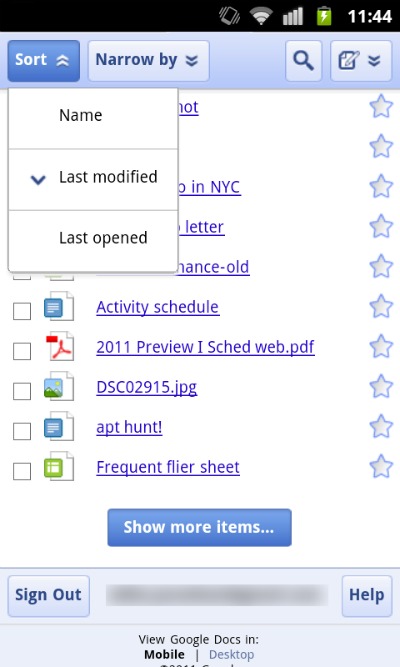If there is one thing you can say about Google, it is that they simply do not allow themselves to rest on their laurels. While the company works hard at making sure they are churning out new product as quickly as possible, they also are constantly tweaking what they already have.
In order to see what they are doing with their new content, one needs to look no farther than Google+. the social networking service that the media giant hopes will actually be able to take on Facebook at its own game. For examples of merely tweaking what is already working for the company you can simply point to the updates they have been releasing for their own Google Maps program, such as including the ability to better track the public transit function inside major cities. The newest tweak is to Google’s mobile documents, making it much easier for users to share their documents in this format than ever before.
Google has long been trying to move closer towards making it easier for programs like Google Docs to make it easier for actual collaboration between two or more users and as the Google blog points out, the easiest way to do this is to make it easier to cooperate and share even when you are not sitting at your desk. That is why Google has given a bit of a face-lift to their Google Docs so that you can now sort your docs, narrow the docs you want to look at and share any of the docs you want right from your mobile device.
While some of this stuff might seem like it would have been available already, people don’t seem to realize just how big of an improvement this actually is. Google has also made these new features incredibly easy, so that you aren’t trying to navigate through a series of steps, all the while fat-fingering your phone over and over. In order to sort, you merely touch the “Sort” button at the top and you will be given a choice of ways to display your docs. Narrow works equally easily, allowing you to find a doc quickly and the share function allows you to either share public or publicly unlisted documents, as well as emailing the link to the document to whoever you would like.