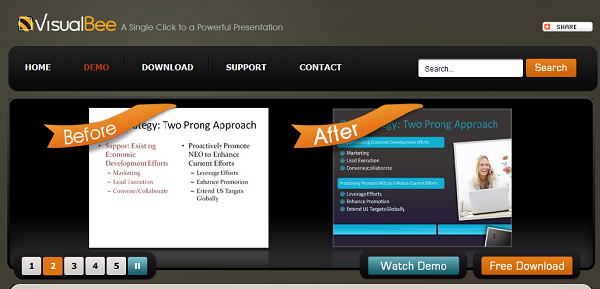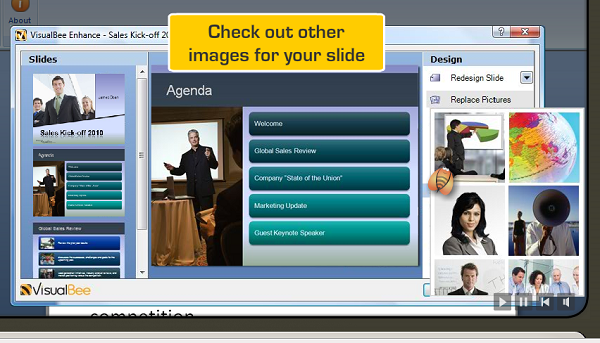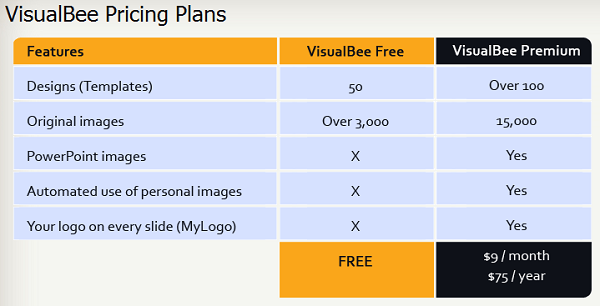There is nothing sadder than showing up to a meeting at work and realizing too late that you’re in for at least an hour of boring PowerPoint slides set to the soundtrack of an even more boring speaker. Creating visually stimulating presentations that engage an audience requires a certain amount of finesse, and some people just don’t have it. Fortunately for them (and for those of us who have to listen to them), there’s VisualBee.
PowerPoint has come a long way since my first computer software class back in ninth grade. With the integration of customizable, eye-catching template designs and the ability to input sound, video, and other dynamic media, there’s just no excuse for lulling your listeners to sleep with a snooze-worthy presentation.
VisualBee allows you to take the visual aspect of your presentation to a more professional level by creating aesthetically pleasing and informative slideshows that combine eye-catching designs with easy-to-read infographic formatting. The best part is that you don’t have to be a PowerPoint whiz to use it, thanks to the ridiculously simple user interface.
With tons of templates to choose from and 3,000+ stock images in the included library, you can easily put together a unique layout that will make you stand out from the crowd. In the premium version, a separate customizable image library lets you add a personal touch with your own photos and graphics, and the program will even store your logo, so you can be sure your company or organization is being represented on each page. They even have a blog offering public speaking tips to enhance your presentation.
Oh, and did I mention it’s available for free?
The college classroom would be an excellent place to put VisualBee to good use. If I had a dollar for every time I had to sit through a professor’s sad attempt at a PowerPoint masterpiece, I’d be able to pay off all my student loans. My zoology professor could somehow manage to make learning about sea slugs fascinating, but trying to stay awake during his cladistics slides required more coffee than even I was willing to subject myself to.
The only thing that kept us going was quietly trying to guess which cheesy transition effect he’d chosen for the next slide. Would it be the checkerboard fade? The diagonal wipe? The suspense was all we had to live for.
It doesn’t have to be that way, thanks to VisualBee.
Looking for more great web-based start-ups? Be sure to check out Rounds and their new video chat feature and StuffBuff: the online trading portal.