JustBeamIt is a web site that facilitates file transfers between computers, no matter what size the files are.
JustBeamIt may not be the most original method of transferring files, but it represents a viable alternative to the ones that require an account. It comes with several advantages, but it also has some major downsides. Keep reading to find out why you should use and what better alternatives to it there are.

When first accessing the web site you will be greeted by a mostly-black window with a rectangle where the files meant to be transferred should be dropped. Keep in mind that the drag n’drop function will not work on all browsers. For example, it works just fine on Internet Explorer, Mozilla Firefox and Google Chrome, but it does not on Opera. The drag n’drop feature would be the first advantage, as it saves you a lot of time which would be otherwise spent browsing for the files to send. However, the fact that it does not work on all browser is the first downside of this service.
If you use Opera and do not wish to open another browser for the transfer, you have to go “the old school way”, as the developers mention on the main page, and select the file to beam manually. Since the size of the file does not matter, you can send whatever you want, without being constrained. For comparison, most e-mail services allow attachments of up to 25MB, while Dropbox offers only 2GB for free. Not to mention that Dropbox and the like also require an account, as well as an application that is installed on your computer. All these are time consuming, so this is where JustBeamIt shines.
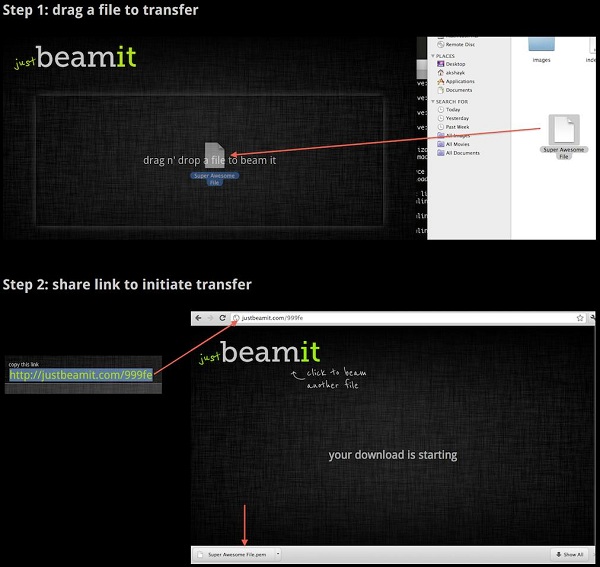
Next, you have to share with your friends the link that is generated. Here is the major drawback of JustBeamIt. The transfer is active as long as both you and your friends keep the browser windows open. If any of you closes it by mistake or if there is a power outage, you have to start again from zero, as the generated link becomes inactive.
Personally, I think uTorrent is a way better alternative to this web site. I’m referring to one of the features that has been added to version 3.0 of this popular BitTorrent client, namely Drag-and-Drop Sending. This feature allows users to drag and drop files in the uTorrent windows, in a specially designed area. After doing so, a window pops up, enabling the user to get a link or to cancel the operation. If the first option is chosen, a torrent file is created and uploaded to an open torrent tracker. All people have to do now is share with their friends the generated link. The best part about this is that they can exit uTorrent and even shutdown the computer. This will not affect the transfer, as it will be resumed next time the BitTorrent client is launched.
If you liked this post, please check these 3 alternatives to Dropbox and Deepshot.










